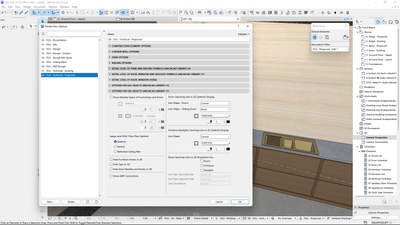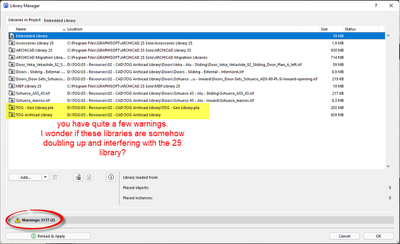- International
- :
- Forum
- :
- Libraries & objects
- :
- Re: Missing taps and handles - cabinet object
- Subscribe to RSS Feed
- Mark Topic as New
- Mark Topic as Read
- Pin this post for me
- Bookmark
- Subscribe to Topic
- Mute
- Printer Friendly Page
Missing taps and handles - cabinet object
- Mark as New
- Bookmark
- Subscribe
- Mute
- Subscribe to RSS Feed
- Permalink
- Report Inappropriate Content
2022-02-14
05:08 PM
- last edited on
2025-07-16
03:29 PM
by
Aruzhan Ilaikova
Hey all,
Having a small but annoying issue in my 3D view of a project I'm working on.
I am building a kitchen base unit, using the default Archicad 25 library object. I have built it all up with a sink, rebated handles and tap.
On the plan, and section they are looking perfect, however in the 3d the tap and the handles are missing.
I suspect that it is an issue with the GDL options and or the MVO, as when i go into the MVO there is a tab for 'Options for GDL objects (Archicad library 17)' and on this tab there is a toggle for showing the tap and knobs - as you can see in the screen grab attached.
If any one can point me in the direction of what is happening it would be really great.
Cheers
Ivor
Principal
tóg_architecture
www.togatchitecture.com
AC28 Solo / Windows 11 / PC / AMD Ryzen 5 / 36 gb ram / Gigabit RTX 3040 /
Solved! Go to Solution.
- Labels:
-
Default Archicad Libraries
- Mark as New
- Bookmark
- Subscribe
- Mute
- Subscribe to RSS Feed
- Permalink
- Report Inappropriate Content
2022-02-15 10:38 AM
Great! sometimes a simple close or restart will solve the issue. 😎
CPU: i9-14900K @ 3.2Ghz; GPU: GeForce RTX 5080 super (16GB); SSD: XPG GAMMIX S70 1TB; RAM: 64GB @ 4200MT/s.
WINDOWS 11 PRO
- Mark as New
- Bookmark
- Subscribe
- Mute
- Subscribe to RSS Feed
- Permalink
- Report Inappropriate Content
2022-02-15 10:43 AM
LOL feels more like a situation of as the tech gets better the limiting factor is the stupid fleshy lump banging on the keys....
Cheers for the help all...
Principal
tóg_architecture
www.togatchitecture.com
AC28 Solo / Windows 11 / PC / AMD Ryzen 5 / 36 gb ram / Gigabit RTX 3040 /
- Mark as New
- Bookmark
- Subscribe
- Mute
- Subscribe to RSS Feed
- Permalink
- Report Inappropriate Content
2022-02-15 10:57 AM
The migration libraries explain the 17, 21 & 24 options then - so that is OK.
Strange that 25 is not there though.
You seem to have some other 'Archicad' libraries loaded.
I wonder if they are somehow interfering.
The warnings may show you have a lot of duplicate objects which is always a good thing to avoid.
Barry.
Versions 6.5 to 27
i7-10700 @ 2.9Ghz, 32GB ram, GeForce RTX 2060 (6GB), Windows 10
Lenovo Thinkpad - i7-1270P 2.20 GHz, 32GB RAM, Nvidia T550, Windows 11
- Mark as New
- Bookmark
- Subscribe
- Mute
- Subscribe to RSS Feed
- Permalink
- Report Inappropriate Content
2022-02-15 11:24 AM
Hey,
They were interfering, but not 100% why. Once i deleted them and reloaded them everything came good. the other junk in the embedded library was causing most of the issues and once that went all but one of the MVO tabs resolved to A25.
I assume the clash was as my own libraries were in there befor ei switched to 25 and that caused some conflict.
Re the warnings, i have been trying to get rid of those for ages. They do seem to be picking up as duplicates but cant work out why. I think its got something to do with my filing system and how that is linked in, but need to sit down and have a root around to work out where the conflict is occurring.
Principal
tóg_architecture
www.togatchitecture.com
AC28 Solo / Windows 11 / PC / AMD Ryzen 5 / 36 gb ram / Gigabit RTX 3040 /
- Mark as New
- Bookmark
- Subscribe
- Mute
- Subscribe to RSS Feed
- Permalink
- Report Inappropriate Content
2022-02-15 11:48 AM
Took a look at the filing - got rid of all but 76 warnings, and these are bits that are missing now so will just have to replace them when i have time or the need...
Principal
tóg_architecture
www.togatchitecture.com
AC28 Solo / Windows 11 / PC / AMD Ryzen 5 / 36 gb ram / Gigabit RTX 3040 /
- Mark as New
- Bookmark
- Subscribe
- Mute
- Subscribe to RSS Feed
- Permalink
- Report Inappropriate Content
2022-02-15 02:25 PM - edited 2022-02-15 02:27 PM
I think the loaded migration libraries is why you still have the 17 MVO object options.
There must be objects that are still from version 17 that require the 17 MVO.
I am still not sure why you don't have the 25 MVO - it should be part of the loaded 25 library.
I should have read on,
You seem to have solved it.
Barry.
Versions 6.5 to 27
i7-10700 @ 2.9Ghz, 32GB ram, GeForce RTX 2060 (6GB), Windows 10
Lenovo Thinkpad - i7-1270P 2.20 GHz, 32GB RAM, Nvidia T550, Windows 11
- « Previous
-
- 1
- 2
- Next »
- « Previous
-
- 1
- 2
- Next »
- Archicad 29 Kitchen Cabinets vs Archicad 28 Kitchen Cabinets. Why? in Libraries & objects
- Fill pattern not showing up in 2D in Modeling
- Cabinetry! - Archicad for interior designers, ever? in Modeling
- Curtain wall doesn't identifies related zone parameters in Documentation
- What happened to the 3D Styles settings between AC27 Technology Preview and AC27 Version? in Visualization