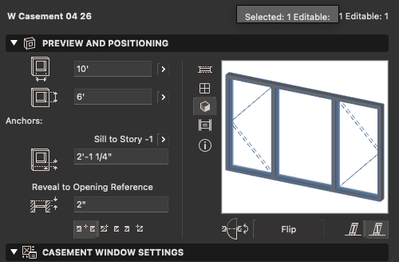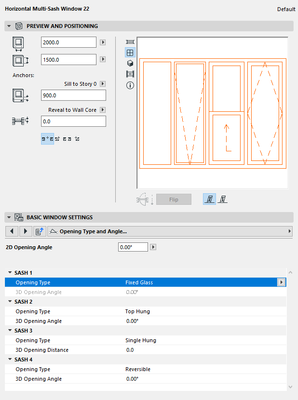- International
- :
- Forum
- :
- Libraries & objects
- :
- Re: More Flexible Window Units?
- Subscribe to RSS Feed
- Mark Topic as New
- Mark Topic as Read
- Pin this post for me
- Bookmark
- Subscribe to Topic
- Mute
- Printer Friendly Page
More Flexible Window Units?
- Mark as New
- Bookmark
- Subscribe
- Mute
- Subscribe to RSS Feed
- Permalink
- Report Inappropriate Content
2023-10-06 09:57 PM
I have 3 windows, mulled together within a 10' rough opening.
For example sake, is there a way to have, say a ribbon window that includes casement, fixed, awning, slider, in whichever order I would prefer?
So, a ribbon window with the ability to change particular units to operable?
This is a bit less fussy than individual units and ensures that the 3 mulled units never exceed the 10' R.O. that the CMU will allow for. I know this can be accomplished by a note too.
W Casement 04 is less functional than I'd hoped for, but I am unsure if there are more flexible window types I am missing.
- Mark as New
- Bookmark
- Subscribe
- Mute
- Subscribe to RSS Feed
- Permalink
- Report Inappropriate Content
2023-11-23 06:03 PM
For this issue you should get "Modular Window" object. You can find more information on this topic:


AC26 3001 UKI (from AC13)
HP ZBook Power 15.6" i7-13700H @ 2.4Ghz, 32GB RAM, NVIDIA RTX 2000 Ada Gen, 1TB SSD, Windows 11 Pro
MacBook Pro M1 Max 14.2", 10-core CPU, 64GB RAM, 32-core GPU, 1TB SSD, MacOS Ventura 13.6.2
Self-guided, shape it until it shifts.
- Mark as New
- Bookmark
- Subscribe
- Mute
- Subscribe to RSS Feed
- Permalink
- Report Inappropriate Content
2023-11-24 02:23 AM
Typical US library shinanigans...
| AC22-28 AUS 3110 | Help Those Help You - Add a Signature |
| Self-taught, bend it till it breaks | Creating a Thread |
| Win11 | i9 10850K | 64GB | RX6600 | Win11 | R5 2600 | 16GB | GTX1660 |
- Mark as New
- Bookmark
- Subscribe
- Mute
- Subscribe to RSS Feed
- Permalink
- Report Inappropriate Content
2023-11-27 06:55 PM
Hadn't heard of this window style! So, if I want the Horizontal Multi-Sash Window, I need to install/open the Archicad 27 International version, then place that window a wall, and copy that wall/window into my US Version?
- Mark as New
- Bookmark
- Subscribe
- Mute
- Subscribe to RSS Feed
- Permalink
- Report Inappropriate Content
2023-11-28 02:33 AM
Yes but the may also be a bunch of macros you will need as well as the window object itself.
You could extract the LCF and find all of the macros.
Or place a window and save a PLA (archive) file and you should find the window and macros in the embedded library when you open that PLA.
Barry.
Versions 6.5 to 27
i7-10700 @ 2.9Ghz, 32GB ram, GeForce RTX 2060 (6GB), Windows 10
Lenovo Thinkpad - i7-1270P 2.20 GHz, 32GB RAM, Nvidia T550, Windows 11
- Mark as New
- Bookmark
- Subscribe
- Mute
- Subscribe to RSS Feed
- Permalink
- Report Inappropriate Content
2023-11-28 03:47 AM - edited 2023-11-28 03:50 AM
Just do a search in AC, there is probably a copy on BIMComponents.
install/open the Archicad 27 International version, then place that window a wall, and copy that wall/window into my US Version?
This would not work as copying an object does not move it's library instance which would result in it being missing in your US file. You could possibly place the window and archive the basically empty project in order to isolate the object and required macros, but there might still be some conflicts when you load it into a US file if the macros are named the same.
Ling.
| AC22-28 AUS 3110 | Help Those Help You - Add a Signature |
| Self-taught, bend it till it breaks | Creating a Thread |
| Win11 | i9 10850K | 64GB | RX6600 | Win11 | R5 2600 | 16GB | GTX1660 |
- Modeling Historic Door Details in Libraries & objects
- Steel W Beam Library Object in Libraries & objects
- working units / calc rules - foundation plan vs schedules in Documentation
- Door and Windows Missing from Schedules in Project data & BIM
- Edit Window & Door Unit size default list in Libraries & objects