Turn on suggestions
Auto-suggest helps you quickly narrow down your search results by suggesting possible matches as you type.
Showing results for
Turn on suggestions
Auto-suggest helps you quickly narrow down your search results by suggesting possible matches as you type.
Showing results for
- Graphisoft Community (INT)
- :
- Forum
- :
- Libraries & objects
- :
- Setting the fill origin in an object fill
Options
- Subscribe to RSS Feed
- Mark Topic as New
- Mark Topic as Read
- Pin this post for me
- Bookmark
- Subscribe to Topic
- Mute
- Printer Friendly Page
Libraries & objects
About Archicad and BIMcloud libraries, their management and migration, objects and other library parts, etc.
Setting the fill origin in an object fill
Options
- Mark as New
- Bookmark
- Subscribe
- Mute
- Subscribe to RSS Feed
- Permalink
- Report Inappropriate Content
2017-02-21 01:47 AM
2017-02-21
01:47 AM
I have just successfully been tweaking the out-of-the-box Swimming Pool library part to show separate cut fills and plan fills for the different parts of the object. (Thanks Barry Kelly!).
Now I want to set the origin for the fill pattern on the pool coping in plan. I tried to use POLY2_B{2} which seems to be the right command, but it has no effect in the object, the fill still uses the Project Origin rather than a localised fill origin.
Is there a bug in the POLY2_B{2} command? I attach my revised object so you can see what I mean.
cheers
Daniel
-------------------------------------
Daniel Lindahl Architecture
AC24 | Dell Inspiron 16+ | Windows 11
Daniel
-------------------------------------
Daniel Lindahl Architecture
AC24 | Dell Inspiron 16+ | Windows 11
5 REPLIES 5
Options
- Mark as New
- Bookmark
- Subscribe
- Mute
- Subscribe to RSS Feed
- Permalink
- Report Inappropriate Content
2017-02-21 02:22 AM
2017-02-21
02:22 AM
No object attached but it may be that you are just missing the extra status codes for the frame fill.
Add a couple of variables for the x & y position (which you will have already done) and make a moveable hotspot from them so you don't have to open the object settings to make the parameter changes.
Barry.
frame_fill = j1 + 2*j2 + 4*j3 + 8*j4 + 16*j5 + 32*j6 +64*j7In particular "j4" needs to be on to use the user origin.
where j1, j2, j3, j4 j5, j6, j7 can be 0 or 1.
j1 (1): contour only
j2 (2): fill only
j3 (4): close an open polygon
j4 (8): local fill orientation
j5 (16): global fill origin (effective only if j4 is set)
j6 (32): fill in cut category (distinctive with j7, drafting category if none is set)
j7 (64): fill in cover category (distinctive with j6, drafting category if none is set)
Add a couple of variables for the x & y position (which you will have already done) and make a moveable hotspot from them so you don't have to open the object settings to make the parameter changes.
Barry.
One of the forum moderators.
Versions 6.5 to 27
i7-10700 @ 2.9Ghz, 32GB ram, GeForce RTX 2060 (6GB), Windows 10
Lenovo Thinkpad - i7-1270P 2.20 GHz, 32GB RAM, Nvidia T550, Windows 11
Versions 6.5 to 27
i7-10700 @ 2.9Ghz, 32GB ram, GeForce RTX 2060 (6GB), Windows 10
Lenovo Thinkpad - i7-1270P 2.20 GHz, 32GB RAM, Nvidia T550, Windows 11
Options
- Mark as New
- Bookmark
- Subscribe
- Mute
- Subscribe to RSS Feed
- Permalink
- Report Inappropriate Content
2017-02-21 08:33 AM
2017-02-21
08:33 AM
Thanks again Barry, the status code was the problem, I wasn't aware of that one. How important is it to set the j7 (64): fill in cover category? I didn't bother with it, not sure it would affect things at all.
Thanks too for the tip about making a graphical hotspot - it forced me to look back in the cookbook and do a bit of research, then I managed to include that as well!
Not sure why my forum post attachment didn't work last time, I'll try it again now so you can see what I've done. I'll also attach a plan view PDF as an experiment. If only that goes through it might be that attachments are limited to certain file types, maybe just image files.
Thanks too for the tip about making a graphical hotspot - it forced me to look back in the cookbook and do a bit of research, then I managed to include that as well!
Not sure why my forum post attachment didn't work last time, I'll try it again now so you can see what I've done. I'll also attach a plan view PDF as an experiment. If only that goes through it might be that attachments are limited to certain file types, maybe just image files.
cheers
Daniel
-------------------------------------
Daniel Lindahl Architecture
AC24 | Dell Inspiron 16+ | Windows 11
Daniel
-------------------------------------
Daniel Lindahl Architecture
AC24 | Dell Inspiron 16+ | Windows 11
Options
- Mark as New
- Bookmark
- Subscribe
- Mute
- Subscribe to RSS Feed
- Permalink
- Report Inappropriate Content
2017-02-21 08:57 AM
2017-02-21
08:57 AM
Good to see you got it working Daniel.
From what I can tell J6 & J7 just determine if the fill is treated as a cut or cover fill or drafting fill if left as zero (I assume for Model View Option / Graphical Override control).
I can't say I have ever used them.
Yes you can only attached certain file types - GSM is not one of them.
You have to ZIP these to attach.
But before you do be aware of the licensing conditions on Graphisoft object.
It seems you are free to modify them for your own use but you are not supposed to redistribute the amended objects.
See this discussion ...
http://archicad-talk.graphisoft.com/viewtopic.php?t=47320
Barry.
From what I can tell J6 & J7 just determine if the fill is treated as a cut or cover fill or drafting fill if left as zero (I assume for Model View Option / Graphical Override control).
I can't say I have ever used them.
Yes you can only attached certain file types - GSM is not one of them.
You have to ZIP these to attach.
But before you do be aware of the licensing conditions on Graphisoft object.
It seems you are free to modify them for your own use but you are not supposed to redistribute the amended objects.
See this discussion ...
Barry.
One of the forum moderators.
Versions 6.5 to 27
i7-10700 @ 2.9Ghz, 32GB ram, GeForce RTX 2060 (6GB), Windows 10
Lenovo Thinkpad - i7-1270P 2.20 GHz, 32GB RAM, Nvidia T550, Windows 11
Versions 6.5 to 27
i7-10700 @ 2.9Ghz, 32GB ram, GeForce RTX 2060 (6GB), Windows 10
Lenovo Thinkpad - i7-1270P 2.20 GHz, 32GB RAM, Nvidia T550, Windows 11
Options
- Mark as New
- Bookmark
- Subscribe
- Mute
- Subscribe to RSS Feed
- Permalink
- Report Inappropriate Content
2017-02-21 12:08 PM
2017-02-21
12:08 PM
Hi again Barry,
I altered the script so much that it is unrecognisable, but these days there is not much of a market for us object developers anyway! I used to sell quite a lot on ObjectsOnline before Abvent marched in like Putin and drove out the little guys!
Then for a while I tried to market them through Scott Barrington's Object Factory. Not much to show for that.
Anyhow, in that last message I had zipped up the GSM file, but it still wouldn't go. I'll try again, but if it doesn't work this time (and if you are interested) you can email me on d.lindahl@live.com and I'll send it back to you that way!
I altered the script so much that it is unrecognisable, but these days there is not much of a market for us object developers anyway! I used to sell quite a lot on ObjectsOnline before Abvent marched in like Putin and drove out the little guys!
Then for a while I tried to market them through Scott Barrington's Object Factory. Not much to show for that.
Anyhow, in that last message I had zipped up the GSM file, but it still wouldn't go. I'll try again, but if it doesn't work this time (and if you are interested) you can email me on d.lindahl@live.com and I'll send it back to you that way!
cheers
Daniel
-------------------------------------
Daniel Lindahl Architecture
AC24 | Dell Inspiron 16+ | Windows 11
Daniel
-------------------------------------
Daniel Lindahl Architecture
AC24 | Dell Inspiron 16+ | Windows 11
Options
- Mark as New
- Bookmark
- Subscribe
- Mute
- Subscribe to RSS Feed
- Permalink
- Report Inappropriate Content
2017-02-22 01:43 AM
2017-02-22
01:43 AM
Only one file of image can be attached at one time.
Looks like it is working well - I obviously don't have the same fills as you (my template is completely different).
The base hotspot for the y offset is a bit confusing so I would hide that one.
Barry.
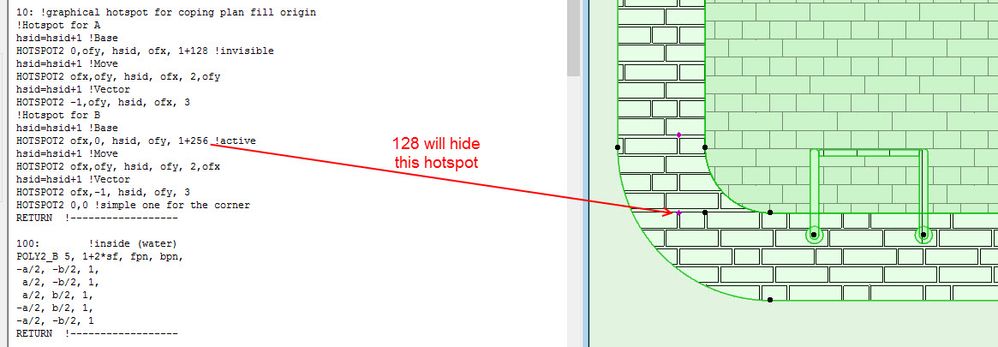
Looks like it is working well - I obviously don't have the same fills as you (my template is completely different).
The base hotspot for the y offset is a bit confusing so I would hide that one.
Barry.
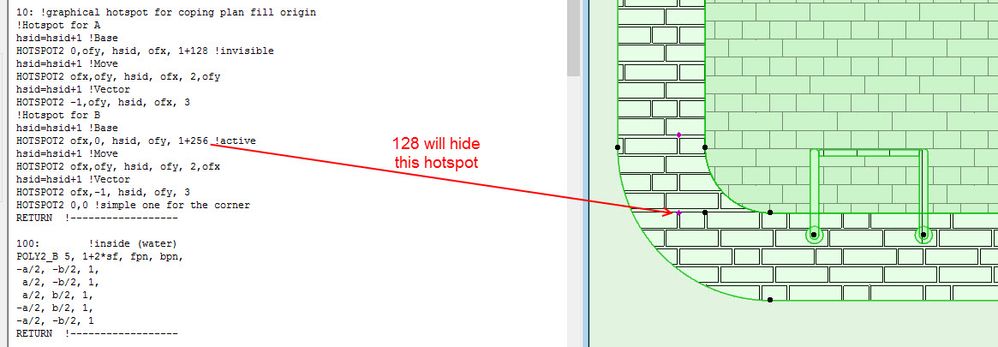
One of the forum moderators.
Versions 6.5 to 27
i7-10700 @ 2.9Ghz, 32GB ram, GeForce RTX 2060 (6GB), Windows 10
Lenovo Thinkpad - i7-1270P 2.20 GHz, 32GB RAM, Nvidia T550, Windows 11
Versions 6.5 to 27
i7-10700 @ 2.9Ghz, 32GB ram, GeForce RTX 2060 (6GB), Windows 10
Lenovo Thinkpad - i7-1270P 2.20 GHz, 32GB RAM, Nvidia T550, Windows 11
Suggested content
- In Archicad, when I double-click a window object to open its settings dialog, the UI appears bla in Libraries & objects
- Survey point in 29 in Project data & BIM
- libpack and object organization in Libraries & objects
- ArchiRADAR Responsive Facade Library with Grasshopper connection in General discussions
- Wrong 2D symbol representation for kitchen cabinet and drying rack objects in Libraries & objects
