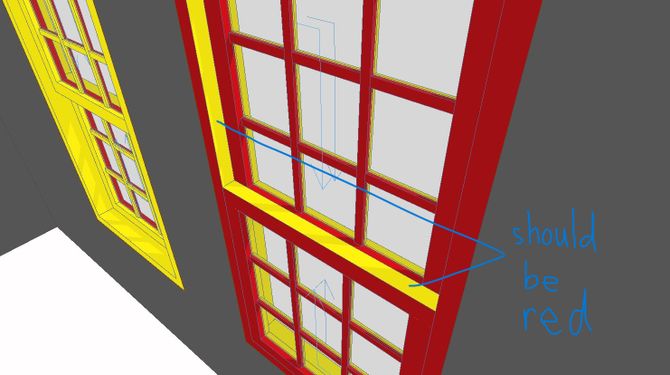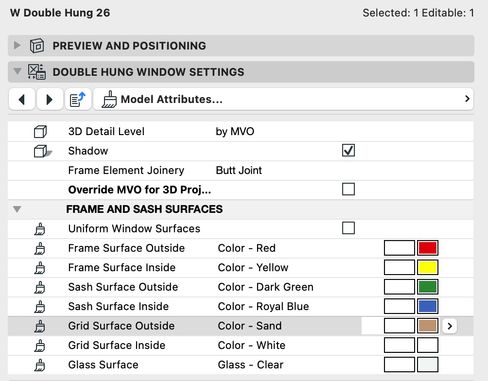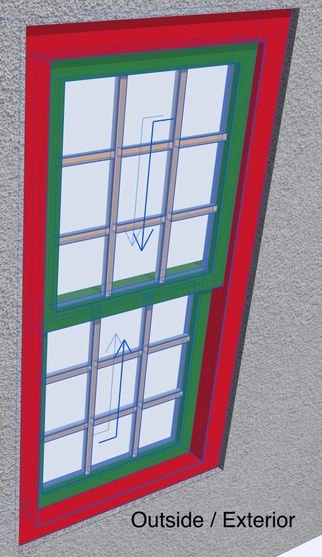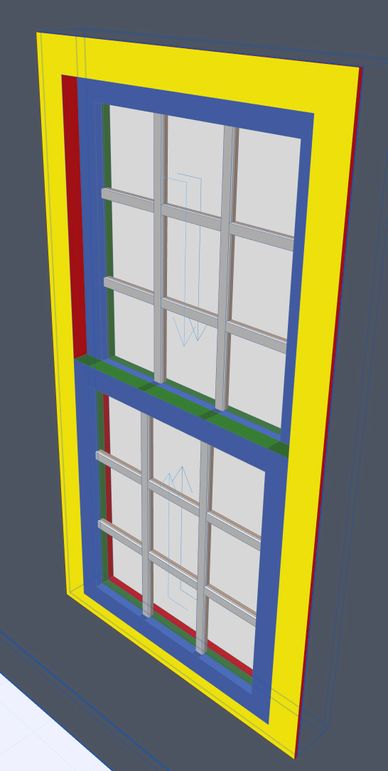- Graphisoft Community (INT)
- :
- Forum
- :
- Libraries & objects
- :
- Re: USA Double Hung Window Surfaces
- Subscribe to RSS Feed
- Mark Topic as New
- Mark Topic as Read
- Pin this post for me
- Bookmark
- Subscribe to Topic
- Mute
- Printer Friendly Page
USA Double Hung Window Surfaces
- Mark as New
- Bookmark
- Subscribe
- Mute
- Subscribe to RSS Feed
- Permalink
- Report Inappropriate Content
2023-01-03
07:35 PM
- last edited on
2025-01-02
03:36 PM
by
Molinda Prey
Hello,
I've been in touch with Technical Support, who directed to post this item here:
The surfaces of the built-in double hung windows are not yet completely worked out, as can be seen in my attached image. Technical Support is forwarding this to Teir 2 Support Developers. Has anyone else noticed this issue?
Many thanks,
www.shueda.com
Windows 11 Pro x64; Archicad 26, update 4022 USA Full; NVIDIA GeForce 3080 8gb; Intel i9; 32gb RAM
- Mark as New
- Bookmark
- Subscribe
- Mute
- Subscribe to RSS Feed
- Permalink
- Report Inappropriate Content
2023-01-03 11:12 PM - edited 2023-01-03 11:20 PM
This is definitely a bug with the USA library double hung windows (all of them - they share a common macro which is where the bug is). This library is created by/for Graphisoft North America - so they should 'own' this and fix it.
To demonstrate the bug for you - and them (share a link to this thread with your active support case) - I've set every surface to a different color:
Below are screenshots of the 3D window showing the exterior/outside and inside of the window.
You can clearly see what is shown in your own screenshot with your yellow - and my green: the "Sash Surface Outside" is being used for the edges of the bottom interior sash surface - instead of the your-red / my-blue "Sash Surface Inside" parameter value.
Another bug that you also show is the "Frame Surface Inside" which is using the "Frame Surface Outside" surface parameter for the inside of the frame buck. (The face frames are fine.)
Geometrically, yet another bug is that if a grid is placed, as in your example, it is not centered between the interior and exterior of the sash.
Because the code for all of these things is opaquely buried inside macros... fixing this yourself / ourselves is not easy. (I just went down the rabbit hole of several levels of nested macros... which generate all windows in the US library... and the code is absolutely grotesque. I think only the original programmer would have any idea how to fix this in a reasonable amount of time.)
AC 29 USA and earlier • hardware key • macOS Taho 26.1 MacBook Pro M2 Max 12CPU/30GPU cores, 32GB
- In Archicad, when I double-click a window object to open its settings dialog, the UI appears bla in Libraries & objects
- AC25 Mouse Loses Pan, Selection and Zoom abilities, restart required to resolve in General discussions
- Wall Composite in Libraries & objects
- IFC Property Mapping & Incorrectly Merged Items in Schedules in Project data & BIM
- BIMx Desktop & Web Apps - Measure function not working in BIMx