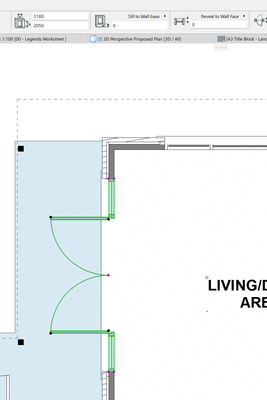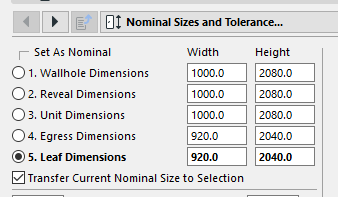- Graphisoft Community (INT)
- :
- Forum
- :
- Libraries & objects
- :
- Re: Unable to edit door sizes in plan view - Ci to...
- Subscribe to RSS Feed
- Mark Topic as New
- Mark Topic as Read
- Pin this post for me
- Bookmark
- Subscribe to Topic
- Mute
- Printer Friendly Page
Unable to edit door sizes in plan view - Ci tools
- Mark as New
- Bookmark
- Subscribe
- Mute
- Subscribe to RSS Feed
- Permalink
- Report Inappropriate Content
2023-09-01 01:38 AM
So, my problem seems to be unrelated to other solutions I've seen on this forum, but happy to be redirected as I'm hoping this is something simple. Essentially the issue I'm having is that the basic editing tools that allow you to drag the door to a custom within plan (using the purple editing point), makes no actual change to the door size.
I've gone through and ensured the door is set to custom sizing and tried to find any other related issues with the base setting, however, this currently just seems to be a glitch. I can only edit the door sizes currently via the egress size. attempting to change the overall width will simply see it revert back and ignore the change on clicking ok.
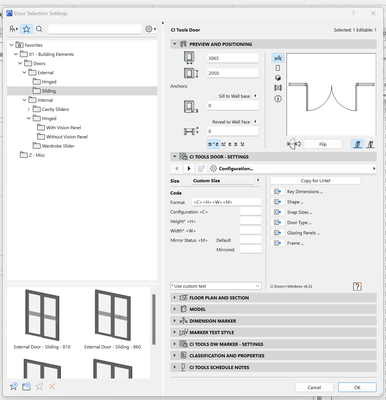
In the second image above, I have tried adjusting via the options in the top ribbon which just instantly reverts back and dragging the purple editing point, with the correct settings. I've then gone into the regular settings and tried the overall width, which is ignored, and so can only change with egress width in the later editing panel options.
Is this a setting that I have wrong somewhere, or is there another way to bypass this? Incredibly frustrating to have to change everything based on manual measurements.
N.B. this is the only file I have this problem on.
- Mark as New
- Bookmark
- Subscribe
- Mute
- Subscribe to RSS Feed
- Permalink
- Report Inappropriate Content
2023-09-01 05:56 AM
You can file a support ticket on the CI tools website for help or reporting a problem.
Apple Mac Studio M1 Max Chip 10C CPU
24C GPU 7.8TF 32GB RAM OS Sequoia.
- Mark as New
- Bookmark
- Subscribe
- Mute
- Subscribe to RSS Feed
- Permalink
- Report Inappropriate Content
2023-09-01 09:13 AM - edited 2023-09-01 09:25 AM
You can edit it's width by using the Egress input? Is this a toggle? Sounds like the door is not scripted to use the different inputs dynamically depending on which you have chosen to be fixed... I have done that a few times, where you change the order related parameters are calculated and forget to code for mid order user inputs or lock said inputs.
| AC22-28 AUS 3110 | Help Those Help You - Add a Signature |
| Self-taught, bend it till it breaks | Creating a Thread |
| Win11 | i9 10850K | 64GB | RX6600 | Win11 | R5 2600 | 16GB | GTX1660 |
- Mark as New
- Bookmark
- Subscribe
- Mute
- Subscribe to RSS Feed
- Permalink
- Report Inappropriate Content
2023-09-04 04:22 AM
@Lingwisyer It's not so much a toggle as an input, I've attached an image of it. It's entirely possible however, the door in question are presets used by the firm I work for. The bit that doesn't make sense is that it's only this file that's locking them.
For the image, the input for leaf width was replaced by egress width in the file I was using, so perhaps you're right and someone's accidentally changed the coding.
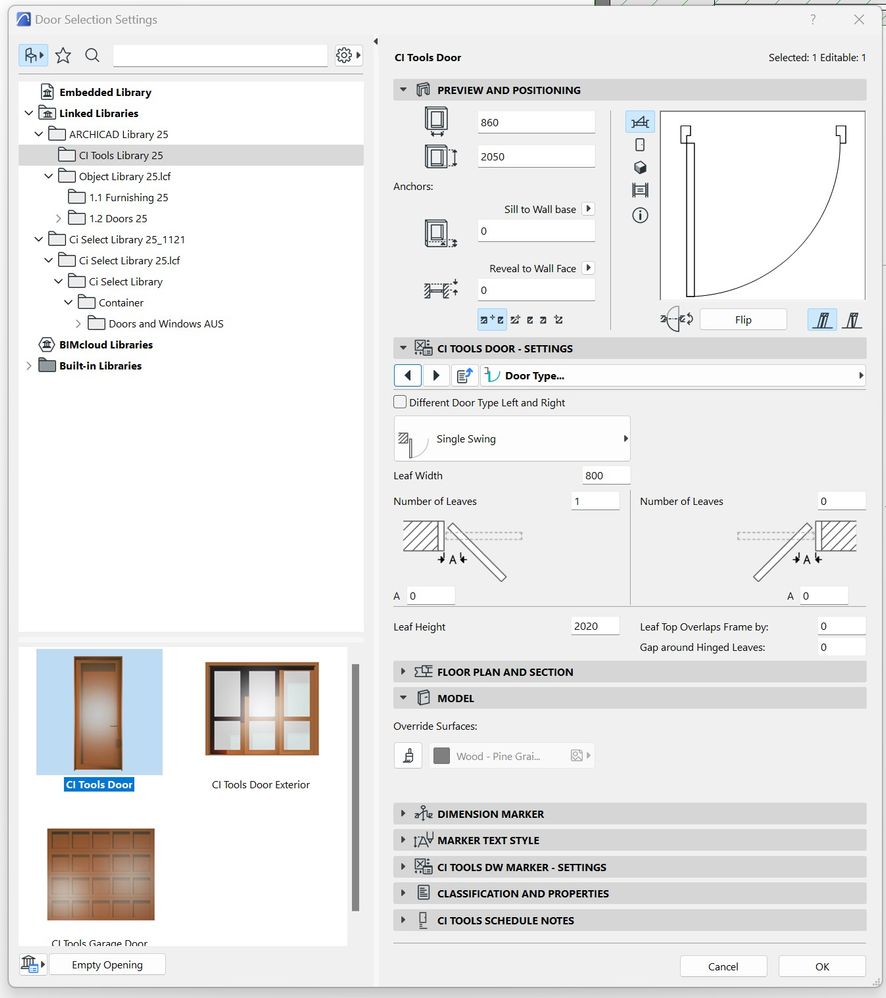
- Mark as New
- Bookmark
- Subscribe
- Mute
- Subscribe to RSS Feed
- Permalink
- Report Inappropriate Content
2023-09-04 04:52 AM
So there is no settings page where you can set which dimension is the nominal?
Image is from the default AUS door, but the CI Essentials and I believe the 4D doors have a similar setting too. Changing which is set to Nominal changes how some of the dimension inputs works.
| AC22-28 AUS 3110 | Help Those Help You - Add a Signature |
| Self-taught, bend it till it breaks | Creating a Thread |
| Win11 | i9 10850K | 64GB | RX6600 | Win11 | R5 2600 | 16GB | GTX1660 |
- Sliding door with asymmetric sliding panels in Libraries & objects
- Download links don't work - too many redirects in Installation & update
- Unable to edit door sizes in plan view - Ci tools in Libraries & objects
- Morph tool unable to extrude freely in Modeling
- Unable to change the size of the dimension line's arrows. in Documentation