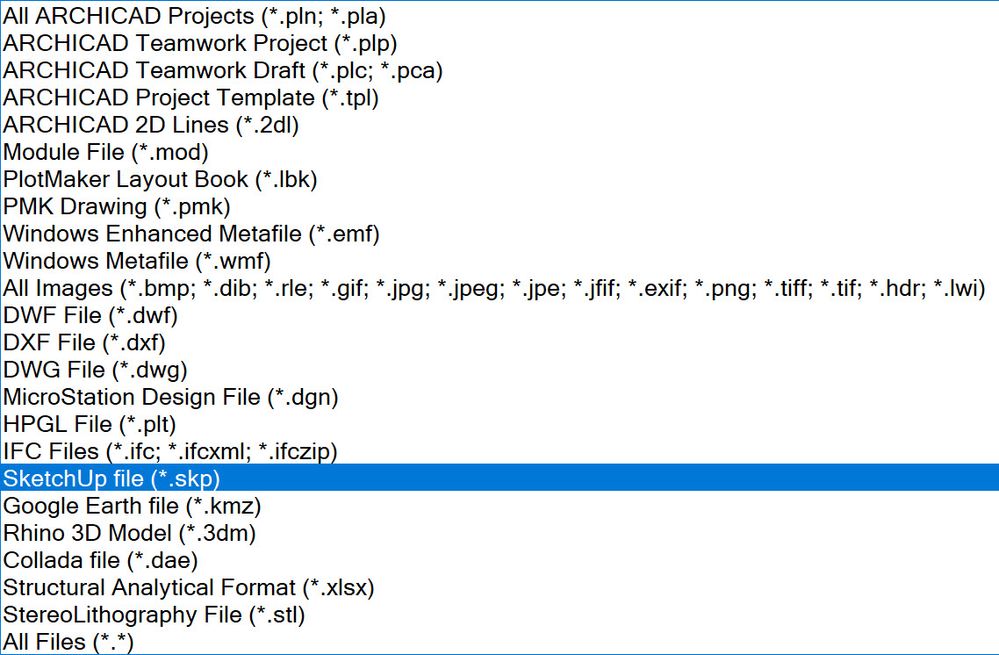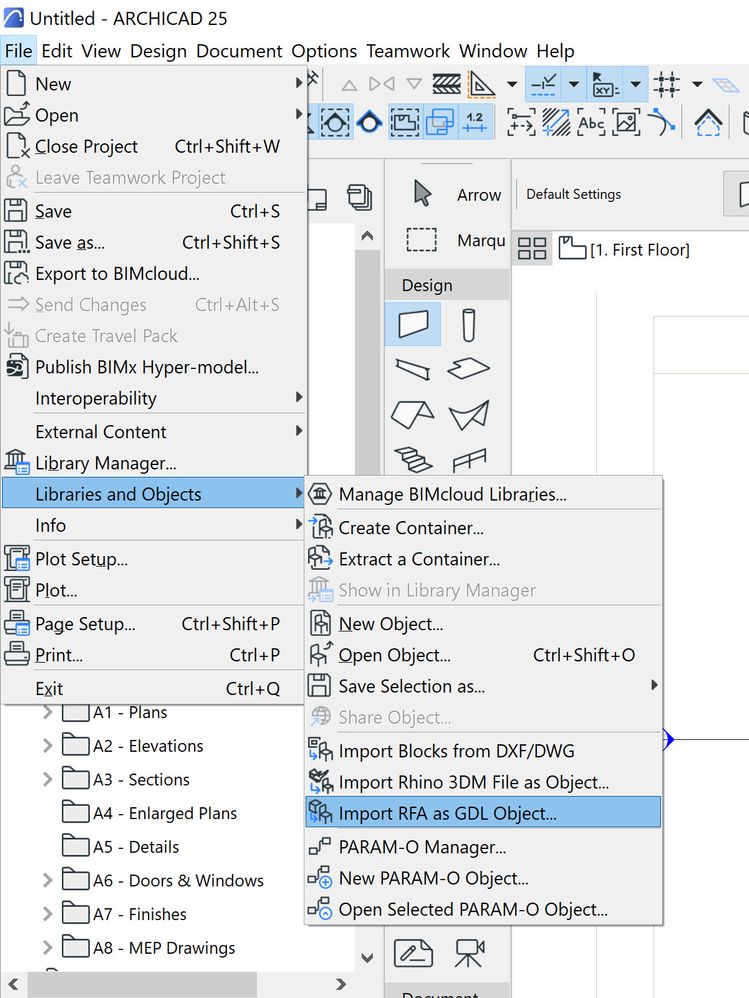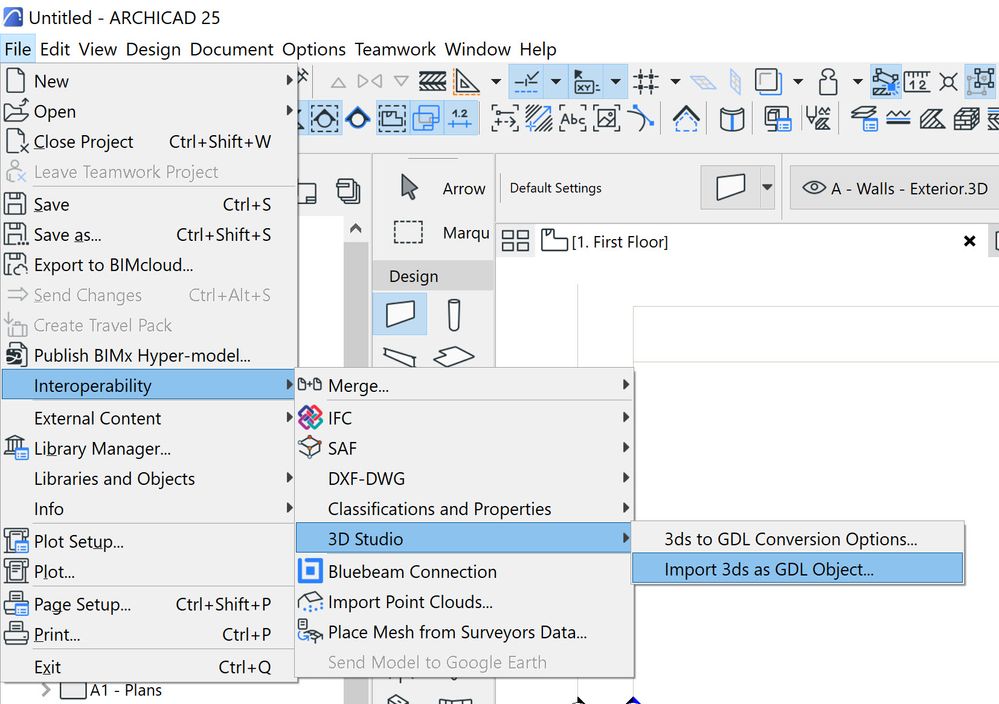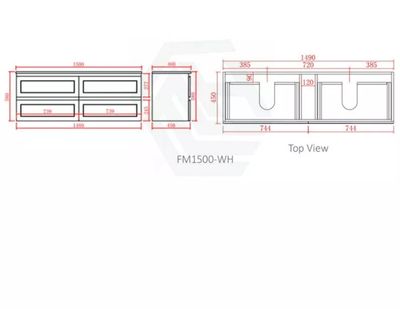- Graphisoft Community (INT)
- :
- Forum
- :
- Libraries & objects
- :
- Re: Upload New Objects into Archicad 24
- Subscribe to RSS Feed
- Mark Topic as New
- Mark Topic as Read
- Pin this post for me
- Bookmark
- Subscribe to Topic
- Mute
- Printer Friendly Page
Upload New Objects into Archicad 24
- Mark as New
- Bookmark
- Subscribe
- Mute
- Subscribe to RSS Feed
- Permalink
- Report Inappropriate Content
2021-10-06
11:59 PM
- last edited on
2025-07-16
03:41 PM
by
Aruzhan Ilaikova
G'day All,
I am a student so go easy on me please 😀
I don't know if this is the place to ask but I need some help. I would like to upload new 2D & 3D objects into Archicad 24.
And I can't work out how to do it, is there a video on this?
How does it all work?
Do I just download a jpeg drawing or image from a website and upload it into Archicad?
So many questions sorry
Thank you
Maree
- Mark as New
- Bookmark
- Subscribe
- Mute
- Subscribe to RSS Feed
- Permalink
- Report Inappropriate Content
2021-10-07 12:30 AM - edited 2021-10-07 12:53 AM
It might depend on what the file formats is of the things you want to have in Archicad
Just copy and paste will work for most 2d things, there are are ways to import some things in 3d. If you can give a specific example of what you want to bring into Archicad I am sure you will get some answers for how to do what you need to do. In the case of importing an image file, Archicad has what is called the Figure Tool you can use for that. or you can just copy and paste image files as well if you want. https://www.youtube.com/watch?v=Gd2QStYNPho
this is a list of file types you can open with Archicad
there is an add-on for importing RFA files
ArchiCAD 25 7000 USA - Windows 10 Pro 64x - Dell 7720 64 GB 2400MHz ECC - Xeon E3 1535M v6 4.20GHz - (2) 1TB M.2 PCIe Class 50 SSD's - 17.3" UHD IPS (3840x2160) - Nvidia Quadro P5000 16GB GDDR5 - Maxwell Studio/Render 5.2.1.49- Multilight 2 - Adobe Acrobat Pro - ArchiCAD 6 -25
- Mark as New
- Bookmark
- Subscribe
- Mute
- Subscribe to RSS Feed
- Permalink
- Report Inappropriate Content
2021-10-07 08:38 AM
Hi Maree,
If you are to import 3D objects in .GSM format, you can import that object via the object library. In the object library dialogue box, there is a small button located at the bottom of the screen where it allows you to call out the object library manager to import the LCF files or just select import to bring in GSM files.
Usually I like to just drag the actual files into Archicad plan view and it knows what to do automatically and it's much quicker, but this drag and drop method works best with GSM files.
JPEG images can be imported with the same method or you could use the Figure tool.
Hope this helps.
- Mark as New
- Bookmark
- Subscribe
- Mute
- Subscribe to RSS Feed
- Permalink
- Report Inappropriate Content
2021-10-12 08:13 AM
Hi Steve
Thank you for this I where would I get the add on because my Archicad doesn't show the 3D studio or Import RFA or GDL
Thanks
Maree
- Mark as New
- Bookmark
- Subscribe
- Mute
- Subscribe to RSS Feed
- Permalink
- Report Inappropriate Content
2021-10-12 08:20 AM
Hi JK88,
Thanks for this... I tried dragging and dropping jpegs but they just stayed as jpegs
I know I am missing something
As I said I am really really new to this ...
Thanks
Maree
- Mark as New
- Bookmark
- Subscribe
- Mute
- Subscribe to RSS Feed
- Permalink
- Report Inappropriate Content
2021-10-12 08:22 AM
I think I might try to explain myself a bit better
I am using images and line drawing of furniture from a supplier to use in my designs
thank you
see below
- Mark as New
- Bookmark
- Subscribe
- Mute
- Subscribe to RSS Feed
- Permalink
- Report Inappropriate Content
2021-10-12 08:24 AM
@MLSAussie wrote:
Hi JK88,
Thanks for this... I tried dragging and dropping jpegs but they just stayed as jpegs
I know I am missing something
No you are not missing anything.
A JPG will remain a JPG - it is just an image.
it will not magically convert to a 3D (or even 2D) object if that is what you are expecting.
Barry.
Versions 6.5 to 27
i7-10700 @ 2.9Ghz, 32GB ram, GeForce RTX 2060 (6GB), Windows 10
Lenovo Thinkpad - i7-1270P 2.20 GHz, 32GB RAM, Nvidia T550, Windows 11
- Mark as New
- Bookmark
- Subscribe
- Mute
- Subscribe to RSS Feed
- Permalink
- Report Inappropriate Content
2021-10-12 09:00 AM
@MLSAussie wrote:
I think I might try to explain myself a bit better
I am using images and line drawing of furniture from a supplier to use in my designs
OK.
Images will remain as images and you can show them in your model (plans) just as you have attached them here to your post, but there is not much else you can do with them.
Line drawings can be imported as actual lines if they are DXF or DWG files.
You can then manipulate these lines in Archicad as if you drew them your self.
If the line drawings are an image (i.e. JPG, PNG, etc) then they are just images again - nothing you can do with them except insert them in your plans.
If they are PDFs, it may be possible to explode them into lines you can use, but it depends on the way the PDF was saved.
If it is just a scan or bitmap file saved as a PDF, then you can't explode it - it is just an image.
If it was created in a vectorial program (such as Archicad), then you can explode it into lines that you can use.
None of these will give you any kind of object though, just images or lines that you can use.
So if all you have is JPG files like the ones you attached here, then all you can do is insert them as images.
Barry.
Versions 6.5 to 27
i7-10700 @ 2.9Ghz, 32GB ram, GeForce RTX 2060 (6GB), Windows 10
Lenovo Thinkpad - i7-1270P 2.20 GHz, 32GB RAM, Nvidia T550, Windows 11
- Keep objects on same orientation - while mirroring modules(Kitchen sink etc.) in Libraries & objects
- Problems with 3D DWG import - broken meshes in Libraries & objects
- In Archicad, when I double-click a window object to open its settings dialog, the UI appears bla in Libraries & objects
- Transferring surfaces and objects between different projects. in Libraries & objects
- Graphisoft ID log in from ArchiCAD - blank page in Licensing