- Graphisoft Community (INT)
- :
- Forum
- :
- Libraries & objects
- :
- Re: Using objects! Help!
- Subscribe to RSS Feed
- Mark Topic as New
- Mark Topic as Read
- Pin this post for me
- Bookmark
- Subscribe to Topic
- Mute
- Printer Friendly Page
Using objects! Help!
- Mark as New
- Bookmark
- Subscribe
- Mute
- Subscribe to RSS Feed
- Permalink
- Report Inappropriate Content
2008-04-21
08:25 PM
- last edited on
2024-06-03
11:11 AM
by
Aruzhan Ilaikova
I wanted to configure a stair, but I'm not sure how to get one going. The tutorial had predefined favorites, which is super convenient. The ArchiCAD help file said something bout building one from scratch using stairmaker, or using an existing one as a template. I don't mind using existing default objects right now since I've just started, but I can't seem to do that.
Seeing as how a stair seemed rather complicated, I decided to try to open up a chair in my project. I went and downloaded a couple chair packages from the open GDL page (I got the Wiesner-Hager folder) but everytime I opened up an object, there would be something funky with the 2d script. I'd be able to place a chair in plan, but when I went to look at it in 3d it would complain about the script and blank out my 3d screen (until I went to delete it).
So THEN I decided it would be really great if I could just use the "favorites" objects from the tutorial. Unfortunately, I have no idea how to access them. If only I could copy paste from one document to the next! Anyways, help a n00b out! I really like ArchiCAD I'm just getting stuck on some dumb stuff.
Thanks!
- Mark as New
- Bookmark
- Subscribe
- Mute
- Subscribe to RSS Feed
- Permalink
- Report Inappropriate Content
2008-04-21 08:47 PM
- Mark as New
- Bookmark
- Subscribe
- Mute
- Subscribe to RSS Feed
- Permalink
- Report Inappropriate Content
2008-04-21 10:58 PM
So I think it was when I was downloading the updates... it told me to download the new library, so I did. I think I dragged that file into the ArchiCAD 11 Libraries folder and after that the check for updates function said my version was totally up to date:
"Your ArchiCAD is up-to-date
Your library is up-to-date
Version Lang Build Platform Type Library Date
11 USA 1210 Mac FULL "
However I don't think I loaded my library quite right since I can't navigate it. Should I delete ArchiCAD and reinstall it? I have a student version, will there be a problem of using the same serial number again? Or is there a simpler way to remedy my poor library situation? I really don't want to be making all my toilets and stairs and things from scratch... =\
Thanks so much ;__;
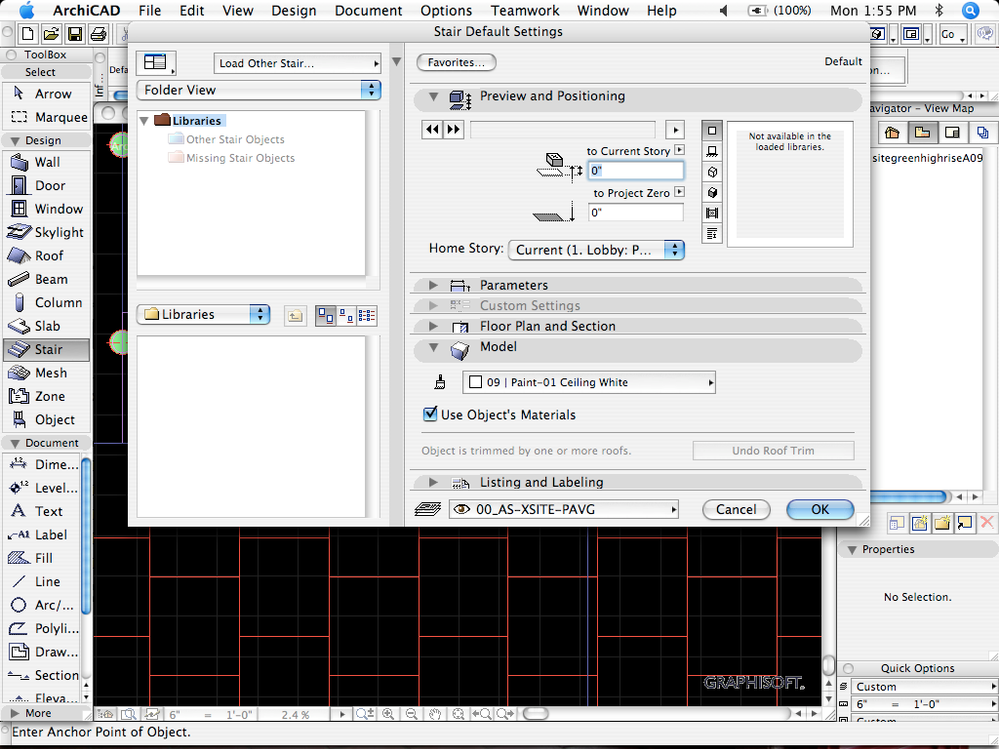
- Mark as New
- Bookmark
- Subscribe
- Mute
- Subscribe to RSS Feed
- Permalink
- Report Inappropriate Content
2008-04-21 11:01 PM
That doesn't help the fact that I have no objects in my library problem
(See my newer post)
- Mark as New
- Bookmark
- Subscribe
- Mute
- Subscribe to RSS Feed
- Permalink
- Report Inappropriate Content
2008-04-21 11:15 PM
File -> Libraries -> Library Manager
point it to your library inside Archicad's program folder
AC29 US/INT -> AC08
Mac Studio M4 Max 64GB ram, OS X 10.XX latest
another Moderator
- Mark as New
- Bookmark
- Subscribe
- Mute
- Subscribe to RSS Feed
- Permalink
- Report Inappropriate Content
2008-04-21 11:20 PM
AC29 US/INT -> AC08
Mac Studio M4 Max 64GB ram, OS X 10.XX latest
another Moderator
- Mark as New
- Bookmark
- Subscribe
- Mute
- Subscribe to RSS Feed
- Permalink
- Report Inappropriate Content
2008-04-22 08:41 PM
ejrolon wrote:
Under
File -> Libraries -> Library Manager
point it to your library inside Archicad's program folder
Ok you're my hero. Such a simple solution ;__;
Thanks!
- additional info to "Elements with "Missing" on the Design Option: What to do?" in Modeling
- Coloring objects. in Libraries & objects
- Transferring surfaces and objects between different projects. in Libraries & objects
- Difficulty Converting Favorites & Library Objects to Library 29 in Libraries & objects
- Warning..."ArchiCAD will Load the corresponding editable library instead of the built-in library" in Libraries & objects
