Turn on suggestions
Auto-suggest helps you quickly narrow down your search results by suggesting possible matches as you type.
Showing results for
Turn on suggestions
Auto-suggest helps you quickly narrow down your search results by suggesting possible matches as you type.
Showing results for
- Graphisoft Community (INT)
- :
- Forum
- :
- Libraries & objects
- :
- Re: ZONE TAG TEXT QUESTION
Options
- Subscribe to RSS Feed
- Mark Topic as New
- Mark Topic as Read
- Pin this post for me
- Bookmark
- Subscribe to Topic
- Mute
- Printer Friendly Page
Libraries & objects
About Archicad and BIMcloud libraries, their management and migration, objects and other library parts, etc.
ZONE TAG TEXT QUESTION
Options
- Mark as New
- Bookmark
- Subscribe
- Mute
- Subscribe to RSS Feed
- Permalink
- Report Inappropriate Content
2014-11-24 11:21 PM
2014-11-24
11:21 PM
See the pic below for the problems. Thanks.
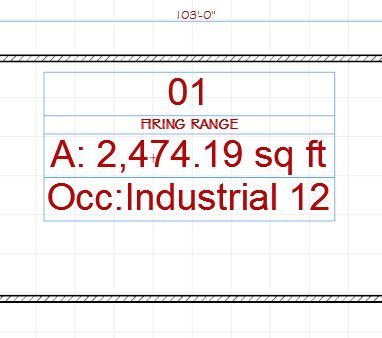
6 REPLIES 6
Options
- Mark as New
- Bookmark
- Subscribe
- Mute
- Subscribe to RSS Feed
- Permalink
- Report Inappropriate Content
2014-11-25 05:16 PM
2014-11-25
05:16 PM
Which zone stamp are you using?
Erika
Architect, Consultant
MacBook Pro Retina, 15-inch Yosemite 2.8 GHz Intel Core i7 16 GB 1600 MHz DDR3
Mac OSX 10.11.1
AC5-18
Onuma System
"Implementing Successful Building Information Modeling"
Architect, Consultant
MacBook Pro Retina, 15-inch Yosemite 2.8 GHz Intel Core i7 16 GB 1600 MHz DDR3
Mac OSX 10.11.1
AC5-18
Onuma System
"Implementing Successful Building Information Modeling"
Options
- Mark as New
- Bookmark
- Subscribe
- Mute
- Subscribe to RSS Feed
- Permalink
- Report Inappropriate Content
2014-11-25 05:26 PM
2014-11-25
05:26 PM
zone tag 1, V18
Options
- Mark as New
- Bookmark
- Subscribe
- Mute
- Subscribe to RSS Feed
- Permalink
- Report Inappropriate Content
2014-11-25 06:05 PM
2014-11-25
06:05 PM
There are 2 ways to do this.
1. If you change the width from Fixed to Automatic, see screenshot, then you can change the other text sizes.
2. Change the fixed width to a size that accommodates the Zone Name at the font size you want.
IMHO this is a bug as text will not wrap to keep the font and stamp sizes you want.
1. If you change the width from Fixed to Automatic, see screenshot, then you can change the other text sizes.
2. Change the fixed width to a size that accommodates the Zone Name at the font size you want.
IMHO this is a bug as text will not wrap to keep the font and stamp sizes you want.
Erika
Architect, Consultant
MacBook Pro Retina, 15-inch Yosemite 2.8 GHz Intel Core i7 16 GB 1600 MHz DDR3
Mac OSX 10.11.1
AC5-18
Onuma System
"Implementing Successful Building Information Modeling"
Architect, Consultant
MacBook Pro Retina, 15-inch Yosemite 2.8 GHz Intel Core i7 16 GB 1600 MHz DDR3
Mac OSX 10.11.1
AC5-18
Onuma System
"Implementing Successful Building Information Modeling"
Options
- Mark as New
- Bookmark
- Subscribe
- Mute
- Subscribe to RSS Feed
- Permalink
- Report Inappropriate Content
2014-11-25 06:32 PM
2014-11-25
06:32 PM
Oops, missing the screen shot. But I can probably figure it out from here. Thanks
Options
- Mark as New
- Bookmark
- Subscribe
- Mute
- Subscribe to RSS Feed
- Permalink
- Report Inappropriate Content
2014-11-25 09:11 PM
2014-11-25
09:11 PM
Tom wrote:
Oops, missing the screen shot
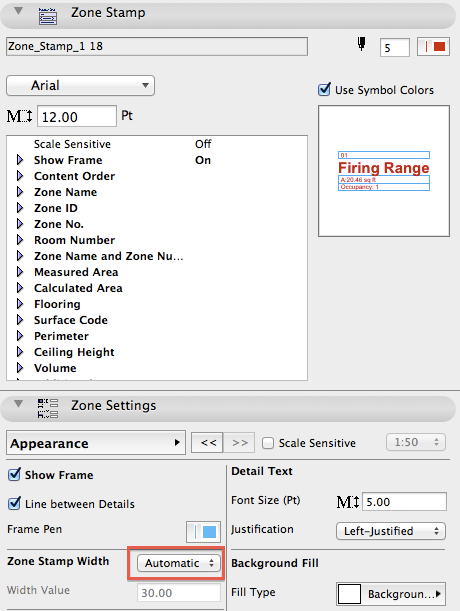
Erika
Architect, Consultant
MacBook Pro Retina, 15-inch Yosemite 2.8 GHz Intel Core i7 16 GB 1600 MHz DDR3
Mac OSX 10.11.1
AC5-18
Onuma System
"Implementing Successful Building Information Modeling"
Architect, Consultant
MacBook Pro Retina, 15-inch Yosemite 2.8 GHz Intel Core i7 16 GB 1600 MHz DDR3
Mac OSX 10.11.1
AC5-18
Onuma System
"Implementing Successful Building Information Modeling"
Options
- Mark as New
- Bookmark
- Subscribe
- Mute
- Subscribe to RSS Feed
- Permalink
- Report Inappropriate Content
2014-11-26 09:48 PM
2014-11-26
09:48 PM
Glad I saw this post … it will save much time when I knew I was going to have to figure it out

Michael |:-)
AC 4.5 - 19 Build 3003 Full USA
Mac OSX 10.10
AC 4.5 - 19 Build 3003 Full USA
Mac OSX 10.10
Suggested content
- License Archicad and No License Archicad question ? in Licensing
- Disappearing Text in Schedules Based Off Zones in Project data & BIM
- Schedules question ? in Project data & BIM
- Customization of Formatting and/of Text in Zone Stamp/Label in Documentation
- How to divide a Wall into multiple sections? in Modeling
