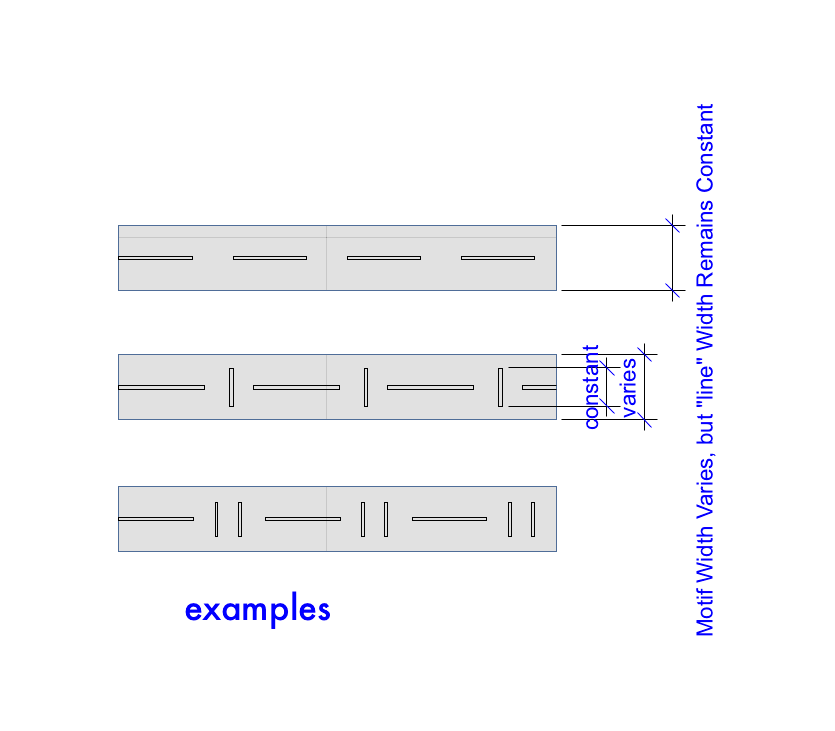- Graphisoft Community (INT)
- :
- Forum
- :
- Documentation
- :
- Re: a Fill that Behaves like a Line
- Subscribe to RSS Feed
- Mark Topic as New
- Mark Topic as Read
- Pin this post for me
- Bookmark
- Subscribe to Topic
- Mute
- Printer Friendly Page
a Fill that Behaves like a Line
- Mark as New
- Bookmark
- Subscribe
- Mute
- Subscribe to RSS Feed
- Permalink
- Report Inappropriate Content
2017-10-19
10:59 PM
- last edited on
2025-07-16
04:17 PM
by
Aruzhan Ilaikova
I can’t use colour alone because our drawings are printed in Greyscale.
Attached is an illustration of what I’m trying to achieve.
Is it possible to create a fill motif that does this?
MacBook M4Pro
AC4.55 through 29 / AC29.0.2 USA
Rhino 8.26 Mac
MacOS Tahoe 26.2
- Labels:
-
Fills
-
Lines & Arcs & Circles
- Mark as New
- Bookmark
- Subscribe
- Mute
- Subscribe to RSS Feed
- Permalink
- Report Inappropriate Content
2017-10-19 11:44 PM
I have even made some special surfaces for the wall but I still don't have the solution I would like.
ArchiCAD 25 7000 USA - Windows 10 Pro 64x - Dell 7720 64 GB 2400MHz ECC - Xeon E3 1535M v6 4.20GHz - (2) 1TB M.2 PCIe Class 50 SSD's - 17.3" UHD IPS (3840x2160) - Nvidia Quadro P5000 16GB GDDR5 - Maxwell Studio/Render 5.2.1.49- Multilight 2 - Adobe Acrobat Pro - ArchiCAD 6 -25
- Mark as New
- Bookmark
- Subscribe
- Mute
- Subscribe to RSS Feed
- Permalink
- Report Inappropriate Content
2017-10-20 02:52 AM
If your composite wall (won't work for simple walls) had a skin separator line in the centre then you could apply a symbolic line for the pattern you want to that separator line.
The question is can you then set up a graphic override to change just that centre skin separator?
Barry.
Versions 6.5 to 27
i7-10700 @ 2.9Ghz, 32GB ram, GeForce RTX 2060 (6GB), Windows 10
Lenovo Thinkpad - i7-1270P 2.20 GHz, 32GB RAM, Nvidia T550, Windows 11
- Mark as New
- Bookmark
- Subscribe
- Mute
- Subscribe to RSS Feed
- Permalink
- Report Inappropriate Content
2017-10-20 06:47 AM
Scott
- Mark as New
- Bookmark
- Subscribe
- Mute
- Subscribe to RSS Feed
- Permalink
- Report Inappropriate Content
2017-10-20 02:10 PM
I will try an experiment and split a masonry block in two (judo chop!) to see if that would work.
The question about symbol fills and motifs remains, though. The "fit to skin" option is a great thing, but the switch to turn it on reside solely at theBuilding Materials dialog box. We need to be able to activate it elsewhere in the program.
If anyone else has suggestions, they're all welcome. I think we could do a lot of things with fills and Gas if we could solve this.
MacBook M4Pro
AC4.55 through 29 / AC29.0.2 USA
Rhino 8.26 Mac
MacOS Tahoe 26.2
- Mark as New
- Bookmark
- Subscribe
- Mute
- Subscribe to RSS Feed
- Permalink
- Report Inappropriate Content
2017-10-20 07:40 PM
- Mark as New
- Bookmark
- Subscribe
- Mute
- Subscribe to RSS Feed
- Permalink
- Report Inappropriate Content
2021-06-21 10:22 PM
MacBook M4Pro
AC4.55 through 29 / AC29.0.2 USA
Rhino 8.26 Mac
MacOS Tahoe 26.2
- Mark as New
- Bookmark
- Subscribe
- Mute
- Subscribe to RSS Feed
- Permalink
- Report Inappropriate Content
2021-07-11 02:52 PM
- Mark as New
- Bookmark
- Subscribe
- Mute
- Subscribe to RSS Feed
- Permalink
- Report Inappropriate Content
2021-07-12 12:32 PM
So I will add what I think could be a solution here.
Apologies if it has been discussed or disregarded in another post.
If what you are looking to do is add a specific line type to the center of a wall, why not create a wall accessory object that will do this.
It will work for both straight and curved walls.
It will have its own layer so you can turn it on and off easily enough.
If the walls have some sort of fire rating description in their name or ID (or maybe a property), it might be possible to automate the line type as well based on that.
If not you could manually choose the line type in the accessory object settings.
Of course you will have to create the accessory object - I am not aware of one floating around out there - but there might be.
Barry.
Versions 6.5 to 27
i7-10700 @ 2.9Ghz, 32GB ram, GeForce RTX 2060 (6GB), Windows 10
Lenovo Thinkpad - i7-1270P 2.20 GHz, 32GB RAM, Nvidia T550, Windows 11
- Mark as New
- Bookmark
- Subscribe
- Mute
- Subscribe to RSS Feed
- Permalink
- Report Inappropriate Content
2021-07-12 12:51 PM
The problem with creating 2D symbol from wall accessory is obvious - it cannot read property defined in the wall. That means you need to set fire-rated value for the symbol itself (and separately for the wall).That is already sucks - it terms of automation of the workflow. Also with wall accessory you cannot select all walls at one and with one click place wall accessories there - you need to go through each wall and - click-click-click... And at the end - wall accessory is optional function of ArchiCAD - with additional download. If some user don't have it - he must download, close ArchiCAD, install and open ArchiCAD again. Why to do that if you can use label - that solves most of these problems? By the way, seems I've found some 'hack' how to get label following wall curvature, that will work at least in default options. Just need to concentrate and write a formula.
Have you tried the label I uploaded? Script is short, use of it is very simple and it really works and gives exactly what needed.
- hiding specific elements of a composite wall in Visualization
- List of materials as a field in tables in Project data & BIM
- Missing outlines in openings in complex profile walls. in Modeling
- Rail Glass Panels Not Connecting at the Corner + Bottom Rail Misalignment in Modeling
- Elevation Markers disappear when line is jogged in Documentation