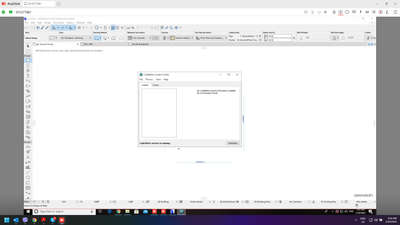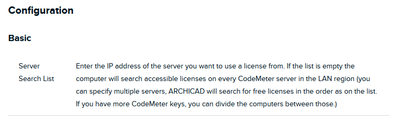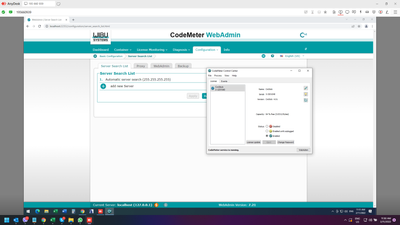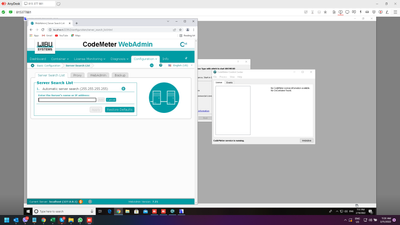- Graphisoft Community (INT)
- :
- Knowledge Base
- :
- Licensing
- :
- CodeMeter WebAdmin
- Subscribe to RSS Feed
- Mark as New
- Mark as Read
- Bookmark
- Subscribe to Topic
- Printer Friendly Page
- Report Inappropriate Content
CodeMeter WebAdmin
- Subscribe to RSS Feed
- Mark as New
- Mark as Read
- Bookmark
- Subscribe to Topic
- Printer Friendly Page
- Report Inappropriate Content
on
2016-06-12
11:48 PM
- edited on
2021-11-08
09:17 AM
by
Noemi Balogh
How to run WebAdmin
After a successful installation run CodeMeter Control Center:- On Mac: CodeMeter.app is located in Applications
- On PC: CodeMeter Control Center can be run from the start menu
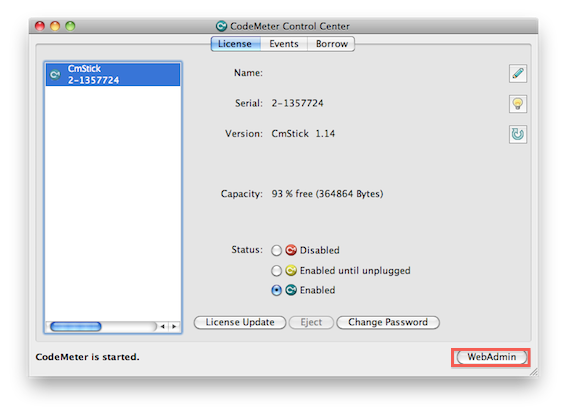

- right click on the CodeMeter icon on the menubar/dock and choose WebAdmin
- type in any browser http://cmservername:port (by default for the local computer: http://localhost:22350)
Features of WebAdmin
Dashboard
The Dashboard tab collects basic information about your computer, CodeMeter and network settings. The Current Server at the bottom shows which computer's settings are displayed. Other computers can be selected by clicking this button, if remote administration is enabled on their CodeMeter WebAdmin/Configuration/WebAdmin tab.Container
This tab displays information about the connected CodeMeter keys.1., CmStick
| CmStick | you can choose between the connected keys | |
| Name | the name of the key: no name by default, Graphisoft Borrowable License File for borrowed licenses | |
| Hardware | type of key/license connected: CmStick if the key is physical, CmAct if software | |
| Status | the key can be disabled/enabled here | |
2., Licenses
The licenses on the key are displayed here. For more details click on the license's Product Code.License Monitoring
This page displays all existing licenses and their allocation ordered by users and related licenses.License Tracking
License Tracking page allows you to track who, when, from where, how often uses server licenses.Configuration
Basic
| Server Search List | Enter the IP address of the server you want to use a license from. If the list is empty the computer will search accessible licenses on every CodeMeter server in the LAN region (you can specify multiple servers, ARCHICAD will search for free licenses in the order as on the list. If you have more CodeMeter keys, you can divide the computers between those.) | |
| Proxy |
Define settings when using a proxy server. Proxy server is required, for example, coupled with: access via CmWAN on a remote CodeMeter server. |
|
| WebAdmin | Define whether the computer's WebAdmin site accessible by other computers on the local network. You can allow or deny remote read and write access of the WebAdmin page. How to manage WebAdmin from an other computer:
|
|
Server
Server Access
On this page you set up CodeMeter in a network and/or a wide area network (WAN). Please note that changes you make here will apply only after a restart of CodeMeter License Server.License Access Permissions
Manage who can use a license from the server. If the list is empty then anyone on the local network can use a license. On access configuration you can select among a basic and an advanced mode.
The basic mode allows adding client computer and IP addresses for accessing CodeMeter License Server on a network.
The advanced mode allows, for example, specifying global and specific access rules for accessing licenses and reserving license access for single staff member or complete Active Directory groups.
Please select the desired License Access Permissions mode. Manage who can use a license from the server. If the list is empty then anyone on the local network can use a license. After editing this, only the specified IP addresses can access licenses from the server.
Borrowing
In CodeMeter driver 6.00 or newer the Borrowing tab is not available in CodeMeter WebAdmin anymore. Information about license borrowing can be found here.Wibu's official guides
This article is based on the manuals:CodeMeter Quick Start Guide, CodeMeter Administrator Manual. Wibu Manuals download page- Mark as Read
- Mark as New
- Bookmark
- Permalink
- Report Inappropriate Content
- Mark as Read
- Mark as New
- Bookmark
- Permalink
- Report Inappropriate Content
Hi @ALBINPEREZ,
Please provide detailed info on your problem, then it might be possible that some other users can give you a tip to solve your problem. Other than that, I also suggest to contact your local support representative, they will be happy to help you.
Kind regards,
Noémi
- Mark as Read
- Mark as New
- Bookmark
- Permalink
- Report Inappropriate Content
Hello,
We have client using Archicad 21 Net license hardware key. Client request the instruction of Activation and how to deploy the license from SERVER to USERS using NET LICENSE HARDWARE KEY.
- The license already activated to server.
- Question is from server how to deploy the license from user device.
Thank you
- Mark as Read
- Mark as New
- Bookmark
- Permalink
- Report Inappropriate Content
As far as I understand it, if the users are part of the same network that the network key is on, then Archicad will automatically search for an available licence.
If that is not working, on each machine running Archicad, go to the Codemeter WebAdmin as shown above.
Go to the Configuration tab > Basic > Server Search List.
Add in the IP address of the server that has the licenses on it.
I think that should do it.
That is all I have done at my office.
Barry.
- Mark as Read
- Mark as New
- Bookmark
- Permalink
- Report Inappropriate Content
need the same network the SERVER and users?
- Mark as Read
- Mark as New
- Bookmark
- Permalink
- Report Inappropriate Content
--- code meter web admin for SERVER -------
____________________________________________________
-code meter admin for USER---
- Mark as Read
- Mark as New
- Bookmark
- Permalink
- Report Inappropriate Content
Of course, otherwise you could use anyone's license.
The server and users all have to be part of the same network.
If the users are external, they have to connect to the network via VPN.
Barry.
- Mark as Read
- Mark as New
- Bookmark
- Permalink
- Report Inappropriate Content