Turn on suggestions
Auto-suggest helps you quickly narrow down your search results by suggesting possible matches as you type.
Showing results for
Turn on suggestions
Auto-suggest helps you quickly narrow down your search results by suggesting possible matches as you type.
Showing results for
- Graphisoft Community (INT)
- :
- Knowledge Base
- :
- Licensing
- :
- CodeMeter key conversion from KEXT to HID Frequent...
Options
- Subscribe to RSS Feed
- Mark as New
- Mark as Read
- Bookmark
- Subscribe to Topic
- Printer Friendly Page
- Report Inappropriate Content
CodeMeter key conversion from KEXT to HID Frequently Asked Questions
Graphisoft Alumni
Options
- Subscribe to RSS Feed
- Mark as New
- Mark as Read
- Bookmark
- Subscribe to Topic
- Printer Friendly Page
- Report Inappropriate Content
on
2020-06-30
08:57 AM
- edited on
2023-05-15
12:54 PM
by
Noemi Balogh
What is this conversion about?
CodeMeter Hardware keys, that are used to store ARCHICAD and other GRAPHISOFT product licenses are converted from KEXT (Kernel Extension 3G class) to HID (Human Interface Device class).Why is the conversion necessary?
Without converting a CodeMeter Hardware key, it looses compatibility with newer versions of macOS. Apple became less tolerant with 3rd party Kernel Extensions in macOS 10.13, the Kernel Extension of the CodeMeter Driver needs to be manually approved by the user in System Preferences.
Which keys will the converter convert?
All the CodeMeter hardware keys that have been sold by GRAPHISOFT and it's Distributor Partners with a product license on them. Technically speaking these CodeMeter keys have a GRAPHISOFT firmcode item on them, that is basically a folder containing the product license(s) on the key. The converter converts all the CodeMeter hardware keys with a GRAPHISOFT firmcode, irrespectively of what licenses are currently on them.
How does the converter work?
- It checks whether the locally plugged in key(s) need conversion - It checks whether there is internet connection - It upgrades the firmware version of the CodeMeter dongle if it's below version 2.02 - It changes the key from KEXT (Kernel Extension) class to HID (Human Interface Device) class - It reports back on the end result of the conversion More information on this process can be found here.What needs to be set up to successfully run the Updater?
There are a few requirements for of a successful HID conversion:- The license key needs Firmware version 2.02 or higher: the converter automatically upgrades the Firmware version if necessary.
- The conversion is possible only with CodeMeter Driver 5.0 or higher.
- This server needs to be accessible for the time of the conversion: https://activity-api.graphisoft.com
What is the difference between KEXT (Kernel Extension) and HID (Human Interface Device) class?
Every aspect of licensing works the same way. With the HID class it will not be possible to use the dongle as a storage space, but GRAPHISOFT never distributed keys with a storage space, so this feature is not used with the KEXT class either.Will a converted key remain compatible with earlier versions of ARCHICAD as well?
Yes, the CodeMeter hardware key will function exactly the same as it did before, there are no limitations with earlier versions of ARCHICAD.Where can the converter be found?
In the following packages:I can't update my NET key because it's plugged into a computer where there is no ARCHICAD installed. What can I do?
There are two options:- Run the newest version of License Manager Tool on that machine.
- Use the standalone CodeMeter Protection Key Updater for the conversion.
Is the converter present in the Windows version of the updates as well?
Yes, keys are converted both on macOS and Windows. Microsoft can also decide to abandon support for 3rd party Kernel Extensions. In addition, this prevents the issue from appearing at those customers who decide to move from Windows to macOS.There is no conversion Update available for my ARCHICAD product, how can I convert my key?
Use the standalone CodeMeter Protection Key Updater for the conversion.How can I check that my keys are converted?
After running the conversion process, the installer will display a confirmation message about it's success. For the actual change to make effect, the license key needs to be powered down. You can do this either by turning the computer off and on (restart is not enough as the key will remain continuously powered during that) or you could also unplug and replug the key. (Don't do any of these before returning all the borrowed licenses!). To manually check the result of the conversion, go to: http://localhost:22350/container.html and open the CmContainer Info tab to check the information in the First Device row:- KEXT mode: CmStick123456789 (No Flash)
- HID mode: No drive assigned (HID)
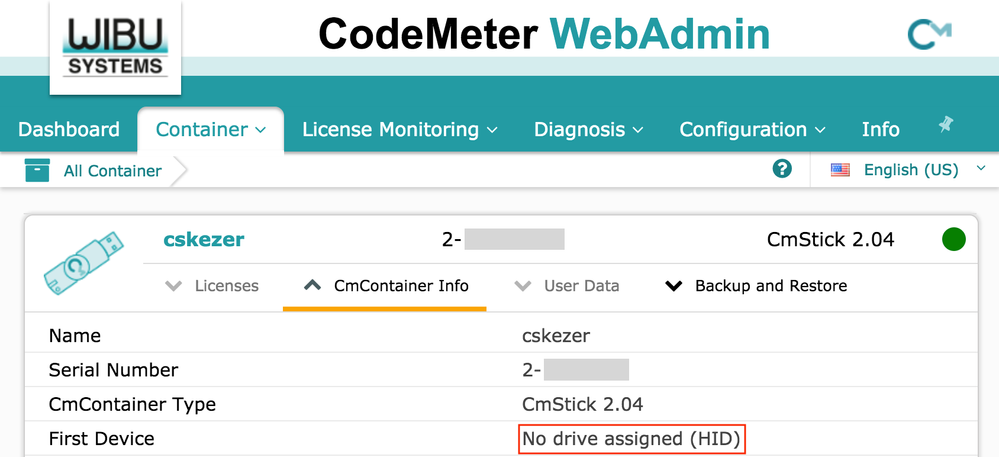
Labels:
