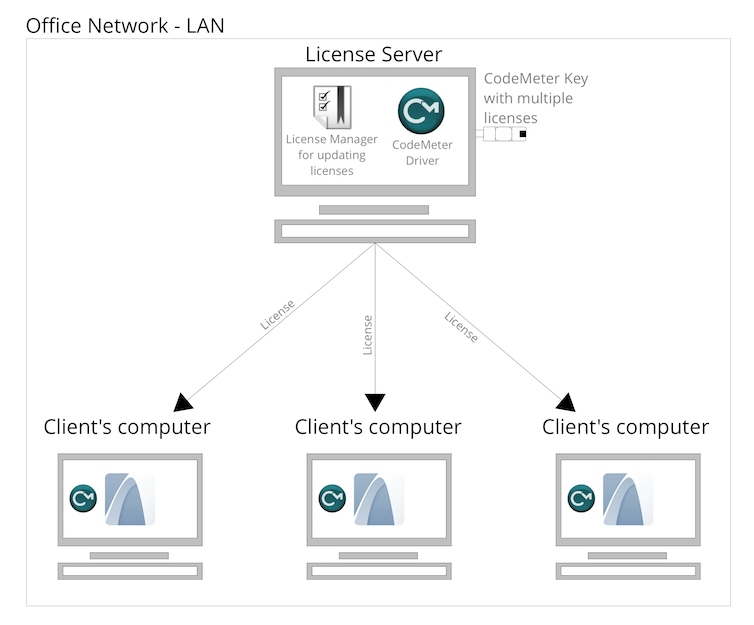- Graphisoft Community (INT)
- :
- Knowledge Base
- :
- Licensing
- :
- Licensing Basics - Archicad License Types, Methods...
- Subscribe to RSS Feed
- Mark as New
- Mark as Read
- Bookmark
- Subscribe to Topic
- Printer Friendly Page
- Report Inappropriate Content
Licensing Basics - Archicad License Types, Methods and Applications
- Subscribe to RSS Feed
- Mark as New
- Mark as Read
- Bookmark
- Subscribe to Topic
- Printer Friendly Page
- Report Inappropriate Content
on
2018-10-16
11:46 AM
- edited on
2023-09-27
02:52 PM
by
Emoke Csikos
Archicad License Types
To purchase GRAPHISOFT products or for country specific information you can contact your your local distributor. Note, that some of the following licensing constructions might not be available in your country.- Commercial Licenses:
- Full license: Unlimited usage of all functions. It can run the previous Archicad versions as well.
- Solo license: Same functionality as the Full license, except Teamwork, Cinema 4D rendering engine and Hotlink/X-ref capabilities.
- Pay-Per-Use license (PPU): When you start Archicad the counter starts and when you quit the program it stops to count. More Archicad instances running at the same time, multiply the used time.
- Rental license: You can buy a license for a certain time period (1, 3, 6 months). Within the purchased period you can use Archicad without any limitation e.g. running multiple sessions all day.
- Educational license (EDU): Fully functional license that can be started with a serial number from MyARCHICAD.com. It adds an irremovable logo at the top right corner of the plan views and the published layouts. How to activate EDU License?
- Trial License: It can be used for a fully functional version for 30 days. The Trial files can only be opened on the computer where they were created. How to activate Trial License?
- Demo Mode: If any of the licenses are available, Archicad starts in Demo mode. Save, Copy and Teamwork functions are disabled, but it is still possible to print.
- STAR(T) Edition: its features have been tailored to the needs of smaller architectural practices. Teamwork and some smaller features are not available, and only STAR(T) edition files can be opened.
Main Licensing Methods
- Cloud license: A cloud-based software licensing - the method used by modern software businesses to license out and distribute their software product to customers using cloud technology.
When you purchase a subscription, cloud licensing happens automatically and in the background - you don’t have to obtain or insert any keys. Just log in to the application using your Graphisoft ID, and you’re good to go. You can use your software on multiple devices (one device at a time), because you can easily transfer your license from one device to another. With a cloud license, you don’t have to worry about losing or damaging a protection key. For further information about cloud licensing please visit this page.
- Hardware key: A physical USB dongle, that contains the license(s) that is needed to run Archicad. It should be plugged in to the computer in order to run Archicad.
- HW Single key: The USB dongle contains one license. Archicad can run on the computer which where the key is plugged into.
- HW NET key: There are more licenses on the dongle that is plugged into a license server (this can be a regular computer on the network, it is not needed to be a proper server computer) and Archicad runs on other computers. The NET key can server more client computers with Archicad licenses. E.g. a NET6 key can distribute licenses to six client machines. The seventh can run Archicad after one of the rest closes it. More Archicad instances on the same computer use only one license.
- Software key: A license file is downloaded to the computer. It can be uploaded back to the license pool then downloaded to another computer if it is needed. This file can contain one or more licenses depending on whether it is a Single or NET key.
- SW Single key: The license file is downloaded to the computer where Archicad is used.
- SW NET key: The license file is downloaded to a computer and the licenses are distributed to other client computers. This is the same working method like HW NET key, but without a physical USB dongle.
- Borrowing key: The License Borrowing feature – available only with the CodeMeter NET protection system – allows individual users to “borrow” a license key temporarily if they will be going off-site, to enable use of the software even when the license server is not accessible – e.g. when visiting the client or on a business trip. This technology significantly reduces the risk of a lost or stolen hardware key. The user can borrow a license with a single click using the Archicad interface, and return it before it expires so that other users can access it.
- Borrowing to computer: A license file is borrowed to the computer and can be used until it is returned or expires. Archicad can run locally only on this computer.
- Borrowing to dongle: A license file is borrowed to a USB dongle. Archicad can run on the computer where this key is plugged into. This method requires a License Borrowing Key that can be purchased from your distributor.
Applications and Sites
- License Manager Tool (LMT): This software is for downloading and uploading SW licenses to the computer, and updating the license data of a HW key. It is installed with Archicad automatically or can be downloaded from the GRAPHISOFT Website. For further information, please read the LMT User Guide.
- CodeMeter driver: It can recognize and run the license file regardless if it is on a dongle (HW) or on the computer (SW). It should always run in order to start Archicad. The latest version is available here.
- CodeMeter WebAdmin: A browser based application to set the options of the CodeMeter driver and monitoring the licenses. It can be opened with the CodeMeter driver's WebAdmin button.
- GRAPHISOFTID.graphisoft.com: This online surface is designed for managing your account details, company information and your licenses. Here you can also get some useful information about how to get started with Archicad and what are the requirements of running the software. You can also access other Archicad related pages, for example Graphisoft Community and Graphisoft Learn or contact support.
- MyArchicad.com: Register and apply for Educational version of Archicad .
Using a Software License
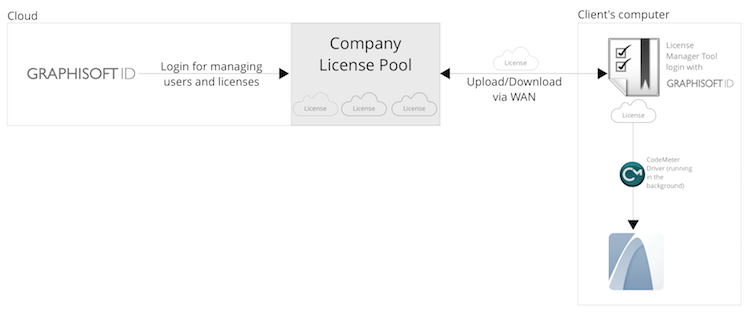
- Managing the Company License Pool
- If You Have a New Software Key
- Download Software Key
- License Activation and Update
Using a Hardware Key - Single License

Using a Hardware Key - Network License