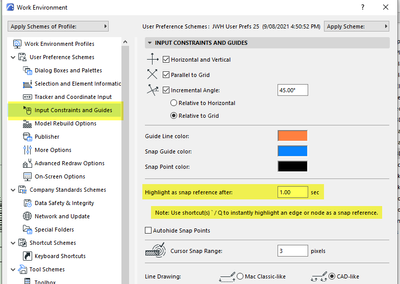- Graphisoft Community (INT)
- :
- Forum
- :
- Modeling
- :
- AC 25 Rotation Snap Guides
- Subscribe to RSS Feed
- Mark Topic as New
- Mark Topic as Read
- Pin this post for me
- Bookmark
- Subscribe to Topic
- Mute
- Printer Friendly Page
AC 25 Rotation Snap Guides
- Mark as New
- Bookmark
- Subscribe
- Mute
- Subscribe to RSS Feed
- Permalink
- Report Inappropriate Content
2021-09-12 10:30 AM
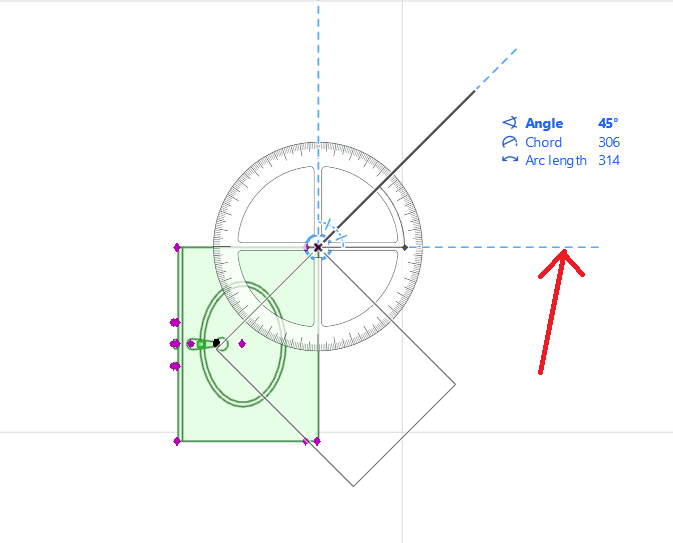
- Mark as New
- Bookmark
- Subscribe
- Mute
- Subscribe to RSS Feed
- Permalink
- Report Inappropriate Content
2021-09-12 05:16 PM
The time delay before the snap guides automatically appear can be set in the Work Environment.
You can also use the keyboard shortcuts to force them to appear instantly.
Barry..
Versions 6.5 to 27
i7-10700 @ 2.9Ghz, 32GB ram, GeForce RTX 2060 (6GB), Windows 10
Lenovo Thinkpad - i7-1270P 2.20 GHz, 32GB RAM, Nvidia T550, Windows 11
- Mark as New
- Bookmark
- Subscribe
- Mute
- Subscribe to RSS Feed
- Permalink
- Report Inappropriate Content
2021-09-14 12:11 AM
Thanks for your reply, Barry !
but you mean the snap guides that you get with hovering over edges and nodes, and I mean the other snap guides that you get when you rotate an object. They are not the same, and adjusting that time doesn't do the trick for those snap guides.
- Mark as New
- Bookmark
- Subscribe
- Mute
- Subscribe to RSS Feed
- Permalink
- Report Inappropriate Content
2021-09-14 03:41 AM
They are the incremental angle guides as set in the top section of the image I attached.
They should appear almost instantly and are not dependent on the time delay I mentioned before.
However you have to move the mouse quite slowly.
If too quick then the guides won't activate or they will deactivate as soon as you move past them.
They should grow darker as you get closer to them and fade as you move away.
But they should be almost instantaneous.
Barry.
Versions 6.5 to 27
i7-10700 @ 2.9Ghz, 32GB ram, GeForce RTX 2060 (6GB), Windows 10
Lenovo Thinkpad - i7-1270P 2.20 GHz, 32GB RAM, Nvidia T550, Windows 11
- Mark as New
- Bookmark
- Subscribe
- Mute
- Subscribe to RSS Feed
- Permalink
- Report Inappropriate Content
2021-09-17 12:43 AM
Especially if this is a new-ish problem now that you are using AC25, make sure your "Advanced Redraw Options" are similar to the options you were using in previous versions (if the same options are available). Even if they are, response-time may improve if you use redraw options that are easier on your computer. I have used this to help with response-time issues like this one when they crop up.
Hope this helps! I would be lost if I didn't have my rotation snap guides when I need them!
- Mark as New
- Bookmark
- Subscribe
- Mute
- Subscribe to RSS Feed
- Permalink
- Report Inappropriate Content
2021-09-18 09:09 PM
Comparing AC19 to AC25, I would say it was perfect in AC19, the incremental angle snap guides. But now in AC25 it's becoming a pain to rotate an element/object. Why would something becomes worse in the newer versions?!
Hope Graphisoft fixes that..
- Mark as New
- Bookmark
- Subscribe
- Mute
- Subscribe to RSS Feed
- Permalink
- Report Inappropriate Content
2021-09-18 09:11 PM
It is the same setting I have in AC19 for the advanced redraw options. However, it's really frustrating to see that AC19 can handle the snap guides much better than the AC25 !
Thanks for your reply Daniel !