- Graphisoft Community (INT)
- :
- Forum
- :
- Modeling
- :
- Advanced modeling help?
- Subscribe to RSS Feed
- Mark Topic as New
- Mark Topic as Read
- Pin this post for me
- Bookmark
- Subscribe to Topic
- Mute
- Printer Friendly Page
Advanced modeling help?
- Mark as New
- Bookmark
- Subscribe
- Mute
- Subscribe to RSS Feed
- Permalink
- Report Inappropriate Content
2009-07-17 05:05 PM
Any ideas on how to approach this and what to do, as this is the kind of work I would like to do with ArchiCAD..
Thanks so much!
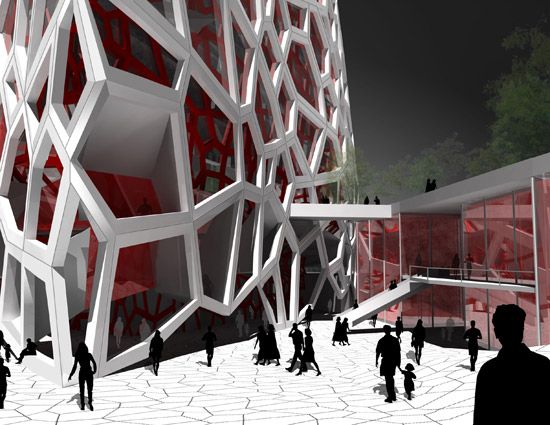
- Mark as New
- Bookmark
- Subscribe
- Mute
- Subscribe to RSS Feed
- Permalink
- Report Inappropriate Content
2009-07-18 12:37 AM
You can build any part you need this way. No GDL scripting at all.
ArchiCAD 25 7000 USA - Windows 10 Pro 64x - Dell 7720 64 GB 2400MHz ECC - Xeon E3 1535M v6 4.20GHz - (2) 1TB M.2 PCIe Class 50 SSD's - 17.3" UHD IPS (3840x2160) - Nvidia Quadro P5000 16GB GDDR5 - Maxwell Studio/Render 5.2.1.49- Multilight 2 - Adobe Acrobat Pro - ArchiCAD 6 -25
- Mark as New
- Bookmark
- Subscribe
- Mute
- Subscribe to RSS Feed
- Permalink
- Report Inappropriate Content
2009-07-18 12:45 AM
If I can figure out a way to rotate meshes to vertical then im really gunna go to town...
- Mark as New
- Bookmark
- Subscribe
- Mute
- Subscribe to RSS Feed
- Permalink
- Report Inappropriate Content
2009-07-18 12:59 AM
A few more modeling tips and you will see that there is no such thing as Advanced Modeling. It's all very simple.
ArchiCAD 25 7000 USA - Windows 10 Pro 64x - Dell 7720 64 GB 2400MHz ECC - Xeon E3 1535M v6 4.20GHz - (2) 1TB M.2 PCIe Class 50 SSD's - 17.3" UHD IPS (3840x2160) - Nvidia Quadro P5000 16GB GDDR5 - Maxwell Studio/Render 5.2.1.49- Multilight 2 - Adobe Acrobat Pro - ArchiCAD 6 -25
- Mark as New
- Bookmark
- Subscribe
- Mute
- Subscribe to RSS Feed
- Permalink
- Report Inappropriate Content
2009-07-18 01:32 AM
- Mark as New
- Bookmark
- Subscribe
- Mute
- Subscribe to RSS Feed
- Permalink
- Report Inappropriate Content
2009-07-20 07:47 AM
Sloan wrote:I think it has 4 straight sides (Planes), you can model it with walls and then save it as a rotated GDL object.
What do you think would be the best way to model the first image? Is there any less time consuming way that just making tons of different columns?
- Mark as New
- Bookmark
- Subscribe
- Mute
- Subscribe to RSS Feed
- Permalink
- Report Inappropriate Content
2009-07-20 01:30 PM
have a look here:
- Mark as New
- Bookmark
- Subscribe
- Mute
- Subscribe to RSS Feed
- Permalink
- Report Inappropriate Content
2009-07-20 05:26 PM
Sloan wrote:You can make holes perpendicular to the curved roof.Steve wrote:BIG, on of my favorite firms...
this one is kind of cool too.
On this one, I think I can now figure out how to make the side walls, but how about the roof with the holes that are perpendicular to the curve?
start by using a rotated view of the roof. what you want to see in a plan view is the edge of the roof as it would look in elevation.
Now it's easy to locate a tube or what every you want to use as the SEO "Operators" .
The first one in a pattern can be placed perpendicular to the curve of the roof. You will get the indicator when the object is tangent or perpendicular to the curve. The rest of them can be rotated around the curve using the Multiply/Rotate too. Change the diameter and elevation of the tube as needed for the other holes.
You will need to do some checking in sections and 3d views to make sure all of your SEO operators are in the right place.
When they are, draw a temporary slab next to your roof an SEO operators. View in 3d, using the Look to Perpendicular tool,
click on the surface of the temp slab that gives you a true top view.
Execute the SEO, turn off the SEO layer, save you roof as a new library part. Very simple. Same old trick you can use to make what ever you need.
You could make that roof as a wall and use round windows.
Then save a rotated view of it as a library part.
Possibly even use round skylights and a roof.
ArchiCAD 25 7000 USA - Windows 10 Pro 64x - Dell 7720 64 GB 2400MHz ECC - Xeon E3 1535M v6 4.20GHz - (2) 1TB M.2 PCIe Class 50 SSD's - 17.3" UHD IPS (3840x2160) - Nvidia Quadro P5000 16GB GDDR5 - Maxwell Studio/Render 5.2.1.49- Multilight 2 - Adobe Acrobat Pro - ArchiCAD 6 -25
- Mark as New
- Bookmark
- Subscribe
- Mute
- Subscribe to RSS Feed
- Permalink
- Report Inappropriate Content
2009-07-22 10:50 AM
Sloan wrote:Use complex profiles for modeling as a wall, make a simple wallhole window that will punch a hole perpendicularly.Steve wrote:On this one, I think I can now figure out how to make the side walls, but how about the roof with the holes that are perpendicular to the curve?
this one is kind of cool too.
- Mark as New
- Bookmark
- Subscribe
- Mute
- Subscribe to RSS Feed
- Permalink
- Report Inappropriate Content
2009-07-22 11:25 PM
Sloan wrote:You mentioned OBJECTiVE in an earlier post - I think it will help you a lot modelling this. I've attached a few example images to illustrate, but that's just the tip of the iceberg.
how about the roof with the holes that are perpendicular to the curve?
Is there any less time consuming way that just making tons of different columns?
- 1) You can draw your roof in plan (complete with openings), create a profiled object with it, and bend it to the curve of the roof.
2) The object displays correctly in plan, even if rotated and cut in 3D
3) In section, you can see the holes remain perpendicular to the curve
4) You can also do lots of bendy, twisty things to columns (custom or regular profiles), and these can also be freely cut and rotated in 3D.
Central Innovation
- Mark as New
- Bookmark
- Subscribe
- Mute
- Subscribe to RSS Feed
- Permalink
- Report Inappropriate Content
2009-07-24 12:36 AM
Im trying to do something along the lines of what you posted in the last image, with a sort of thickened net where i can move around each node...
