Learn to manage BIM workflows and create professional Archicad templates with the BIM Manager Program.
- Graphisoft Community (INT)
- :
- Forum
- :
- Modeling
- :
- Annoying Archicad
- Subscribe to RSS Feed
- Mark Topic as New
- Mark Topic as Read
- Pin this post for me
- Bookmark
- Subscribe to Topic
- Mute
- Printer Friendly Page
Annoying Archicad
- Mark as New
- Bookmark
- Subscribe
- Mute
- Subscribe to RSS Feed
- Permalink
- Report Inappropriate Content
2015-01-09 01:39 PM
This is not meant to be a wish list, but a place to tell the devs what where and how Archicad causes frustration while using it (and maybe a place where "bad" behavior can be explained if there is a reason for it).
- Mark as New
- Bookmark
- Subscribe
- Mute
- Subscribe to RSS Feed
- Permalink
- Report Inappropriate Content
2015-01-22 07:17 PM
I can't always remember what the degree of the roof pitch is.
ArchiCAD 25 7000 USA - Windows 10 Pro 64x - Dell 7720 64 GB 2400MHz ECC - Xeon E3 1535M v6 4.20GHz - (2) 1TB M.2 PCIe Class 50 SSD's - 17.3" UHD IPS (3840x2160) - Nvidia Quadro P5000 16GB GDDR5 - Maxwell Studio/Render 5.2.1.49- Multilight 2 - Adobe Acrobat Pro - ArchiCAD 6 -25
- Mark as New
- Bookmark
- Subscribe
- Mute
- Subscribe to RSS Feed
- Permalink
- Report Inappropriate Content
2015-01-23 11:08 AM
Barry wrote:Thanks, Barry. This helps - up to a point!
Have you tried setting this option in the Work Environment?
This image is from 17 but it is in other versions too.Barry.
It doesn't work for DWGs - Archicad still wants to close my current session if I try to open a consultant's drawing.
And, since, every drawing now opens in a new session (without asking), clearly I've got to be careful I don't end up with too many multiple copies running simultaneously.
I would still prefer to have to options in the 'File Drop-Down' viz:
Open (with option to open recent file)
Open a New Session (also with option to open recent file)
Can but wish!
- Mark as New
- Bookmark
- Subscribe
- Mute
- Subscribe to RSS Feed
- Permalink
- Report Inappropriate Content
2015-01-23 02:14 PM
I either do that or use the autodesk trueview thing, new ArchiCAD sessions tend to take a while to boot up here.
www.leloup.nl
ArchiCAD 9-26NED FULL
Windows 10 Pro
Adobe Design Premium CS5
- Mark as New
- Bookmark
- Subscribe
- Mute
- Subscribe to RSS Feed
- Permalink
- Report Inappropriate Content
2015-01-23 05:46 PM
As it is you need to click through several windows just to change sun direction or change camera to isometric.
There are way too many examples of these kind of simple user interface inefficiencies that ArchiCad needs to sort out.
- Mark as New
- Bookmark
- Subscribe
- Mute
- Subscribe to RSS Feed
- Permalink
- Report Inappropriate Content
2015-01-26 10:11 AM
When you go to intersect 2 walls or 2 lines, but fail to select one of them, Archicad tells you that you need to select 2 elements.
Fair enough - so you hit Escape to cancel the message, but it doesn't go away. Unlike any other error messages in any other program, there's no 'cancel' button. You have to go and click on 'Continue'.
A small thing, admittedly, but it's always the small things ......!
- Mark as New
- Bookmark
- Subscribe
- Mute
- Subscribe to RSS Feed
- Permalink
- Report Inappropriate Content
2015-01-26 02:54 PM
Keith wrote:You can use the Return key to dismiss the warning, and the element remains selected, so you just need to select the second element to continue the operation. The Continue button is dark (like an OK button), so this seems logical to me.
Fair enough - so you hit Escape to cancel the message, but it doesn't go away. Unlike any other error messages in any other program, there's no 'cancel' button. You have to go and click on 'Continue'.
David
www.davidmaudlin.com
Digital Architecture
AC28 USA • Mac mini M4 Pro OSX15 | 64 gb ram • MacBook Pro M3 Pro | 36 gb ram OSX14
- Mark as New
- Bookmark
- Subscribe
- Mute
- Subscribe to RSS Feed
- Permalink
- Report Inappropriate Content
2015-01-26 03:23 PM
David wrote:Ah but I'd have to let go of my mouse to hit the Return key!
You can use the Return key to dismiss the warning, and the element remains selected, so you just need to select the second element to continue the operation. The Continue button is dark (like an OK button), so this seems logical to me.
The Escape key is much handier, and there's no reason why the element shouldn't remain selected after hitting Escape to cancel the warning.
- Mark as New
- Bookmark
- Subscribe
- Mute
- Subscribe to RSS Feed
- Permalink
- Report Inappropriate Content
2015-01-30 12:36 AM
- Mark as New
- Bookmark
- Subscribe
- Mute
- Subscribe to RSS Feed
- Permalink
- Report Inappropriate Content
2015-02-04 02:47 PM
On ArchiCAD 18 it does work for most tools but not for wall. Walls are placed on different height than where I draw them.
See example of the problem on the image below - I start drawing a wall on a slabs edge and when i finish the wall is placed somewhere higher.
Is it some setting I do not know or a bug? Can someone help me for this?
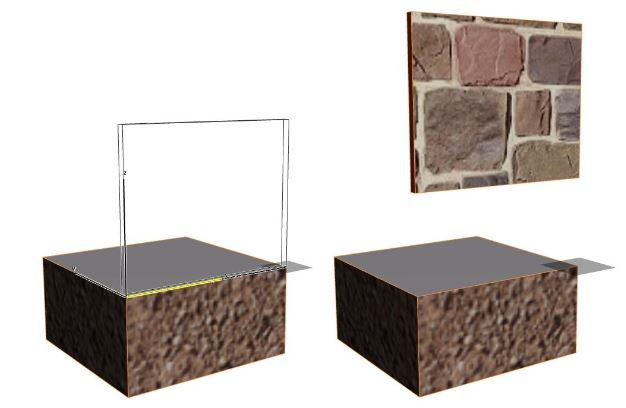
- Mark as New
- Bookmark
- Subscribe
- Mute
- Subscribe to RSS Feed
- Permalink
- Report Inappropriate Content
2015-02-05 02:21 PM
When I need to export a part of my model to 3DS I usually open the selected parts in the 3D view and save them as 3DS file. This always worked fine on all ArchiCAD versions and only the objects seen in the 3D window are converted to the 3DS file.
When I try this on ArchiCAD 18 it does not work. 3DS file saved from the 3D window contains more objects than visible in the 3D window. Sometimes the whole model gets exported instead of the shown selection in 3D. Sometimes it works well when I open in 3D the same selection a number of times.
This is really annoying and I don't know how to fix it. Can someone help me?
I wrote the same post in the "Exchange" section but may be here it will get more attention.
- Issue with Exporting Text from Archicad to AutoCAD – Text Gets Scrambled in Collaboration with other software
- CAN'T GET ARCHICAD LICENSE in Licensing
- Archicad 28 build 4000 28.1.0 Preview crashing in Installation & update
- Importing .E57 point cloud problem in AC28 in Libraries & objects
- How to paint from bottom walls to ceiling? in Modeling

