- Graphisoft Community (INT)
- :
- Forum
- :
- Modeling
- :
- Complex wall profile material change
- Subscribe to RSS Feed
- Mark Topic as New
- Mark Topic as Read
- Pin this post for me
- Bookmark
- Subscribe to Topic
- Mute
- Printer Friendly Page
Complex wall profile material change
- Mark as New
- Bookmark
- Subscribe
- Mute
- Subscribe to RSS Feed
- Permalink
- Report Inappropriate Content
2009-01-15
12:22 PM
- last edited on
2023-05-25
05:50 PM
by
Rubia Torres
Cheers
- Mark as New
- Bookmark
- Subscribe
- Mute
- Subscribe to RSS Feed
- Permalink
- Report Inappropriate Content
2009-01-15 02:39 PM
In the Profile Manager, select the fill that defines the wall, click on the edge where you want to change the material, select the magnet icon, in the dialog box select the material you want.
David
www.davidmaudlin.com
Digital Architecture
AC29 USA Perpetual • Mac mini M4 Pro OSX15 | 64 gb ram • MacBook Pro M3 Pro OSX14 | 36 gb ram
- Mark as New
- Bookmark
- Subscribe
- Mute
- Subscribe to RSS Feed
- Permalink
- Report Inappropriate Content
2009-01-15 02:41 PM
kryan05 wrote:
I have created a 240 brick veneer wall with a step down to suit a 170 recessed slab. I cant seen to change the external skin or the internal skin material type. I can change the wall end material but not the faces. Is there something simple im missing or is a bit more complicated.
Cheers
yes, plz read manual about that ! just press F1 when u r in archicad
in search type "complex profile"
Read manual
After u read manual u will see that u can help your self
- Mark as New
- Bookmark
- Subscribe
- Mute
- Subscribe to RSS Feed
- Permalink
- Report Inappropriate Content
2009-01-15 11:47 PM
Your right Necko i should read the manual, i will make sure i do that next time i post a thread. Only new to forums, once i get the hang of them and understand what people will and will not reply to i will have a better understanding.
cheers
- Mark as New
- Bookmark
- Subscribe
- Mute
- Subscribe to RSS Feed
- Permalink
- Report Inappropriate Content
2009-01-16 12:12 AM
kryan05 wrote:
Thanks Dave,
Your right Necko i should read the manual, i will make sure i do that next time i post a thread. Only new to forums, once i get the hang of them and understand what people will and will not reply to i will have a better understanding.
cheers
We will always help, but trust me - u will save your time if u use archicad help first and if u cant find there solution or u just cant make some things to work, write here and if it is possible put picture of your problem and trust me your problem will be solved as soon as possible...
Welcome aboard
- Mark as New
- Bookmark
- Subscribe
- Mute
- Subscribe to RSS Feed
- Permalink
- Report Inappropriate Content
2009-01-16 12:22 AM
Cheers mate, appreciate it
- Mark as New
- Bookmark
- Subscribe
- Mute
- Subscribe to RSS Feed
- Permalink
- Report Inappropriate Content
2009-01-16 01:12 AM
- Mark as New
- Bookmark
- Subscribe
- Mute
- Subscribe to RSS Feed
- Permalink
- Report Inappropriate Content
2009-01-16 01:10 PM
kryan05 wrote:
The materials changed fine but now when i add a window, the external skin is now missing. Very confused.
Should i have made another thread for this topic is it ok here
cheers
can u send me your file with wall and window...
it can be modeling error (your error):)
i want to see your complex profile wall
u can send it to
necko77@gmail.com
u can save file as archive
see pic attached
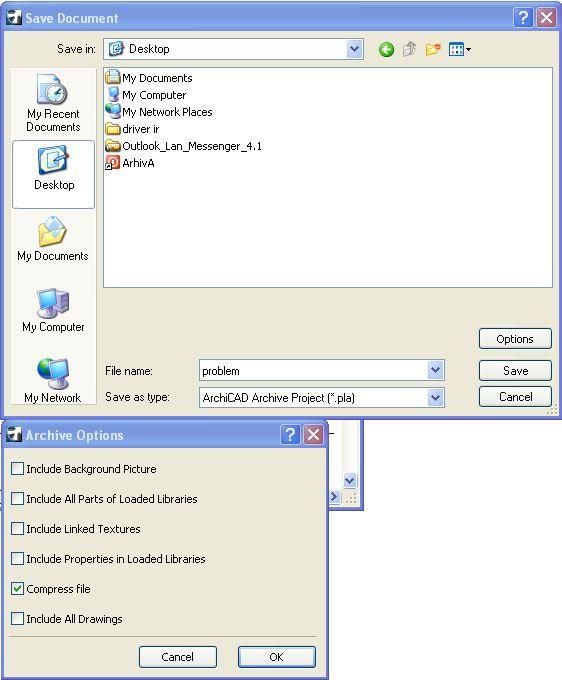
- Mark as New
- Bookmark
- Subscribe
- Mute
- Subscribe to RSS Feed
- Permalink
- Report Inappropriate Content
2009-01-16 01:21 PM
PH-parapet high
1-white material
2-red material
3-red material (inner side of wall)
W-material
i want to know is it possible to adjast W to some other material
PH of window decide what color will be W
Now PH is at material 1 and W is same color as 1
if i lower window to material 2, W will become same as material 2
I want to adjast W to be, lets say orange color !
Is that possible and if it is not can we make it to become Archicad Wish !
