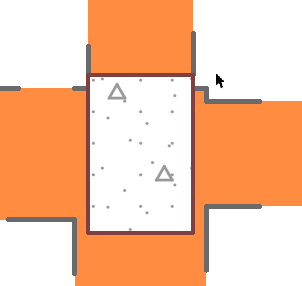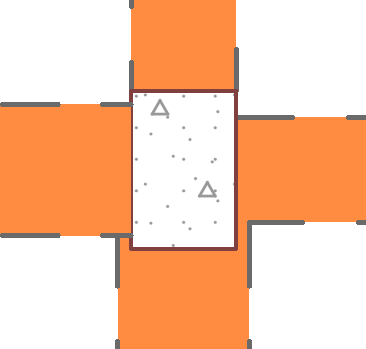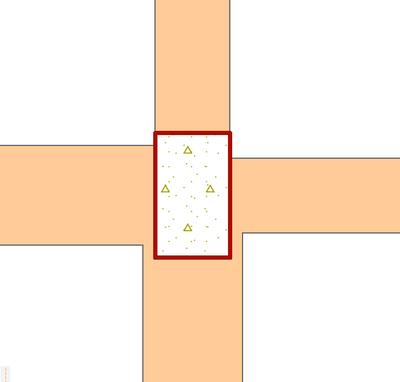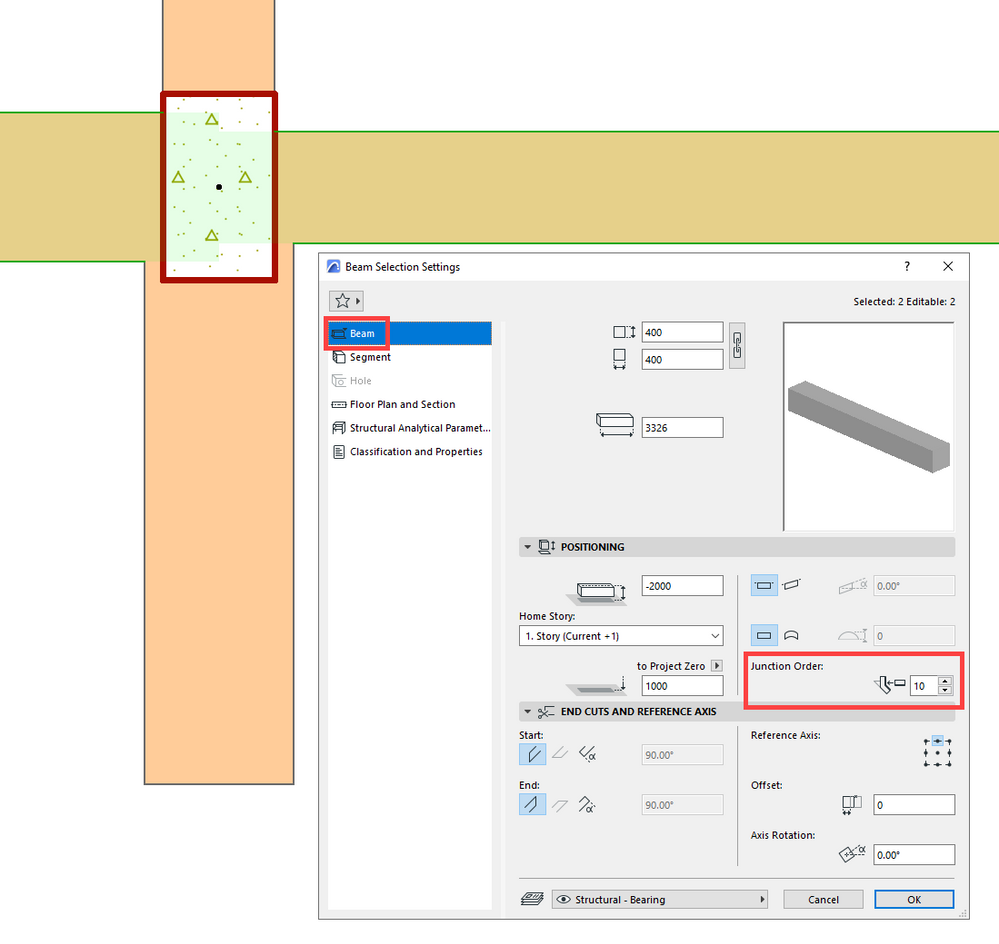- Graphisoft Community (INT)
- :
- Forum
- :
- Modeling
- :
- Re: Connection between beams with different widths
- Subscribe to RSS Feed
- Mark Topic as New
- Mark Topic as Read
- Pin this post for me
- Bookmark
- Subscribe to Topic
- Mute
- Printer Friendly Page
Connection between beams with different widths
- Mark as New
- Bookmark
- Subscribe
- Mute
- Subscribe to RSS Feed
- Permalink
- Report Inappropriate Content
2023-03-31 02:02 PM
I want to make sure there are no overhangs where the arrows are, but I think this is the best solution.
How are you doing?
in REVIT
If you do not combine with a disallow join in the revit and place it in the desired location, it is automatically combined.
Solved! Go to Solution.
Accepted Solutions
- Mark as New
- Bookmark
- Subscribe
- Mute
- Subscribe to RSS Feed
- Permalink
- Report Inappropriate Content
2023-04-04 01:58 PM
Here is how you can achieve it:
Make sure that the Junction Order value for the two horizontal Beams is set to a higher number than for the two vertical Beams. That way, Archicad will first connect the two Horizontal Beams, then it will join the two vertical Beams after, resulting in the desired junction geometry.
AMD Ryzen9 5900X CPU, 64 GB RAM 3600 MHz, Nvidia GTX 1060 6GB, 500 GB NVMe SSD
2x28" (2560x1440), Windows 10 PRO ENG, Ac20-Ac29
- Mark as New
- Bookmark
- Subscribe
- Mute
- Subscribe to RSS Feed
- Permalink
- Report Inappropriate Content
2023-04-04 01:58 PM
Here is how you can achieve it:
Make sure that the Junction Order value for the two horizontal Beams is set to a higher number than for the two vertical Beams. That way, Archicad will first connect the two Horizontal Beams, then it will join the two vertical Beams after, resulting in the desired junction geometry.
AMD Ryzen9 5900X CPU, 64 GB RAM 3600 MHz, Nvidia GTX 1060 6GB, 500 GB NVMe SSD
2x28" (2560x1440), Windows 10 PRO ENG, Ac20-Ac29
- Mark as New
- Bookmark
- Subscribe
- Mute
- Subscribe to RSS Feed
- Permalink
- Report Inappropriate Content
2023-04-04 02:49 PM
Thank you for your kind explanation.
- MVO export>import to another project's view settings? in Modeling
- MEP modeller unavailable "your Role does not allow it" in Modeling
- Label – Quick Connect/Disconnect ? in Documentation
- Archicad - Blender Connection in Collaboration with other software
- Rail Glass Panels Not Connecting at the Corner + Bottom Rail Misalignment in Modeling