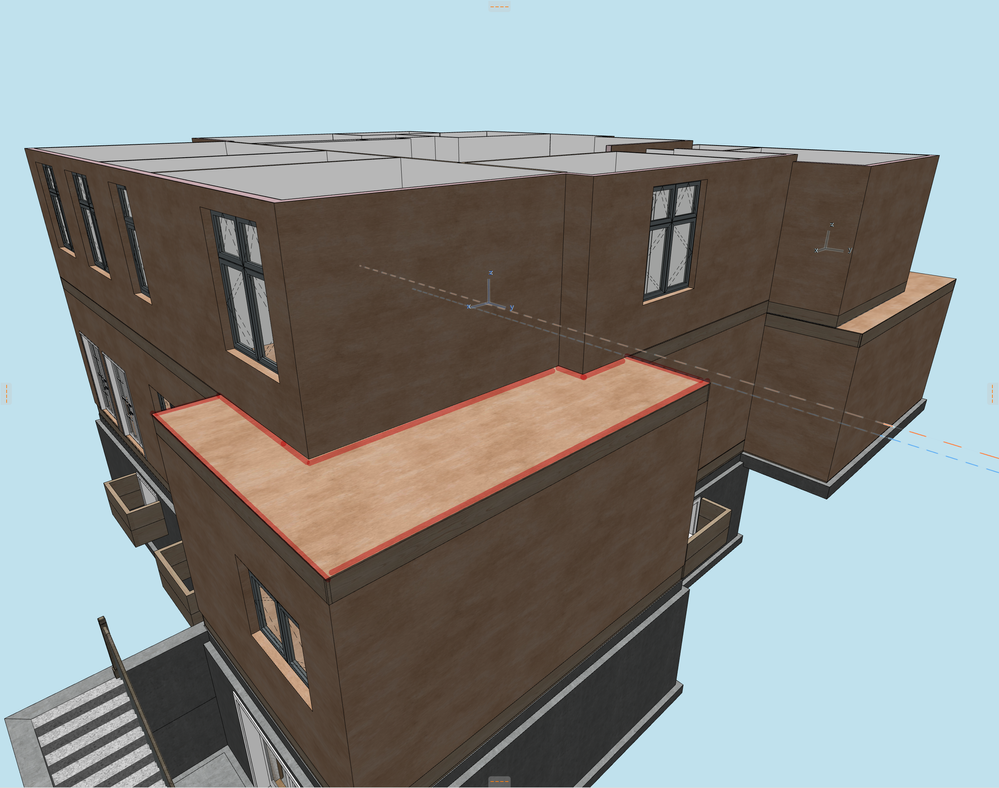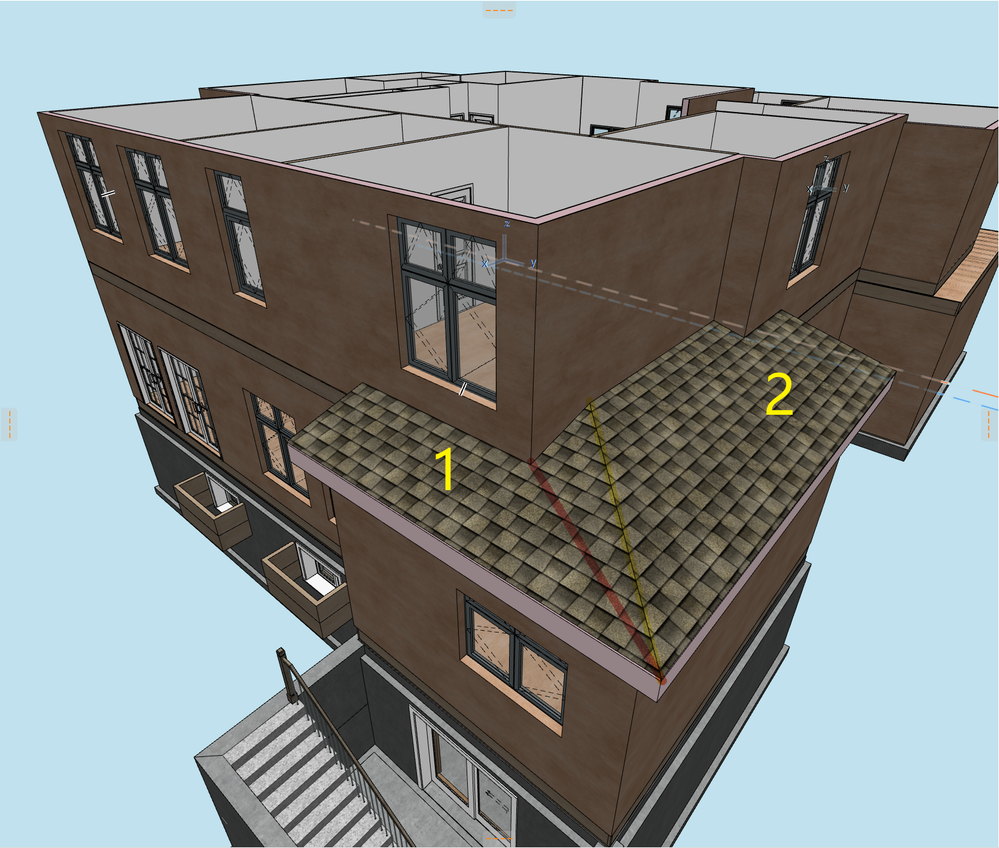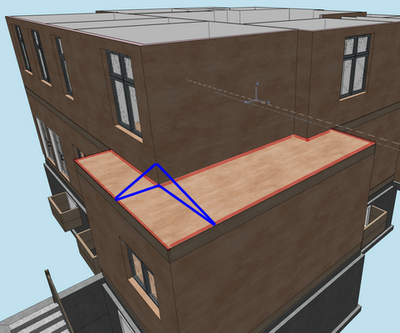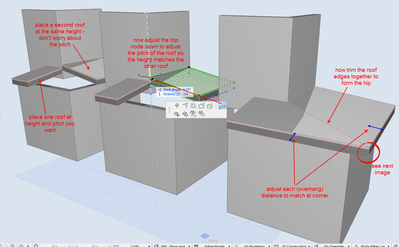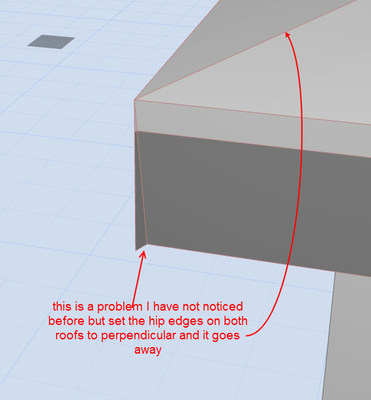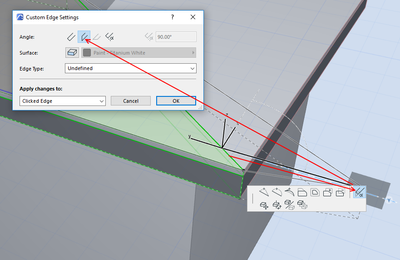- Graphisoft Community (INT)
- :
- Forum
- :
- Modeling
- :
- Re: Create roof for a unregular shape
- Subscribe to RSS Feed
- Mark Topic as New
- Mark Topic as Read
- Pin this post for me
- Bookmark
- Subscribe to Topic
- Mute
- Printer Friendly Page
Create roof for a unregular shape
- Mark as New
- Bookmark
- Subscribe
- Mute
- Subscribe to RSS Feed
- Permalink
- Report Inappropriate Content
2021-10-17 05:40 PM
Hi guys, I'm learning to draw roof, now I encounter difficult case as showed in the below pictures. That's an unregular shape as marked in red color, after a lot of trying I have not find the way how to create roof. So I'm asking help here, thanks a lot
ArchiCAD 25 3011 USA - Windows 11 Home 64x
DESKTOP 12600KF 64G RAM 3070 GPU
Solved! Go to Solution.
Accepted Solutions
- Mark as New
- Bookmark
- Subscribe
- Mute
- Subscribe to RSS Feed
- Permalink
- Report Inappropriate Content
2021-10-17 07:00 PM - edited 2021-10-17 07:02 PM
Use the polygonal geometry method to create the shape of the roof by clicking on the hotspots in the corners shown in your screenshot.
See the Help pages about roofs:
https://helpcenter.graphisoft.com/user-guide/136943/
where in that page, this shows the polygonal creation geometry option:
I assume you want a flat or consistently sloped roof - hence single plane geometry / polygonal is the way to go. If you want the roof sloped in multiple directions, e.g., to scuppers for drainage, then you can either create multiple single planes and join them, or can create a multiplane roof that is larger than required and then edit the boundaries afterwards, or a variety of other options.
AC 29 USA and earlier • hardware key • macOS Taho 26.1 MacBook Pro M2 Max 12CPU/30GPU cores, 32GB
- Mark as New
- Bookmark
- Subscribe
- Mute
- Subscribe to RSS Feed
- Permalink
- Report Inappropriate Content
2021-10-19 03:22 AM
If the roofs are different pitches, pitching from the same height on the wall and constructed from the same composite (which all looks good to me from your image) and you have the hip trimming correctly (yours is not as I can see the two hip edges at different height), the front edge (eave overhang) will need to be a different distance for each roof.
The hip needs to go from the bottom wall corner to the top corner which you seem to have done.
But I think your roof pitches are a little out as the two roof should be trimming to the same height along the hip.
Run a section through one roof and draw a line from where the underside of the roof pitches to the height you want it (the underside of the roof) on the wall above.
This will give you the exact angle for that roof.
Do the same for the other roof, from the pitching height to the same height on the wall above and that will give you the exact pitch of that roof.
Because you are starting and ending at the same heights, the roofs at those pitches will trim at the same height along the hip and it will go exactly from the bottom wall corner to the top.
Because the roofs different pitches but from the same pitching height, this will force the eave distance (overhang) to be slightly different for each roof.
Barry.
Versions 6.5 to 27
i7-10700 @ 2.9Ghz, 32GB ram, GeForce RTX 2060 (6GB), Windows 10
Lenovo Thinkpad - i7-1270P 2.20 GHz, 32GB RAM, Nvidia T550, Windows 11
- Mark as New
- Bookmark
- Subscribe
- Mute
- Subscribe to RSS Feed
- Permalink
- Report Inappropriate Content
2021-10-17 07:00 PM - edited 2021-10-17 07:02 PM
Use the polygonal geometry method to create the shape of the roof by clicking on the hotspots in the corners shown in your screenshot.
See the Help pages about roofs:
https://helpcenter.graphisoft.com/user-guide/136943/
where in that page, this shows the polygonal creation geometry option:
I assume you want a flat or consistently sloped roof - hence single plane geometry / polygonal is the way to go. If you want the roof sloped in multiple directions, e.g., to scuppers for drainage, then you can either create multiple single planes and join them, or can create a multiplane roof that is larger than required and then edit the boundaries afterwards, or a variety of other options.
AC 29 USA and earlier • hardware key • macOS Taho 26.1 MacBook Pro M2 Max 12CPU/30GPU cores, 32GB
- Mark as New
- Bookmark
- Subscribe
- Mute
- Subscribe to RSS Feed
- Permalink
- Report Inappropriate Content
2021-10-18 03:12 AM
When using a Multiplane you can select each edge and change it to a Gable if need be.
| AC22-28 AUS 3110 | Help Those Help You - Add a Signature |
| Self-taught, bend it till it breaks | Creating a Thread |
| Win11 | i9 10850K | 64GB | RX6600 | Win11 | R5 2600 | 16GB | GTX1660 |
- Mark as New
- Bookmark
- Subscribe
- Mute
- Subscribe to RSS Feed
- Permalink
- Report Inappropriate Content
2021-10-18 04:27 PM
Hi Karl, Thanks for your help, I tried to use this method to create sloping roof, but one problem I couldn't solve. As showed in below picture, I drawed 2 roofs, No.1 is in 26° and No.2 in 15° , by this option the roof ridge attached to 2 walls can be align in same height, however I have no way to align the area marked in red together. Or in another way, I setup 2 roofs to 15°, then I change roof pitch of No1 to align to No.2, but the bottom right conner edge of No.1 couldn't be align to No.2, it was always a little lower than No.2
ArchiCAD 25 3011 USA - Windows 11 Home 64x
DESKTOP 12600KF 64G RAM 3070 GPU
- Mark as New
- Bookmark
- Subscribe
- Mute
- Subscribe to RSS Feed
- Permalink
- Report Inappropriate Content
2021-10-19 03:21 AM
You can change how the roof thickness is set. At the moment I am assuming it is set to perpendicular. This can be changed to vertical.
Ling.
| AC22-28 AUS 3110 | Help Those Help You - Add a Signature |
| Self-taught, bend it till it breaks | Creating a Thread |
| Win11 | i9 10850K | 64GB | RX6600 | Win11 | R5 2600 | 16GB | GTX1660 |
- Mark as New
- Bookmark
- Subscribe
- Mute
- Subscribe to RSS Feed
- Permalink
- Report Inappropriate Content
2021-10-19 03:22 AM
If the roofs are different pitches, pitching from the same height on the wall and constructed from the same composite (which all looks good to me from your image) and you have the hip trimming correctly (yours is not as I can see the two hip edges at different height), the front edge (eave overhang) will need to be a different distance for each roof.
The hip needs to go from the bottom wall corner to the top corner which you seem to have done.
But I think your roof pitches are a little out as the two roof should be trimming to the same height along the hip.
Run a section through one roof and draw a line from where the underside of the roof pitches to the height you want it (the underside of the roof) on the wall above.
This will give you the exact angle for that roof.
Do the same for the other roof, from the pitching height to the same height on the wall above and that will give you the exact pitch of that roof.
Because you are starting and ending at the same heights, the roofs at those pitches will trim at the same height along the hip and it will go exactly from the bottom wall corner to the top.
Because the roofs different pitches but from the same pitching height, this will force the eave distance (overhang) to be slightly different for each roof.
Barry.
Versions 6.5 to 27
i7-10700 @ 2.9Ghz, 32GB ram, GeForce RTX 2060 (6GB), Windows 10
Lenovo Thinkpad - i7-1270P 2.20 GHz, 32GB RAM, Nvidia T550, Windows 11
- Mark as New
- Bookmark
- Subscribe
- Mute
- Subscribe to RSS Feed
- Permalink
- Report Inappropriate Content
2021-10-19 08:33 AM
Hi Barry, your suggestions are always helpful for me. I tried a lot if I want to keep 2 roofs' ridge in the same height, hips could't exactly align to one line, whatever I slighted modify roof thickness or pitch. So finally I tried to use same pitch of 2 roofs and keep draw them in the same width to the wall, and move hip from red line to yellow as showed in the below picture, finally cut the redundant of roof 1 under the upper room. Now looks fine.
ArchiCAD 25 3011 USA - Windows 11 Home 64x
DESKTOP 12600KF 64G RAM 3070 GPU
- Mark as New
- Bookmark
- Subscribe
- Mute
- Subscribe to RSS Feed
- Permalink
- Report Inappropriate Content
2021-10-19 08:35 AM
Hi I tried to change roof thickness as mentioned in the above post, but looks like it's difficult to match 100% on hips of 2 roof, so I changed the method to do it. But anyway, thanks for your help
ArchiCAD 25 3011 USA - Windows 11 Home 64x
DESKTOP 12600KF 64G RAM 3070 GPU
- Mark as New
- Bookmark
- Subscribe
- Mute
- Subscribe to RSS Feed
- Permalink
- Report Inappropriate Content
2021-10-19 09:22 AM
For roofs at the same angle this is exactly what you want.
For roofs at different pitches but ending up at the same height, these are the 2 angles you need to calculate.
It is also possible to just pace any two roofs and then adjust the pitch (you can drag the top node - no measurements necessary.
Barry.
Versions 6.5 to 27
i7-10700 @ 2.9Ghz, 32GB ram, GeForce RTX 2060 (6GB), Windows 10
Lenovo Thinkpad - i7-1270P 2.20 GHz, 32GB RAM, Nvidia T550, Windows 11
- Mark as New
- Bookmark
- Subscribe
- Mute
- Subscribe to RSS Feed
- Permalink
- Report Inappropriate Content
2021-10-19 10:17 AM
It's interesting, I think I should re-learn some geometry again then I try again based on your solution. Anyway, so kind and help of you, I have one more problem abou roofs just written in a new post, could you please have a look, thank you very much
ArchiCAD 25 3011 USA - Windows 11 Home 64x
DESKTOP 12600KF 64G RAM 3070 GPU