- Graphisoft Community (INT)
- :
- Forum
- :
- Modeling
- :
- Custom Fills
- Subscribe to RSS Feed
- Mark Topic as New
- Mark Topic as Read
- Pin this post for me
- Bookmark
- Subscribe to Topic
- Mute
- Printer Friendly Page
Custom Fills
- Mark as New
- Bookmark
- Subscribe
- Mute
- Subscribe to RSS Feed
- Permalink
- Report Inappropriate Content
2007-03-13 04:41 AM
- Mark as New
- Bookmark
- Subscribe
- Mute
- Subscribe to RSS Feed
- Permalink
- Report Inappropriate Content
2007-08-29 03:33 PM
Link wrote:Do you think this is better than using a line type and drawing over the walls in section or paln? Or now that I have made the fill, using that in my composites and that in section as a drafting fill and rotating the origin?
I still can't believe GS won't let us use symbol lines in our composites. I mean what an easy fix to give us so much flexibility, for a variety of wall types.
Because cut fill origins cannot be manipulated within walls, trying to generate batt insulation in a wall is not best achieved by fills. And Because GS won't give us symbol lines in our composites, we are left with rather an ugly workaround (again).
We are lucky enough to have been supplied with an insulation library part that we can stretch over our walls. It's quite a nice little object, but it is a workaround nonetheless.
Cheers,
Link.
And Why? Does the library part have any pros?
Thanks.
And howd o you guys think we could word this "issue" to add it to the wish list?
- Mark as New
- Bookmark
- Subscribe
- Mute
- Subscribe to RSS Feed
- Permalink
- Report Inappropriate Content
2007-08-29 05:26 PM
1) allow symbol lines as separtor lines in wall compositions
2) Being able to create a symboline with an offset would help also. By this I mean a symbol line such as the batt insulation with a baseline to one side rather then down the center of the symbol
3) Need some kind of Custom Wall fill option that recognizes the orientation of the fill in relation to the path of the base line.
- Mark as New
- Bookmark
- Subscribe
- Mute
- Subscribe to RSS Feed
- Permalink
- Report Inappropriate Content
2007-08-29 05:50 PM
Jesikuh123 wrote:There's not much in it really. I just think it it would be faster to place the library part rather than fiddle with fills and origins.
Do you think this is better than using a line type and drawing over the walls in section or paln? Or now that I have made the fill, using that in my composites and that in section as a drafting fill and rotating the origin?
And Why? Does the library part have any pros?
Either way it's a workaround and submitting a wish wouldn't hurt, but you'd have to do that separately.
Cheers,
Link.
- Mark as New
- Bookmark
- Subscribe
- Mute
- Subscribe to RSS Feed
- Permalink
- Report Inappropriate Content
2007-08-29 05:58 PM
zaigram wrote:1) Yes!
In order to add it to the wish list I think these things would help:
1) allow symbol lines as separtor lines in wall compositions
2) Being able to create a symboline with an offset would help also. By this I mean a symbol line such as the batt insulation with a baseline to one side rather then down the center of the symbol
3) Need some kind of Custom Wall fill option that recognizes the orientation of the fill in relation to the path of the base line.
2) This can be done relatively easily by centering your linetype definition around the project origin.
3) Agreed, but 1 would solve most issues AFAICS.
Cheers,
Link.
- Mark as New
- Bookmark
- Subscribe
- Mute
- Subscribe to RSS Feed
- Permalink
- Report Inappropriate Content
2007-09-04 07:02 AM
http://perso.orange.fr/archilib.od/
Director
Thomson Architecture, Inc.
Instructor/Lecturer, Toronto Metropolitan University Faculty of Engineering & Architectural Science
AC26/iMacPro/MPB Silicon M2Pro
- Mark as New
- Bookmark
- Subscribe
- Mute
- Subscribe to RSS Feed
- Permalink
- Report Inappropriate Content
2007-09-20 11:41 AM
So theres no way to do this right
- Mark as New
- Bookmark
- Subscribe
- Mute
- Subscribe to RSS Feed
- Permalink
- Report Inappropriate Content
2007-09-20 12:05 PM
I thought this way I could manualy input it in the slab by making an empty slab cut fill and then drawing it manualy, but this doesnt work also.
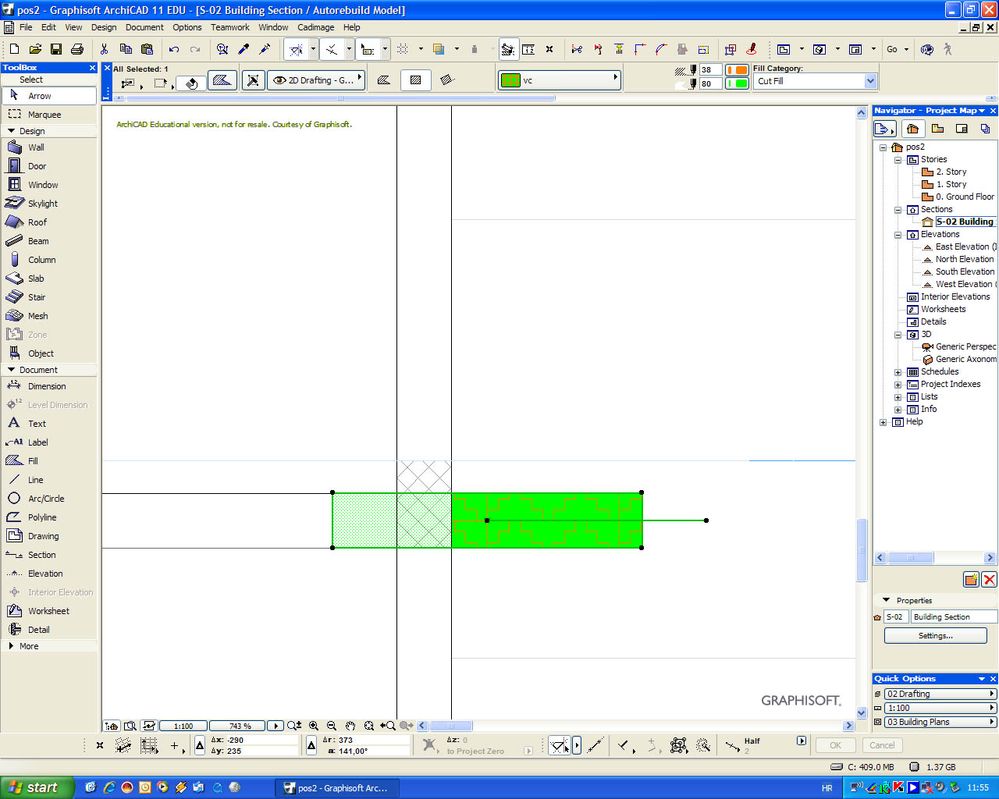
- Mark as New
- Bookmark
- Subscribe
- Mute
- Subscribe to RSS Feed
- Permalink
- Report Inappropriate Content
2007-09-20 08:07 PM
I realy dont like this issue, not having any ability of defining custom fills and using/aplying them without any problems
Is it possible that even with version 11, Graphisoft hasnt done anything abouth it
- Mark as New
- Bookmark
- Subscribe
- Mute
- Subscribe to RSS Feed
- Permalink
- Report Inappropriate Content
2007-09-21 08:13 AM
Cheers,
Link.
- « Previous
-
- 1
- 2
- Next »
- « Previous
-
- 1
- 2
- Next »
- Problem with dimension snag of core with window closure in Libraries & objects
- Fills and cut fills not showing in layout in Documentation
- Problem with precision dimension custom profile in Modeling
- Automate finding of Drawings with Custom Names in Wishes
- Custom frame profile with Curtain Walls in Modeling
