Turn on suggestions
Auto-suggest helps you quickly narrow down your search results by suggesting possible matches as you type.
Showing results for
Turn on suggestions
Auto-suggest helps you quickly narrow down your search results by suggesting possible matches as you type.
Showing results for
- Graphisoft Community (INT)
- :
- Forum
- :
- Modeling
- :
- Cut fill/foreground and background
Options
- Subscribe to RSS Feed
- Mark Topic as New
- Mark Topic as Read
- Pin this post for me
- Bookmark
- Subscribe to Topic
- Mute
- Printer Friendly Page
Modeling
About Archicad's design tools, element connections, modeling concepts, etc.
Cut fill/foreground and background
Options
- Mark as New
- Bookmark
- Subscribe
- Mute
- Subscribe to RSS Feed
- Permalink
- Report Inappropriate Content
2016-05-26 10:19 PM
2016-05-26
10:19 PM
Lilian Seow LEED AP | cSBA | CAPM | PMP
AC 29 USA FULL | Windows 11 Enterprise i5 3.10GHz | Archicad-user since 1994!
AC 29 USA FULL | Windows 11 Enterprise i5 3.10GHz | Archicad-user since 1994!
1 REPLY 1
Options
- Mark as New
- Bookmark
- Subscribe
- Mute
- Subscribe to RSS Feed
- Permalink
- Report Inappropriate Content
2016-05-27 03:22 AM
2016-05-27
03:22 AM
The foreground is the actual hatch lines/pattern of the fill.
The background is the space between the lines/pattern.
Just place a simple diagonal pattern fill and play around with the foreground and background pen colours and you will see.
This applies to the 'Cut Elements' settings of sections and elevations as well.
An empty fill has no foreground - you can only control the background pen.
A solid fill has no background - you can only control the foreground pen.
You also have the fill perimeter which has separate control for colour and on/off.
Barry.
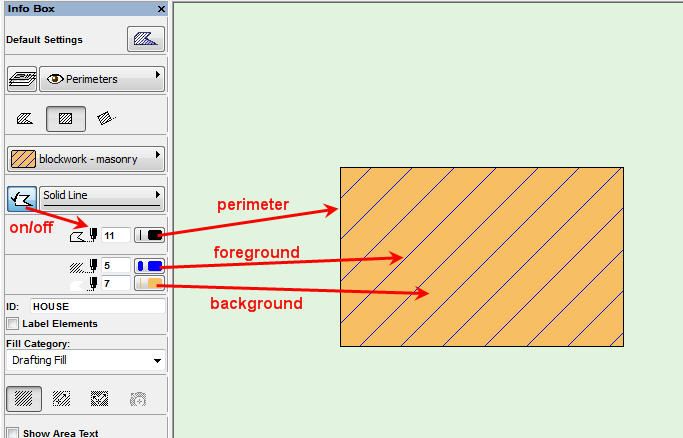
The background is the space between the lines/pattern.
Just place a simple diagonal pattern fill and play around with the foreground and background pen colours and you will see.
This applies to the 'Cut Elements' settings of sections and elevations as well.
An empty fill has no foreground - you can only control the background pen.
A solid fill has no background - you can only control the foreground pen.
You also have the fill perimeter which has separate control for colour and on/off.
Barry.
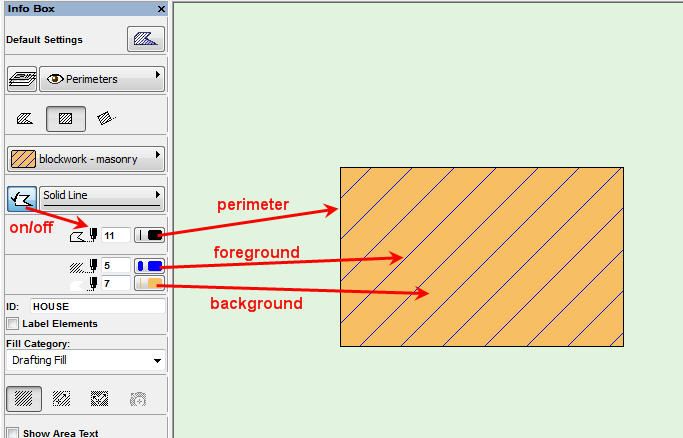
One of the forum moderators.
Versions 6.5 to 27
i7-10700 @ 2.9Ghz, 32GB ram, GeForce RTX 2060 (6GB), Windows 10
Lenovo Thinkpad - i7-1270P 2.20 GHz, 32GB RAM, Nvidia T550, Windows 11
Versions 6.5 to 27
i7-10700 @ 2.9Ghz, 32GB ram, GeForce RTX 2060 (6GB), Windows 10
Lenovo Thinkpad - i7-1270P 2.20 GHz, 32GB RAM, Nvidia T550, Windows 11
Suggested content
- Export plan view as image format (to create 'blueprint' style) in Documentation
- Changes to Detail Tool Settings Dialog in Documentation
- Has anyone came up with a Zone fg/bg/category colour legend? in Documentation
- How to get a hotlink module to fade into the background, so every element has a thin lineweight in Documentation
- Texture repeated in Visualization
