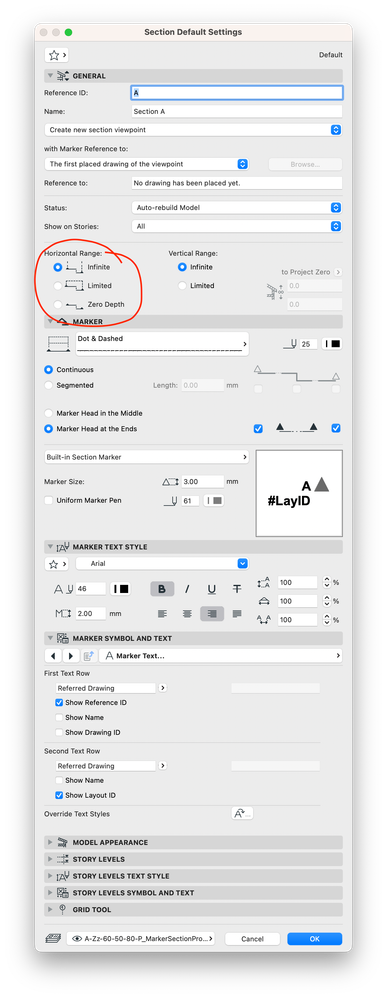- Graphisoft Community (INT)
- :
- Forum
- :
- Documentation
- :
- Elements not showing in section view
- Subscribe to RSS Feed
- Mark Topic as New
- Mark Topic as Read
- Pin this post for me
- Bookmark
- Subscribe to Topic
- Mute
- Printer Friendly Page
Elements not showing in section view
- Mark as New
- Bookmark
- Subscribe
- Mute
- Subscribe to RSS Feed
- Permalink
- Report Inappropriate Content
2023-01-24
11:21 AM
- last edited on
2025-01-31
12:48 PM
by
Molinda Prey
I am having an issue with elements not showing in section view. All the solutions provided in posts I have see don't seem to fix the issue.
I have checked:
Renovation filters
Layer combinations
Any ideas?
Thanks
- Mark as New
- Bookmark
- Subscribe
- Mute
- Subscribe to RSS Feed
- Permalink
- Report Inappropriate Content
2023-01-24 11:30 AM
Which elements aren't showing? Have you checked Model View Options? Which version of Archicad are you using and on which OS?
ArchiCAD 4.5 - Archicad 29
macOS Tahoe (26.0)
- Mark as New
- Bookmark
- Subscribe
- Mute
- Subscribe to RSS Feed
- Permalink
- Report Inappropriate Content
2023-01-24 11:45 AM
I'm using Archicad 24 student edition - Windows 11 Pro (21H2)
Its a number of elements - Columns, stairs, plumbing fittings, some exterior walls
- Mark as New
- Bookmark
- Subscribe
- Mute
- Subscribe to RSS Feed
- Permalink
- Report Inappropriate Content
2023-01-24 12:00 PM
I have checked the model views and they seem ok.
Please see attached the floor plan and the section incase they help in any way.
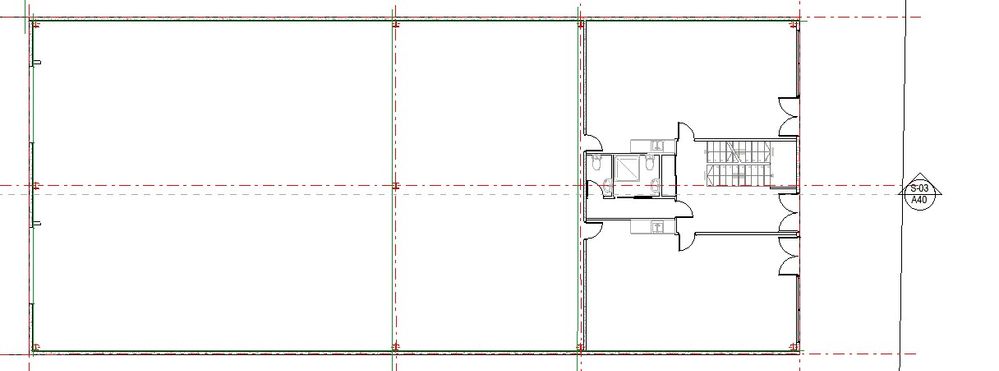
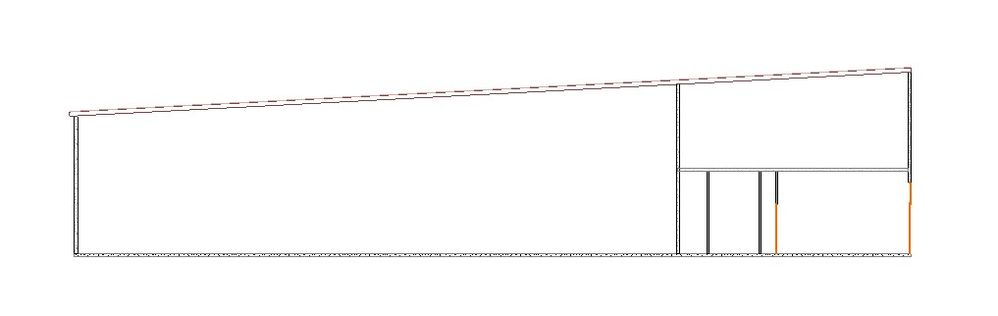
- Mark as New
- Bookmark
- Subscribe
- Mute
- Subscribe to RSS Feed
- Permalink
- Report Inappropriate Content
2023-01-24 12:01 PM
Have you tried turning all layers on to visible. I know you mentioned you had checked layer combinations but it would be worth a try. It would be useful to post some screenshots of the section, the section settings and a 3D view to see if the elements appear there.
ArchiCAD 4.5 - Archicad 29
macOS Tahoe (26.0)
- Mark as New
- Bookmark
- Subscribe
- Mute
- Subscribe to RSS Feed
- Permalink
- Report Inappropriate Content
2023-01-24 12:02 PM - edited 2023-01-24 12:03 PM
Is the section set to zero depth in the section settings? If it is try setting it to infinite or set depth.
ArchiCAD 4.5 - Archicad 29
macOS Tahoe (26.0)
- Mark as New
- Bookmark
- Subscribe
- Mute
- Subscribe to RSS Feed
- Permalink
- Report Inappropriate Content
2023-01-25 02:30 PM - edited 2023-01-25 02:32 PM
Any chance you'd be willing to share the model? It does look like a zero depth section. You may be right Lee.
OS X 15.7.2
AC29 - AC6.5
- Section/Elevation Selection Settings revert to "Show Grid Elements by Name/Stories" as "Selected" in Documentation
- Modelling a semi-sphere glass and steel canopy in Archicad in Modeling
- 3D objects not imported with 3D Dwg in Collaboration with other software
- How to Not Show Wall Face Edges in Sections in Documentation
- XML Import via code in Project data & BIM