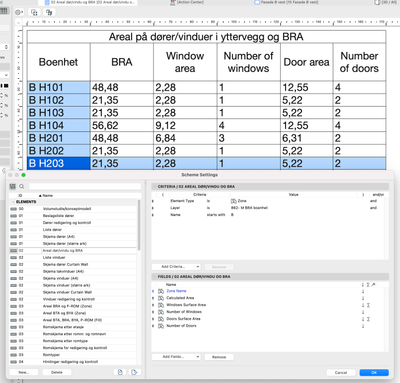- Graphisoft Community (INT)
- :
- Forum
- :
- Modeling
- :
- Exclude certain doors from a zone scheme
- Subscribe to RSS Feed
- Mark Topic as New
- Mark Topic as Read
- Pin this post for me
- Bookmark
- Subscribe to Topic
- Mute
- Printer Friendly Page
Exclude certain doors from a zone scheme
- Mark as New
- Bookmark
- Subscribe
- Mute
- Subscribe to RSS Feed
- Permalink
- Report Inappropriate Content
2022-01-24 01:41 PM
Hello
I want to do a rough comparison of the floor area to the door/window area of an apartment-building on an apartment by apartment basis. I've set up a zone scheme, as it can give me both the floor area of the zone, as well as information on windows/doors etc along the outer walls of the zone.
The problem comes from the fact that this comparison I need to do, only should take into account doors and windows that lie in the external walls of the building. When I use the "Door surface area" field, i end up with the surface of all doors on the perimeter of the zone, including the one that leads into the stairwell. Is there any way to, in more detail, define which doors I want to measure the area of?
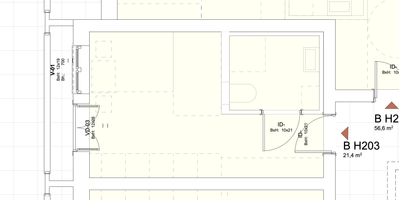
If I understand the scheduling system at work here "doors surface area" is a property of the zone in question, not the doors themselves? So it is not enough to differentiate the doors, such as through properties, classification or ID. There must also be some way for the zone to recognize these differences in the doors that adjoin it. Is there a way to do this?
Solved! Go to Solution.
Accepted Solutions
- Mark as New
- Bookmark
- Subscribe
- Mute
- Subscribe to RSS Feed
- Permalink
- Report Inappropriate Content
2022-01-28 12:34 PM
Unfortunately, those are the Total Area of all Doors/Window and you can not access the values of the individual Doors/Windows around the Zone.
The other way around is to schedule Doors/Windows and schedule the Related Zone/From Zone/To Zone fields, but in that case you will not have the Zone areas available.
So, I can not offer a solution here, I think this is something you will have to calculate manually.
AMD Ryzen9 5900X CPU, 64 GB RAM 3600 MHz, Nvidia GTX 1060 6GB, 500 GB NVMe SSD
2x28" (2560x1440), Windows 10 PRO ENG, Ac20-Ac29
- Mark as New
- Bookmark
- Subscribe
- Mute
- Subscribe to RSS Feed
- Permalink
- Report Inappropriate Content
2022-01-28 12:34 PM
Unfortunately, those are the Total Area of all Doors/Window and you can not access the values of the individual Doors/Windows around the Zone.
The other way around is to schedule Doors/Windows and schedule the Related Zone/From Zone/To Zone fields, but in that case you will not have the Zone areas available.
So, I can not offer a solution here, I think this is something you will have to calculate manually.
AMD Ryzen9 5900X CPU, 64 GB RAM 3600 MHz, Nvidia GTX 1060 6GB, 500 GB NVMe SSD
2x28" (2560x1440), Windows 10 PRO ENG, Ac20-Ac29
- Mark as New
- Bookmark
- Subscribe
- Mute
- Subscribe to RSS Feed
- Permalink
- Report Inappropriate Content
2022-01-28 12:46 PM
Thank you for the reply. How unfortunate, luckily this won't be too hard to fix in excel.
- Mark as New
- Bookmark
- Subscribe
- Mute
- Subscribe to RSS Feed
- Permalink
- Report Inappropriate Content
2022-01-28 12:47 PM
Yes, probably Excel is the best route for achieving this.
AMD Ryzen9 5900X CPU, 64 GB RAM 3600 MHz, Nvidia GTX 1060 6GB, 500 GB NVMe SSD
2x28" (2560x1440), Windows 10 PRO ENG, Ac20-Ac29
- Design Options palette not "sticking" in Work Environment in Project data & BIM
- Schedule scheme sorting settings issue in Project data & BIM
- BIMx scheme in BIMx
- Disappearing Text in Schedules Based Off Zones in Project data & BIM
- AutoCAD file using the "place external drawing" tool in Collaboration with other software