Turn on suggestions
Auto-suggest helps you quickly narrow down your search results by suggesting possible matches as you type.
Showing results for
Turn on suggestions
Auto-suggest helps you quickly narrow down your search results by suggesting possible matches as you type.
Showing results for
- Graphisoft Community (INT)
- :
- Forum
- :
- Modeling
- :
- Fillet bug
Options
- Subscribe to RSS Feed
- Mark Topic as New
- Mark Topic as Read
- Pin this post for me
- Bookmark
- Subscribe to Topic
- Mute
- Printer Friendly Page
Modeling
About Archicad's design tools, element connections, modeling concepts, etc.
Fillet bug
Anonymous
Not applicable
Options
- Mark as New
- Bookmark
- Subscribe
- Mute
- Subscribe to RSS Feed
- Permalink
- Report Inappropriate Content
2011-05-26 08:54 AM
2011-05-26
08:54 AM
I have set it in the Working Units Dialog to use 0.1 mm.
It can measure it correctly though.
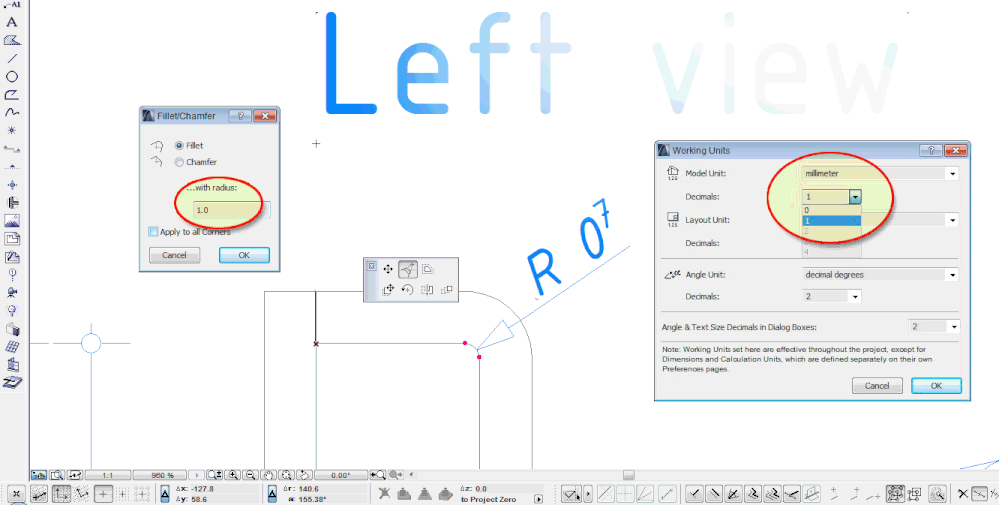
3 REPLIES 3
Options
- Mark as New
- Bookmark
- Subscribe
- Mute
- Subscribe to RSS Feed
- Permalink
- Report Inappropriate Content
2011-05-26 07:42 PM
2011-05-26
07:42 PM
I do not think it is a bug. I rather think it is a deliberate limitation.
I mean, ArchiCAD is intended for designing buildings, not miniature items.
But I know this does not help you much.
I mean, ArchiCAD is intended for designing buildings, not miniature items.
But I know this does not help you much.
Loving Archicad since 1995 - Find Archicad Tips at x.com/laszlonagy
AMD Ryzen9 5900X CPU, 64 GB RAM 3600 MHz, Nvidia GTX 1060 6GB, 500 GB NVMe SSD
2x28" (2560x1440), Windows 10 PRO ENG, Ac20-Ac29
AMD Ryzen9 5900X CPU, 64 GB RAM 3600 MHz, Nvidia GTX 1060 6GB, 500 GB NVMe SSD
2x28" (2560x1440), Windows 10 PRO ENG, Ac20-Ac29
Options
- Mark as New
- Bookmark
- Subscribe
- Mute
- Subscribe to RSS Feed
- Permalink
- Report Inappropriate Content
2011-05-26 07:58 PM
2011-05-26
07:58 PM
I think it's a bug too.
1/16" is the smallest it will make a fillet even if you set the fillet for 1/64".
Now zoom in and resize the arc made with the fillet tool graphically. If you make it smaller than 1/16" it will just display the radius dimension as 0.
The radius dimension should be able to display a dimension as small as the dimension settings set in Project Preferences.
I can't imagine needing a fillet this small but the program should be consistent.
The importance of accuracy and percision with dimensions is not just for the sake of documentaion. It's also important for the sake of comparison even when precision is not important.
1/16" is the smallest it will make a fillet even if you set the fillet for 1/64".
Now zoom in and resize the arc made with the fillet tool graphically. If you make it smaller than 1/16" it will just display the radius dimension as 0.
The radius dimension should be able to display a dimension as small as the dimension settings set in Project Preferences.
I can't imagine needing a fillet this small but the program should be consistent.
The importance of accuracy and percision with dimensions is not just for the sake of documentaion. It's also important for the sake of comparison even when precision is not important.
ArchiCAD 25 7000 USA - Windows 10 Pro 64x - Dell 7720 64 GB 2400MHz ECC - Xeon E3 1535M v6 4.20GHz - (2) 1TB M.2 PCIe Class 50 SSD's - 17.3" UHD IPS (3840x2160) - Nvidia Quadro P5000 16GB GDDR5 - Maxwell Studio/Render 5.2.1.49- Multilight 2 - Adobe Acrobat Pro - ArchiCAD 6 -25
Anonymous
Not applicable
Options
- Mark as New
- Bookmark
- Subscribe
- Mute
- Subscribe to RSS Feed
- Permalink
- Report Inappropriate Content
2011-05-26 10:51 PM
2011-05-26
10:51 PM
I had issues with this limitation when drawing up some components for a friends light fittings. Got around it by scaling (Resize - CMD-K) up by factor of 10, fillet with a radius 10 times the size required, then Resizing back down again. Same process when I had to measure to a higher accuracy (for laser cutting).
