- Graphisoft Community (INT)
- :
- Forum
- :
- Modeling
- :
- Re: Freely shaped courtain wall
- Subscribe to RSS Feed
- Mark Topic as New
- Mark Topic as Read
- Pin this post for me
- Bookmark
- Subscribe to Topic
- Mute
- Printer Friendly Page
Freely shaped courtain wall
- Mark as New
- Bookmark
- Subscribe
- Mute
- Subscribe to RSS Feed
- Permalink
- Report Inappropriate Content
2015-04-24
01:10 AM
- last edited on
2023-05-24
08:51 AM
by
Rubia Torres
So far, I was doing things like that in Revit with massing tool and it really was extremely easy and simple - I'd just model my shape and click on it once to get the trick done. Archcad seems to be a whole lot different story however. I tried to use morph and shell tools but apparently there is no way to convert them into curtain walls and the curtain wall tool itself does not allow for nearly as much modifications as I require. Is there any way to achieve such result? Am I missing something obvious? Or maybe I could somehow import curtain wall geometry created in Revit?
Thank you.
- Mark as New
- Bookmark
- Subscribe
- Mute
- Subscribe to RSS Feed
- Permalink
- Report Inappropriate Content
2015-04-27 11:29 AM
There is no panneling tool ala Revit in ArchiCAD, it will be hard to acheive.
And unfortunately the curtain wall tool, for the time being, is missing some morph editing options ( and I don't see any forthcoming developments in the near future
- Mark as New
- Bookmark
- Subscribe
- Mute
- Subscribe to RSS Feed
- Permalink
- Report Inappropriate Content
2015-04-29 12:20 AM
The thing is, there is no such thing as Free Form in a real structure unless it's adobe or something. Components are fabricated, engineered...
Those components can of course be assembled any way you like. But even their assembly is rarely free-form. They may look free-form but they are probably precisely dimensioned and constructed.
ArchiCAD is for making construction documents, working drawing...transforming things free-form into things that can be constructed, fabricated, etc...
Not everyone will agree with me about that, that is just my own idea.
So then, if you want to actually make a set of working drawings for something like that. Yes, ArchiCAD is the best tool I know of for doing that. And it can all be done with ArchiCAD. I am not saying that it would be efficient to make this with ArchiCAD. Just that you could.
On the other hand, if all you want to do is make some pretend shapes that are not really useful for shop drawings, then there are other programs that could do that easier. However, even if that is all you want to do, ArchiCAD can make what your showing.
If your interested in either way, I could give you some tip on how to go about doing it with ArchiCAD.
Since you already have the Geometry you need, the first step is to get that geometry into ArchiCAD.
ArchiCAD 25 7000 USA - Windows 10 Pro 64x - Dell 7720 64 GB 2400MHz ECC - Xeon E3 1535M v6 4.20GHz - (2) 1TB M.2 PCIe Class 50 SSD's - 17.3" UHD IPS (3840x2160) - Nvidia Quadro P5000 16GB GDDR5 - Maxwell Studio/Render 5.2.1.49- Multilight 2 - Adobe Acrobat Pro - ArchiCAD 6 -25
- Mark as New
- Bookmark
- Subscribe
- Mute
- Subscribe to RSS Feed
- Permalink
- Report Inappropriate Content
2015-05-03 12:12 AM
Steve wrote:Steve Jepson i totally agree with you ,there is no " free form " All Forms are modeled with logic to be built later , But users always ask the same question : How to model this stuff in archiCAD , No tutorials about this in the software's youtube channel , show us how archicad can handle these shapes please ,
That can be modeled with ArchiCAD and perhaps better than with other programs, depending on what it is you are after.
The thing is, there is no such thing as Free Form in a real structure unless it's adobe or something. Components are fabricated, engineered...
Those components can of course be assembled any way you like. But even their assembly is rarely free-form. They may look free-form but they are probably precisely dimensioned and constructed.
ArchiCAD is for making construction documents, working drawing...transforming things free-form into things that can be constructed, fabricated, etc...
Not everyone will agree with me about that, that is just my own idea.
So then, if you want to actually make a set of working drawings for something like that. Yes, ArchiCAD is the best tool I know of for doing that. And it can all be done with ArchiCAD. I am not saying that it would be efficient to make this with ArchiCAD. Just that you could.
On the other hand, if all you want to do is make some pretend shapes that are not really useful for shop drawings, then there are other programs that could do that easier. However, even if that is all you want to do, ArchiCAD can make what your showing.
If your interested in either way, I could give you some tip on how to go about doing it with ArchiCAD.
Since you already have the Geometry you need, the first step is to get that geometry into ArchiCAD.
Archicad 27
Windows 11 professional
https://www.behance.net/Nuance-Architects
- Mark as New
- Bookmark
- Subscribe
- Mute
- Subscribe to RSS Feed
- Permalink
- Report Inappropriate Content
2015-05-05 07:25 AM
I lost track of the post.
It would be easier to do, than to put in words, so you will have to use your imagination.
Skipping how you would get that geometry into ArchiCAD or make it with ArchiCAD for now, and how to place the objects for now too, you would slice the geometry with paper thin roof planes (glass). These roof planes would be of a certain spacing and angle. The idea would be to then place nodes along the intersection of the roofs and the initial geometry. The nodes will be used for a verity of things, including where to place the components the structure is modeled with.
So what would you like to know first? How to model the initial geometry, how to import the geometry into ArchiCAD? Or is this enough of a description for you to imagine how to do everything?
ArchiCAD 25 7000 USA - Windows 10 Pro 64x - Dell 7720 64 GB 2400MHz ECC - Xeon E3 1535M v6 4.20GHz - (2) 1TB M.2 PCIe Class 50 SSD's - 17.3" UHD IPS (3840x2160) - Nvidia Quadro P5000 16GB GDDR5 - Maxwell Studio/Render 5.2.1.49- Multilight 2 - Adobe Acrobat Pro - ArchiCAD 6 -25
- Mark as New
- Bookmark
- Subscribe
- Mute
- Subscribe to RSS Feed
- Permalink
- Report Inappropriate Content
2015-05-05 10:24 AM
the design workflow differs from a person to another , often use mesh to create the shape , convert it to roofs , and then i start creating frames . this workflow takes a looooot of time as the frames are created by hand , one by one ( extruded from a base geometry or copied ). and the final curtain wall can't be modified ,
i would like to know if there is a faster and smarter way to handle theese shapes .
Archicad 27
Windows 11 professional
https://www.behance.net/Nuance-Architects
- Mark as New
- Bookmark
- Subscribe
- Mute
- Subscribe to RSS Feed
- Permalink
- Report Inappropriate Content
2015-05-05 04:38 PM
Another way to establish the node points you need would be to use the Curve Base 18 object or others to to generate the panel points you need. These can be converted to morphs and edited like that as well. For example in this image, you can see that you may want to delete a row of panels near the top, and at the bottom you may want to split them to make shorter panels. That sort of thing.
Step #1 - Who is the is the manufacture of the structural components you want to use ?
ArchiCAD 25 7000 USA - Windows 10 Pro 64x - Dell 7720 64 GB 2400MHz ECC - Xeon E3 1535M v6 4.20GHz - (2) 1TB M.2 PCIe Class 50 SSD's - 17.3" UHD IPS (3840x2160) - Nvidia Quadro P5000 16GB GDDR5 - Maxwell Studio/Render 5.2.1.49- Multilight 2 - Adobe Acrobat Pro - ArchiCAD 6 -25
- Mark as New
- Bookmark
- Subscribe
- Mute
- Subscribe to RSS Feed
- Permalink
- Report Inappropriate Content
2015-05-05 06:13 PM
The key is in precisely defining the geometry. Sometimes it requires making sections through something at a certain angle to capture the exact profile of a curve or somethings and then using that curve with ArchiCAD tools such as the Profiler to make other parts. Parts that may only be for the purpose of generating another curve. You have to be very creative sometimes.
However, what you seem to be wanting to make is not in what I would call the Very Difficult category to make with ArchiCAD.
Also, it is difficult to advise you with out knowing if it is real construction documents your trying to make for this, or just a 3D model that is not 100% correct in every detail.
I am happy to help you out with this but I don't want to waste my time showing you how to do something you don't need to know, or that is not useful considering what your making this for.
As you know I am sure, there can be a huge gap between what gives the appearance of being constructible in a rendering and a model that is 100% anatomically correct and will be used for making the actual shop drawings or construction documents.
ArchiCAD 25 7000 USA - Windows 10 Pro 64x - Dell 7720 64 GB 2400MHz ECC - Xeon E3 1535M v6 4.20GHz - (2) 1TB M.2 PCIe Class 50 SSD's - 17.3" UHD IPS (3840x2160) - Nvidia Quadro P5000 16GB GDDR5 - Maxwell Studio/Render 5.2.1.49- Multilight 2 - Adobe Acrobat Pro - ArchiCAD 6 -25
- Mark as New
- Bookmark
- Subscribe
- Mute
- Subscribe to RSS Feed
- Permalink
- Report Inappropriate Content
2015-05-05 08:41 PM
this was really helpful!
i'm an architecture student and I am preparing my thesis project so I have to take care of design and constructability too. so I'm not looking for organic or anarchic shaapes, everything i want to know is how to think inside archicad, and the steps to create the desired shape in a smart way. the tricks are diverse and unlimited according to my knowledge but i do not stop learning !! !!
Surely i'll share my archicad project after graduation
Archicad 27
Windows 11 professional
https://www.behance.net/Nuance-Architects
- Mark as New
- Bookmark
- Subscribe
- Mute
- Subscribe to RSS Feed
- Permalink
- Report Inappropriate Content
2015-05-05 09:00 PM
something like this - http://www.waagner-biro.com/en
Check out this stuff -
ArchiCAD has and add-on for Rhinoceros which is how so many of these kind of structures are modeled. The add-on coverts the Rhinoceros file to .gsm for use with ArchiCAD.
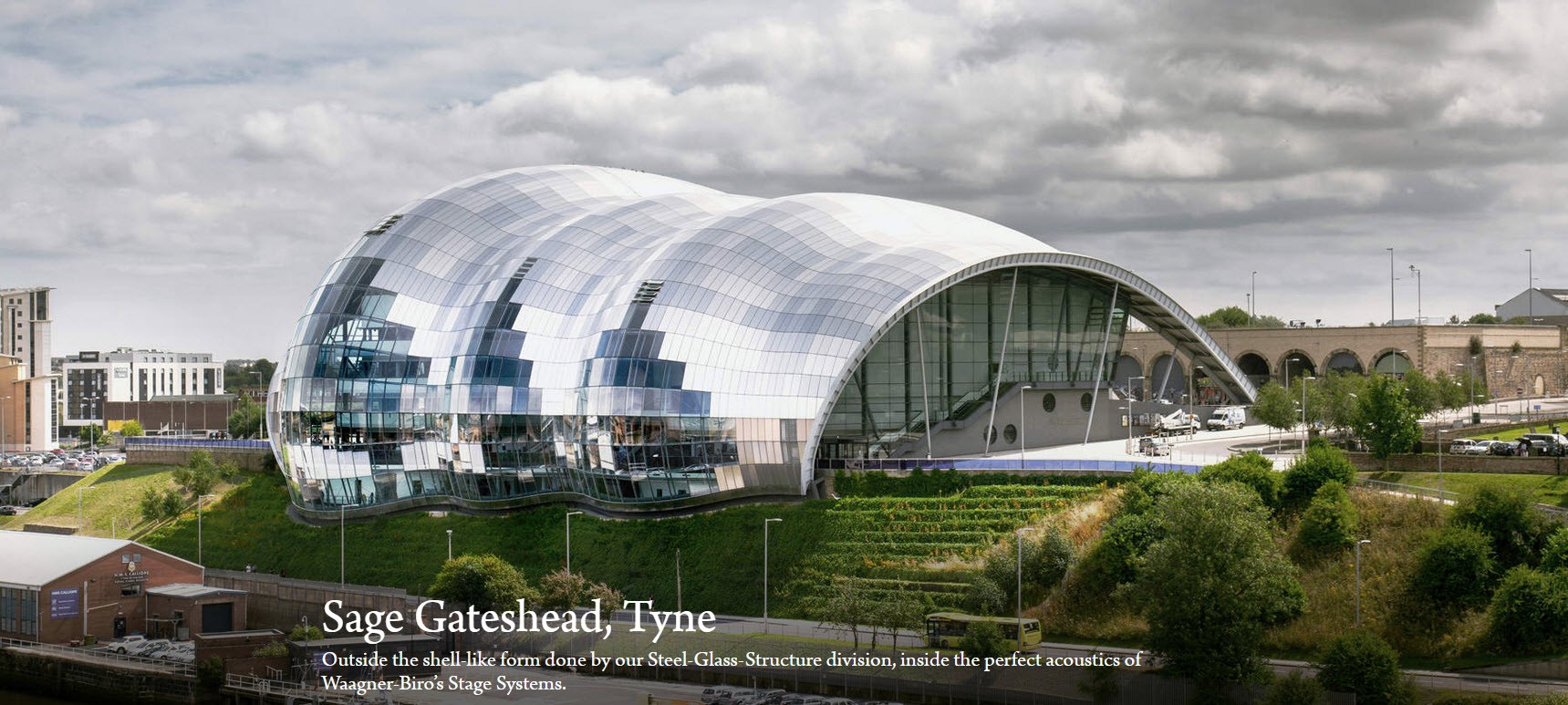
ArchiCAD 25 7000 USA - Windows 10 Pro 64x - Dell 7720 64 GB 2400MHz ECC - Xeon E3 1535M v6 4.20GHz - (2) 1TB M.2 PCIe Class 50 SSD's - 17.3" UHD IPS (3840x2160) - Nvidia Quadro P5000 16GB GDDR5 - Maxwell Studio/Render 5.2.1.49- Multilight 2 - Adobe Acrobat Pro - ArchiCAD 6 -25
