- Graphisoft Community (INT)
- :
- Forum
- :
- Modeling
- :
- Re: GRID BUG ISSUE.....still no solution?
- Subscribe to RSS Feed
- Mark Topic as New
- Mark Topic as Read
- Pin this post for me
- Bookmark
- Subscribe to Topic
- Mute
- Printer Friendly Page
GRID BUG ISSUE.....still no solution?
- Mark as New
- Bookmark
- Subscribe
- Mute
- Subscribe to RSS Feed
- Permalink
- Report Inappropriate Content
2015-01-30 07:24 PM
We have a 200MB Teamwork file in AC17. I've downloaded ALL the updates and STILL this "grid bug" issue is hindering production.
We simply "cant" continue to reupload and refresh the TW file with a new PLN each time the grids stop functioning???? GS please advise.
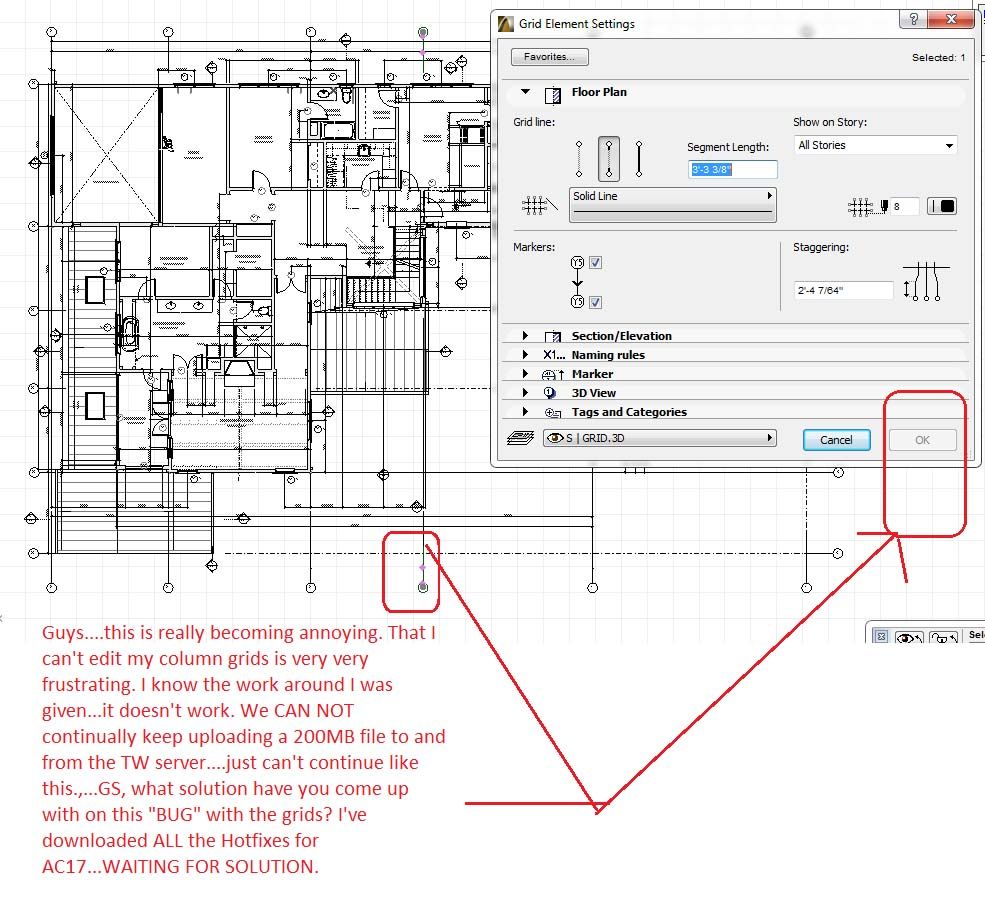
i>u
Edgewater, FL!
SOFTWARE VERSION:
Archicad 22, Archicad 23
Windows7 -OS, MAC Maverick OS
- Mark as New
- Bookmark
- Subscribe
- Mute
- Subscribe to RSS Feed
- Permalink
- Report Inappropriate Content
2015-02-13 05:16 PM
My only and last resorts are to either reupload or "reshare" a PLN file which I save down to my local copy BACK up to the BIM server or, "hide" the offending grid layer, saveout a MOD file which will only contain in it the GRIDS but this is ridiculous.....GS...please....need help.
i>u
Edgewater, FL!
SOFTWARE VERSION:
Archicad 22, Archicad 23
Windows7 -OS, MAC Maverick OS
- Mark as New
- Bookmark
- Subscribe
- Mute
- Subscribe to RSS Feed
- Permalink
- Report Inappropriate Content
2015-02-13 05:38 PM
But in any case, if you need help from Graphisoft, you should contact your local reseller.
That is both the standard route and also probably the fastest route.
AMD Ryzen9 5900X CPU, 64 GB RAM 3600 MHz, Nvidia GTX 1060 6GB, 500 GB NVMe SSD
2x28" (2560x1440), Windows 10 PRO ENG, Ac20-Ac29
- Mark as New
- Bookmark
- Subscribe
- Mute
- Subscribe to RSS Feed
- Permalink
- Report Inappropriate Content
2015-02-13 05:44 PM
My reseller knows nothing about "tech issues" with the software...he only...well, SELLs the software. What would my local "reseller" be able to do?
My client "IS" subscribed to the ArchiPlus program. We should be able to get support help on this.
laszlonagy wrote:
I think this problem might be file specific, but I might be wrong.
But in any case, if you need help from Graphisoft, you should contact your local reseller.
That is both the standard route and also probably the fastest route.
i>u
Edgewater, FL!
SOFTWARE VERSION:
Archicad 22, Archicad 23
Windows7 -OS, MAC Maverick OS
- Mark as New
- Bookmark
- Subscribe
- Mute
- Subscribe to RSS Feed
- Permalink
- Report Inappropriate Content
2015-02-13 06:20 PM
Why don't you contact Graphisoft North America or whoever is supposed to provide you with that support? Why are you "sending a message to Graphisoft" through a forum? Why the detour? How is that going to solve your issue that you have been facing for many days now?
AMD Ryzen9 5900X CPU, 64 GB RAM 3600 MHz, Nvidia GTX 1060 6GB, 500 GB NVMe SSD
2x28" (2560x1440), Windows 10 PRO ENG, Ac20-Ac29
- Mark as New
- Bookmark
- Subscribe
- Mute
- Subscribe to RSS Feed
- Permalink
- Report Inappropriate Content
2015-02-13 06:29 PM
I'm reaching out 'here' because, now..it appears..that whenever I call GS NorthAmerica support, I can never get thru to a "live" person anymore. I simply get a phone message..."Please leave a detailed message adn we will contact you as soon as we can"....and that's it....the support I "used" to get a few months, years back has slowly eroded to the point wher I simply get a voice message.
So I'm at the end of my rope if you will with this "grid" reservation issue and trying to resolve it via this route.
thats why......
laszlonagy wrote:
Yes, you should get support, and you should contact the person or company you are supposed to get that support from. That is not the ArchiCAD-Talk forum, where USERS are helping each other and exchanging information about the use of the program.
Why don't you contact Graphisoft North America or whoever is supposed to provide you with that support? Why are you "sending a message to Graphisoft" through a forum? Why the detour? How is that going to solve your issue that you have been facing for many days now?
i>u
Edgewater, FL!
SOFTWARE VERSION:
Archicad 22, Archicad 23
Windows7 -OS, MAC Maverick OS
- Mark as New
- Bookmark
- Subscribe
- Mute
- Subscribe to RSS Feed
- Permalink
- Report Inappropriate Content
2015-02-13 10:29 PM
You called regarding similar issue first time on 11/12/2014 6:06 PM and you got a response from a "real" person (Nick Cornia, he works in Sandy, UT) on 7:59 PM of the same day. That is less than 2 hrs later. You were provided with a reasonable workaround since this is a unique case, not a classified bug and seems, like Laszlo said, relevant to your file only. By 11/24/2015, tech support had exchanged 4 emails, all of them written by a real person. Since then, you have contacted tech support on 1/8/2015 3:30 PM, 1/12/2015 5:10 PM, 1/15/2015 10:58 PM and you left a vm today 2/13/2015 11:12 AM on the same subject. All these contacts were answered by real people (Kevin Losso, he works in Waltham, MA or Nick as before).
All personnel at GSNA Tech Support works very hard to help all users and no one is waiting for the phone to ring. That's why we ask to leave us a message while we help other users. And we always call back within 24 hours.
Admittedly there are answers we don't like but it has nothing to do with the effort a company spent to help you regardless the importance or the priority of the question.
Product Manager
GRAPHISOFT North America
- Mark as New
- Bookmark
- Subscribe
- Mute
- Subscribe to RSS Feed
- Permalink
- Report Inappropriate Content
2015-02-13 11:13 PM
I'm sensing a lot of hostility in YOUR reply about this inquiry of mine.
If you are going to "quote" dates...make sure you get the years correct. How could I have placed a call on "11/24/2015"....unless you know something I don't.
With regards to the "workaround" from Nick, I know Nick is a VERY competent technician....but the workaround is only a "bandaid" until the hemoraging (sp?) begins again.
This "grid issue" may very well indeed be an "isolated" issue.....but it still needs to be resolved. I can not continually go to my employer and respond with..."Uhh..dunno, the grids aren't working as they should"....sorry, that's how you get FIRED in the private sector. So..I'm trying to come up with a 'rational' solution that doesn't involve me having to RESHARE the entire 200MB file up to a remote server EACH time the grids go WONKY.......I hope I have made it clear.
Yanni wrote:
Dear Robert,
You called regarding similar issue first time on 11/12/2014 6:06 PM and you got a response from a "real" person (Nick Cornia, he works in Sandy, UT) on 7:59 PM of the same day. That is less than 2 hrs later. You were provided with a reasonable workaround since this is a unique case, not a classified bug and seems, like Laszlo said, relevant to your file only. By 11/24/2015, tech support had exchanged 4 emails, all of them written by a real person. Since then, you have contacted tech support on 1/8/2015 3:30 PM, 1/12/2015 5:10 PM, 1/15/2015 10:58 PM and you left a vm today 2/13/2015 11:12 AM on the same subject. All these contacts were answered by real people (Kevin Losso, he works in Waltham, MA or Nick as before).
All personnel at GSNA Tech Support works very hard to help all users and no one is waiting for the phone to ring. That's why we ask to leave us a message while we help other users. And we always call back within 24 hours.
Admittedly there are answers we don't like but it has nothing to do with the effort a company spent to help you regardless the importance or the priority of the question.
i>u
Edgewater, FL!
SOFTWARE VERSION:
Archicad 22, Archicad 23
Windows7 -OS, MAC Maverick OS
- Mark as New
- Bookmark
- Subscribe
- Mute
- Subscribe to RSS Feed
- Permalink
- Report Inappropriate Content
2015-02-25 05:59 AM
I realize it'd be a hassle to update all your dimensions, but switching to the "Column Grid Indicat_NCS 18" object would get the job done.
You'll have to manually add them to your sections/elevations.
Red Canoe Architecture, P. A.
Mac OS 10.15.7 (Catalina) //// Mac OS 14.5 (Sonoma)
Processor: 3.6 GHz 8-Core Intel Core i9 //// Apple M2 Max
Memory: 48 GB 2667 MHz DDR4 //// 32 GB
Graphics: Radeon Pro 580X 8GB //// 12C CPU, 30C GPU
ArchiCAD 25 (5010 USA Full) //// ArchiCAD 27 (4030 USA Full)
- Mark as New
- Bookmark
- Subscribe
- Mute
- Subscribe to RSS Feed
- Permalink
- Report Inappropriate Content
2015-02-25 07:28 PM
GS suggested I reupload the entire 200+MB TW file back up to the server.
Each time I was forced to do this because the "grid objects" were not behaving...it took me over 2 hours to reupload, remove the old tW file, reconnect and "Reserve ALL" back down to my PC.
Someone even suggested I "hide" the current grids and simply plop in as a MOD file right on top of the existing grid locations a new GRID. My concern with that was...well, dimensions were tagged to the original grid. I suppose the dims wouldn't be deleted as long as the original grids were there just hidden. I never got a chance to try it.
The project was taken off my custody and given to a new group of folks...let's see if they can do better.
i>u
Edgewater, FL!
SOFTWARE VERSION:
Archicad 22, Archicad 23
Windows7 -OS, MAC Maverick OS
- Mark as New
- Bookmark
- Subscribe
- Mute
- Subscribe to RSS Feed
- Permalink
- Report Inappropriate Content
2015-07-30 01:37 PM
I had a grid set up on all layers and subsequently hotlinked one storey (linework for my site) across to various other storeys. Result was that I ended up with a grid that was locked (greyed out) on all storeys. I took the grid off the linework storey, removed and re-established the hotlink and, voila, problem solved!
- Permanently unlock a layer in Documentation
- Can't import hundreds of custom made Favorites from Archicad Solo 28 into Archicad 29. in Project data & BIM
- Cineware by maxon add-on has unexpectedly closed. - Windows, all Archicad versions - Solution in Visualization
- Section/Elevation Selection Settings revert to "Show Grid Elements by Name/Stories" as "Selected" in Documentation
- CTRL+SHIFT+D is not working in Modeling
