- Graphisoft Community (INT)
- :
- Forum
- :
- Modeling
- :
- Getting contour lines from a mesh
- Subscribe to RSS Feed
- Mark Topic as New
- Mark Topic as Read
- Pin this post for me
- Bookmark
- Subscribe to Topic
- Mute
- Printer Friendly Page
Getting contour lines from a mesh
- Mark as New
- Bookmark
- Subscribe
- Mute
- Subscribe to RSS Feed
- Permalink
- Report Inappropriate Content
2009-03-26
05:29 PM
- last edited on
2023-05-25
05:09 PM
by
Rubia Torres
That is if I start with a mesh and manipulate the mesh by elevating nodes, just generally shifting parts of the mesh around can I then have it tell me what the contour lines are? I am reminded of a tool, which I believe was called "contour", in Form-Z which I always used for making cnc templates out of irregular objects.
Basically, I'd like to be able to just grab points on a mesh, move them where ever the new architecture suggests they should be and then have ArchiCAD tell me what the contours would be.
- Mark as New
- Bookmark
- Subscribe
- Mute
- Subscribe to RSS Feed
- Permalink
- Report Inappropriate Content
2009-03-27 04:12 PM
One method to extract this information from the mesh and apply to the 2D view is:
1. Set your 3D Window Settings to Internal Engine, Hidden Line
2. Set your Parallel Projection Settings to Top View, Azimuth = 270˚
3. With the mesh selected, right-click and select Show Selection/Marquee in 3D (so only the mesh appears in the 3D Window).
4. Set your 3D Cutting Planes: In the “Z” box, enter the height of the contour, click the “Z” icon to lock it, then draw the Z Cutting Plane in the window above, click above the line to remove all above, set the Fill Material & Edge of Pen Cuts to Custom, and set the pen number for a unique pen (this will help in seeing and selecting the lines).
5. Activate 3D Cutaway
6. Go to the 3D Window, your mesh will be cut at the contour height, the cut line will be the pen previously selected
* (see later post below)
7. Select the Marquee Tool, flat marquee option, select the area around the contour line and copy
8. In the Copy dialog box that appears, select Scaled Drawing, Edges, and Remove Redundant Lines
9. Go to the 2D Window and Paste, the contour lines will come in over the mesh matching their position from the 3D Window
10. Repeat steps 4 to 9 for each contour level
Yes, this is not very automatic, but will give an accurate contour map of the mesh. I don’t know if using Solid Element Operations instead of the 3D Cutting Planes is easier. It would be good to have a contour display option in 2D for the Mesh Tool (would need to be able to set the contour interval, Reference Level, line pen and line type for this to be useful).
David
www.davidmaudlin.com
Digital Architecture
AC29 USA Perpetual • Mac mini M4 Pro OSX15 | 64 gb ram • MacBook Pro M3 Pro OSX14 | 36 gb ram
- Mark as New
- Bookmark
- Subscribe
- Mute
- Subscribe to RSS Feed
- Permalink
- Report Inappropriate Content
2009-03-27 04:36 PM
this is a great tip, you should absolutely post it in the Wiki!
Edited:
I don't think that using SEO instead of cutting planes would make it
Maybe too much work except for special occasions, though.
- Mark as New
- Bookmark
- Subscribe
- Mute
- Subscribe to RSS Feed
- Permalink
- Report Inappropriate Content
2009-03-27 11:13 PM
Thomas wrote:Thanks Thomas. I rewrote some of the text and created images to go with the text, but have hit the wall with the Wiki (I have never tried to post to a Wiki, so I am probably missing something obvious to the experienced). From the screen shot you can see that I am logged in, and I had created a new page "Extracting Contours from Mesh", but when I then click on the TechNote Template, this same page just reloads. I have read the HowToWriteArticles page, but I don't see what step I am missing to get started. If anyone has some insight, that would be great.
this is a great tip, you should absolutely post it in the Wiki!
David
www.davidmaudlin.com
Digital Architecture
AC29 USA Perpetual • Mac mini M4 Pro OSX15 | 64 gb ram • MacBook Pro M3 Pro OSX14 | 36 gb ram
- Mark as New
- Bookmark
- Subscribe
- Mute
- Subscribe to RSS Feed
- Permalink
- Report Inappropriate Content
2009-03-29 03:23 AM
- Mark as New
- Bookmark
- Subscribe
- Mute
- Subscribe to RSS Feed
- Permalink
- Report Inappropriate Content
2009-03-29 02:23 PM
*The 3D Window with the Mesh and Cutting Plane can be preserved with a 3D View: after generating the 3D Window, use the Organizer to pull the Generic Axonometry from the 3D List into the View Map, give the view a descriptive name (for example: Contour -10’), click the Settings button and click the Get Current Window’s Settings to save the settings of the 3D Window, including the Cutting Plane. This allows the contours to be regenerated more quickly if the mesh is changed.
David
www.davidmaudlin.com
Digital Architecture
AC29 USA Perpetual • Mac mini M4 Pro OSX15 | 64 gb ram • MacBook Pro M3 Pro OSX14 | 36 gb ram
- Mark as New
- Bookmark
- Subscribe
- Mute
- Subscribe to RSS Feed
- Permalink
- Report Inappropriate Content
2009-03-29 07:16 PM
In any case, I have copied it into the Tips and Trick Forum.
AMD Ryzen9 5900X CPU, 64 GB RAM 3600 MHz, Nvidia GTX 1060 6GB, 500 GB NVMe SSD
2x28" (2560x1440), Windows 10 PRO ENG, Ac20-Ac29
- Mark as New
- Bookmark
- Subscribe
- Mute
- Subscribe to RSS Feed
- Permalink
- Report Inappropriate Content
2009-03-29 10:53 PM
Just select the Mesh on the plan, and save it as a Library part, then put the name of this object in my ContourMaker.
You can set the starting level, the contours step and pencolor. For 2D the line type too.
The original mesh can be shown or hidden. If it is visible, the contour lines can be lifted a little bit, to avoid penetration in the solid body.
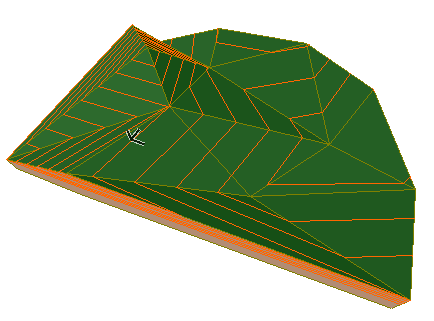
--Roberto Corona--
www.archiradar.com
AC18 - ITA full on Win10
_________________
_________________
- Mark as New
- Bookmark
- Subscribe
- Mute
- Subscribe to RSS Feed
- Permalink
- Report Inappropriate Content
2009-03-29 10:54 PM
--Roberto Corona--
www.archiradar.com
AC18 - ITA full on Win10
_________________
_________________
- Mark as New
- Bookmark
- Subscribe
- Mute
- Subscribe to RSS Feed
- Permalink
- Report Inappropriate Content
2009-03-29 11:43 PM
(Edited:) This thing adresses a long-standing wish of mine - an easy way to add contours to edited earth fill meshes on site plans. Thanks again!
- What’s Driving the 'Enshitification' of ArchiCAD? in General discussions
- hiding specific elements of a composite wall in Visualization
- Curved wall following polyline in Modeling
- Elevation Markers disappear when line is jogged in Documentation
- 3D objects not imported with 3D Dwg in Collaboration with other software
