- Graphisoft Community (INT)
- :
- Forum
- :
- Modeling
- :
- Re: HIDE Part of elevation??
- Subscribe to RSS Feed
- Mark Topic as New
- Mark Topic as Read
- Pin this post for me
- Bookmark
- Subscribe to Topic
- Mute
- Printer Friendly Page
HIDE Part of elevation??
- Mark as New
- Bookmark
- Subscribe
- Mute
- Subscribe to RSS Feed
- Permalink
- Report Inappropriate Content
2022-08-30 01:25 PM
hey does anyone know how to hide part of elevation?? in the photo below there's a lot of ugliness below in the grounds as you can see stuff behind, but was wanting to know if you can hide or get rid of it but still keep the dimensions
Solved! Go to Solution.
Accepted Solutions
- Mark as New
- Bookmark
- Subscribe
- Mute
- Subscribe to RSS Feed
- Permalink
- Report Inappropriate Content
2022-08-30 01:31 PM
If the dimensions have been added to the View, you may be able to change the vertical range of the elevation in the elevation settings to start at or just below floor level and the dimensions still be visible.
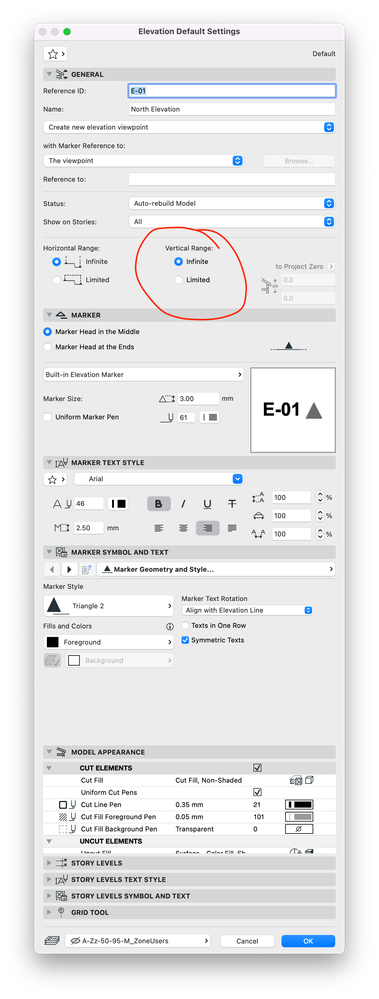
ArchiCAD 4.5 - Archicad 29
macOS Tahoe (26.0)
- Mark as New
- Bookmark
- Subscribe
- Mute
- Subscribe to RSS Feed
- Permalink
- Report Inappropriate Content
2022-08-30 01:31 PM
If the dimensions have been added to the View, you may be able to change the vertical range of the elevation in the elevation settings to start at or just below floor level and the dimensions still be visible.
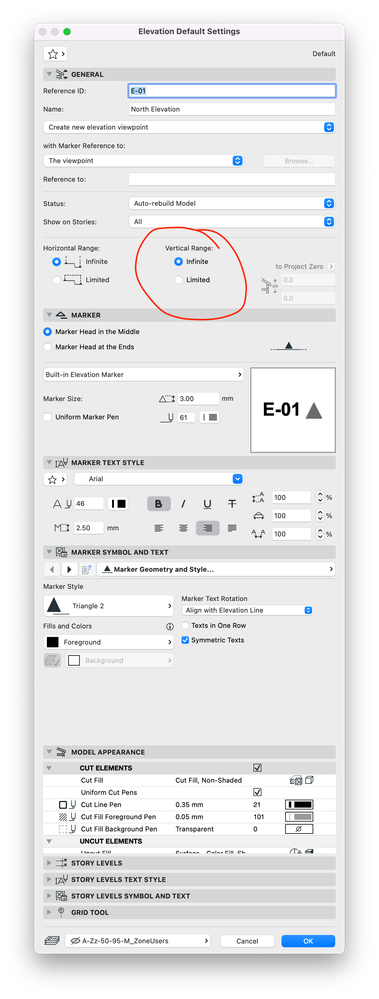
ArchiCAD 4.5 - Archicad 29
macOS Tahoe (26.0)
- Mark as New
- Bookmark
- Subscribe
- Mute
- Subscribe to RSS Feed
- Permalink
- Report Inappropriate Content
2022-08-30 01:36 PM
amazing thankyou!
- Mark as New
- Bookmark
- Subscribe
- Mute
- Subscribe to RSS Feed
- Permalink
- Report Inappropriate Content
2022-08-30 04:59 PM - edited 2022-08-30 04:59 PM
There is also this option (section/elevation range) which is available if you are currently viewing a section/elevation. It shows the limits graphically so you can adjust them exactly from within the view itself.
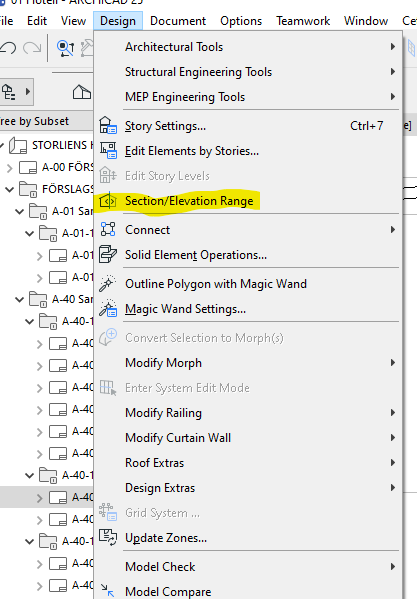
- Complex Profile in Modeling
- Hide upper parts of a segmental column in Modeling
- Best Way to Create Terrain from Surveyor’s DWG Plan in Modeling
- How to display integrated sunshades (brise-soleil) in the window schedule? in Project data & BIM
- Need to extract X, Y, Z of Point Clouds in schedules - But how? in Project data & BIM
