- Graphisoft Community (INT)
- :
- Forum
- :
- Modeling
- :
- Hatching
- Subscribe to RSS Feed
- Mark Topic as New
- Mark Topic as Read
- Pin this post for me
- Bookmark
- Subscribe to Topic
- Mute
- Printer Friendly Page
Hatching
- Mark as New
- Bookmark
- Subscribe
- Mute
- Subscribe to RSS Feed
- Permalink
- Report Inappropriate Content
2005-05-19
11:46 AM
- last edited on
2023-05-26
03:14 PM
by
Rubia Torres
Is there an easier way to do this?
- Mark as New
- Bookmark
- Subscribe
- Mute
- Subscribe to RSS Feed
- Permalink
- Report Inappropriate Content
2005-05-19 11:50 AM
Andydob wrote:yes! assign your fill (hatch) to the material - just like revit - when you create your sections/elevations be sure to to turn on the vectorial shading found under the 'model effects' of the sect/elev line tool settings . . .
Is there an easier way to do this?
same same, i guess!
~/archiben
b f [a t ] p l a n b a r c h i t e c t u r e [d o t] n z
archicad | sketchup | morpholio | phpp
- Mark as New
- Bookmark
- Subscribe
- Mute
- Subscribe to RSS Feed
- Permalink
- Report Inappropriate Content
2005-05-19 12:16 PM
Thanks for the speedy response
- Mark as New
- Bookmark
- Subscribe
- Mute
- Subscribe to RSS Feed
- Permalink
- Report Inappropriate Content
2005-05-19 12:53 PM
Like the material hatches on modeled objects, that feature has been there for quite a long time.
- Mark as New
- Bookmark
- Subscribe
- Mute
- Subscribe to RSS Feed
- Permalink
- Report Inappropriate Content
2005-05-19 02:19 PM
Andydob wrote:AC6.
is it a recent new feature?
Without singling anyone out, may I politely suggest to everyone who has never taken training, and who doesn't have a guru in their office, to find a way to take a day of one-on-one or one-on-a-few instruction, at whatever cost. Without it, it's the old problem of you don't know what you don't know.
I despair to hear of users doing easy things the hard way for so long.
- Mark as New
- Bookmark
- Subscribe
- Mute
- Subscribe to RSS Feed
- Permalink
- Report Inappropriate Content
2005-05-19 02:44 PM
Without singling anyone out, may I politely suggest to everyone who has never taken training, and who doesn't have a guru in their office, to find a way to take a day of one-on-one or one-on-a-few instruction, at whatever cost. Without it, it's the old problem of you don't know what you don't know.It especially bugs me when they use it as a complaint about Archicad.
I despair to hear of users doing easy things the hard way for so long.
- Mark as New
- Bookmark
- Subscribe
- Mute
- Subscribe to RSS Feed
- Permalink
- Report Inappropriate Content
2005-05-19 03:10 PM
I did a beginners course on ArchiCAD 6 at university and taught myself the later versions. Architectural students dont have money to pay for training (in fact I was one of the only students to have a licensed student copy of ArchiCAD that cost enough when you are poor!) I have done some pretty complicated things in ArchiCAD - I think I am pretty damned good with it too.
I'm not complaining, just asking if there is a way to do something that seems easy in Revit. It seems that there is an easy way in ArchiCAD too.
I havent used ArchiCAD for a year since I left university, and have to use AutoCAD at work and am looking at Revit as I want to introduce my company to BIM products. There is no way they would be interested in ArchiCAD as there is no upgrade path from AutoCAD.
- Mark as New
- Bookmark
- Subscribe
- Mute
- Subscribe to RSS Feed
- Permalink
- Report Inappropriate Content
2005-05-19 04:32 PM
AC V6 to V18 - RVT V11 to V16
- Mark as New
- Bookmark
- Subscribe
- Mute
- Subscribe to RSS Feed
- Permalink
- Report Inappropriate Content
2005-05-19 09:08 PM
thanks
ps.. as in the attached drawing
- Mark as New
- Bookmark
- Subscribe
- Mute
- Subscribe to RSS Feed
- Permalink
- Report Inappropriate Content
2005-05-20 12:53 AM
Rick wrote:rick
It would be nice to be able to manipulate that. If you know a trick here I would appreciate knowing it.
using the 'Align Texture' tools (Edit>Align Texture) sets the origin and direction for the internal engine vectorial hatching as well as the openGL textures . . .
HTH
~/archiWIZARD
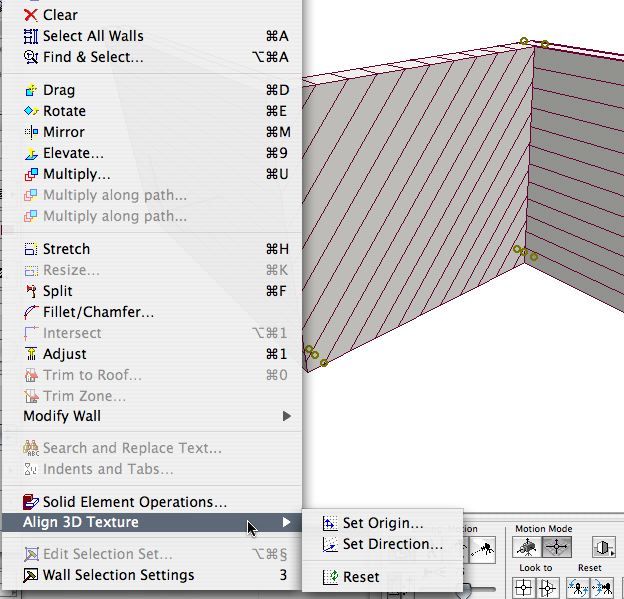
b f [a t ] p l a n b a r c h i t e c t u r e [d o t] n z
archicad | sketchup | morpholio | phpp
