- Graphisoft Community (INT)
- :
- Forum
- :
- Modeling
- :
- How can I cut an object in a floorplan?
- Subscribe to RSS Feed
- Mark Topic as New
- Mark Topic as Read
- Pin this post for me
- Bookmark
- Subscribe to Topic
- Mute
- Printer Friendly Page
How can I cut an object in a floorplan?
- Mark as New
- Bookmark
- Subscribe
- Mute
- Subscribe to RSS Feed
- Permalink
- Report Inappropriate Content
2015-10-22
11:18 AM
- last edited on
2023-05-23
04:20 PM
by
Rubia Torres
Is is possible to change this and to see the actual inside of the container?
Thanks for answering!
PJ
- Mark as New
- Bookmark
- Subscribe
- Mute
- Subscribe to RSS Feed
- Permalink
- Report Inappropriate Content
2015-10-22 11:26 AM
Document -> Floor Plan Cut Plane....
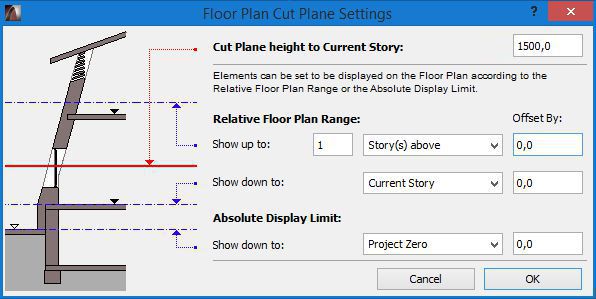
ArchiCAD 25.
- Mark as New
- Bookmark
- Subscribe
- Mute
- Subscribe to RSS Feed
- Permalink
- Report Inappropriate Content
2015-10-22 11:30 AM
- Mark as New
- Bookmark
- Subscribe
- Mute
- Subscribe to RSS Feed
- Permalink
- Report Inappropriate Content
2015-10-22 11:48 AM
Looks like the cut plane height doesn't effect 3D-models.
ArchiCAD 25.
- Mark as New
- Bookmark
- Subscribe
- Mute
- Subscribe to RSS Feed
- Permalink
- Report Inappropriate Content
2015-10-22 11:49 AM
Can you show us an image of how the shipping container looks in 3D when cut with a horizontal plane at 1100 mm height? That is the cut look you would have to script in your 2D Script as well.
AMD Ryzen9 5900X CPU, 64 GB RAM 3600 MHz, Nvidia GTX 1060 6GB, 500 GB NVMe SSD
2x28" (2560x1440), Windows 10 PRO ENG, Ac20-Ac29
- Mark as New
- Bookmark
- Subscribe
- Mute
- Subscribe to RSS Feed
- Permalink
- Report Inappropriate Content
2015-10-22 12:11 PM
Well, maybe you have other solutions!
PJ
- Mark as New
- Bookmark
- Subscribe
- Mute
- Subscribe to RSS Feed
- Permalink
- Report Inappropriate Content
2015-10-22 12:16 PM
- Mark as New
- Bookmark
- Subscribe
- Mute
- Subscribe to RSS Feed
- Permalink
- Report Inappropriate Content
2015-10-22 12:17 PM
- Mark as New
- Bookmark
- Subscribe
- Mute
- Subscribe to RSS Feed
- Permalink
- Report Inappropriate Content
2015-10-22 12:19 PM
PJ
- Mark as New
- Bookmark
- Subscribe
- Mute
- Subscribe to RSS Feed
- Permalink
- Report Inappropriate Content
2015-10-22 01:17 PM
The 2D of Morphs, unlike GDL Objects, is generated from their 3D. For GDL Object you have to do scripting to achieve the same.
You can either copy-paste that cut geometry into the 2D Symbol of the GDL, and use the FRAGMENT2 command, or you can use the 2D Script to generate the 2D (that can be a tougher thing to do, considering how complex the object is).
I don't know how well you know GDL, or if it is feasible for you to write/modify GDL script.
AMD Ryzen9 5900X CPU, 64 GB RAM 3600 MHz, Nvidia GTX 1060 6GB, 500 GB NVMe SSD
2x28" (2560x1440), Windows 10 PRO ENG, Ac20-Ac29
- Coloring objects. in Libraries & objects
- Transferring surfaces and objects between different projects. in Libraries & objects
- Difficulty Converting Favorites & Library Objects to Library 29 in Libraries & objects
- Door 27 opening wrong way (?) in Libraries & objects
- Whole library goes missing when uploading project file to BIMcloud in Teamwork & BIMcloud
