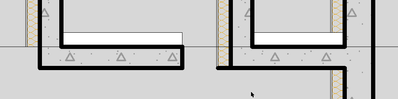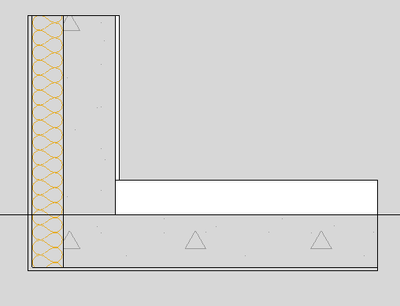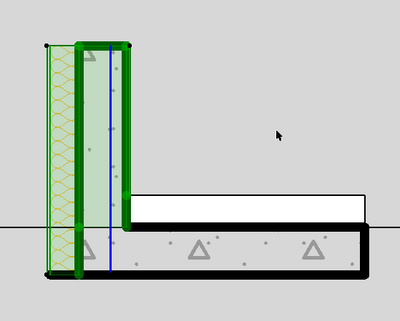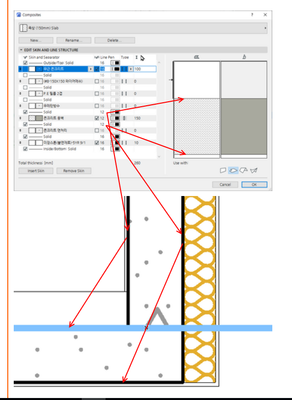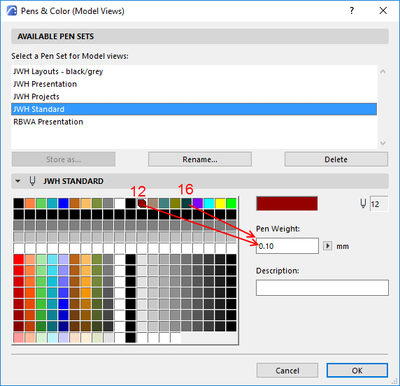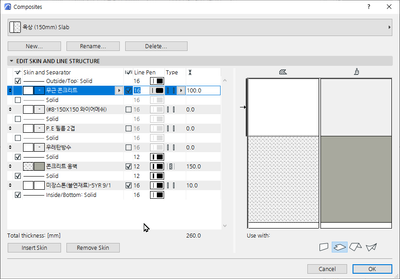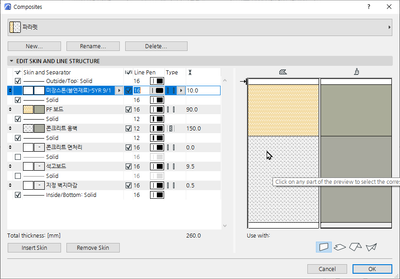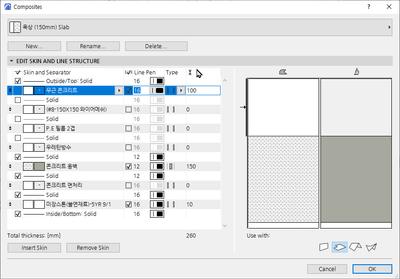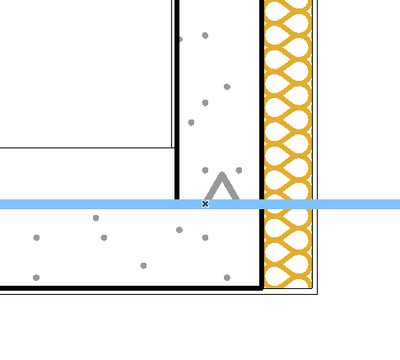- Graphisoft Community (INT)
- :
- Forum
- :
- Modeling
- :
- Re: How can I express a thick line as a thin line ...
- Subscribe to RSS Feed
- Mark Topic as New
- Mark Topic as Read
- Pin this post for me
- Bookmark
- Subscribe to Topic
- Mute
- Printer Friendly Page
How can I express a thick line as a thin line in a cross section?
- Mark as New
- Bookmark
- Subscribe
- Mute
- Subscribe to RSS Feed
- Permalink
- Report Inappropriate Content
2022-05-18
11:18 AM
- last edited on
2025-01-30
04:27 PM
by
Molinda Prey
Now this is a cross section.
I want to make the left equal to the right.
Then, the insulation material and the external finishing line are not thin lines.
It is expressed as a slab section line.
How can I express a thick line as a thin line in a cross section?
Solved! Go to Solution.
Accepted Solutions
- Mark as New
- Bookmark
- Subscribe
- Mute
- Subscribe to RSS Feed
- Permalink
- Report Inappropriate Content
2022-05-19 06:08 AM
Going by your images, you are using pen 12 for the thick lines.
These are the only ones showing up as thick in section.
That makes me think they are thick in the current pen set you are using for the section.
The other lines for the other skeins use pen 16, and that seems fine so it must be a quite thin pen.
Can you show me the pen settings for each pen.
Pay no attention to my pen colours, they will be different to yours.
Barry.
Versions 6.5 to 27
i7-10700 @ 2.9Ghz, 32GB ram, GeForce RTX 2060 (6GB), Windows 10
Lenovo Thinkpad - i7-1270P 2.20 GHz, 32GB RAM, Nvidia T550, Windows 11
- Mark as New
- Bookmark
- Subscribe
- Mute
- Subscribe to RSS Feed
- Permalink
- Report Inappropriate Content
2022-05-18 11:27 AM
Line thickness is controlled by the pen settings.
Make the pen thickness for the pen you have used for those lines a thinner weight.
Barry.
Versions 6.5 to 27
i7-10700 @ 2.9Ghz, 32GB ram, GeForce RTX 2060 (6GB), Windows 10
Lenovo Thinkpad - i7-1270P 2.20 GHz, 32GB RAM, Nvidia T550, Windows 11
- Mark as New
- Bookmark
- Subscribe
- Mute
- Subscribe to RSS Feed
- Permalink
- Report Inappropriate Content
2022-05-18 02:57 PM - edited 2022-05-18 02:58 PM
My guess is that it's not a pen assignment issue.
slab
wall
- Mark as New
- Bookmark
- Subscribe
- Mute
- Subscribe to RSS Feed
- Permalink
- Report Inappropriate Content
2022-05-18 11:18 PM
I use a different pen set for sections views that has the same pen set as a thinner line. In my case the section lines are thicker than the same pen in floor plan view.
Residential Designer based in Tauranga, NZ
Archicad v9+
VR enthusiast.
Always wants more!
- Mark as New
- Bookmark
- Subscribe
- Mute
- Subscribe to RSS Feed
- Permalink
- Report Inappropriate Content
2022-05-19 03:05 AM
Pen number 12 surrounds the concrete in your composites.
Have a look in the pen set to see what the thickness is of pen 12.
Compare that to pen 16 which is not showing as thick.
It looks like you are then turning on/off the 'show true line weight' option which will either show you all hairline thickness if off and true line weight if on.
Barry.
Versions 6.5 to 27
i7-10700 @ 2.9Ghz, 32GB ram, GeForce RTX 2060 (6GB), Windows 10
Lenovo Thinkpad - i7-1270P 2.20 GHz, 32GB RAM, Nvidia T550, Windows 11
- Mark as New
- Bookmark
- Subscribe
- Mute
- Subscribe to RSS Feed
- Permalink
- Report Inappropriate Content
2022-05-19 05:13 AM - edited 2022-05-19 05:31 AM
The inner line surrounding the outer material was the line for the concrete.
So, it is enough to make one more with a thin line for the inner line of the outer material.
thank you.
- Mark as New
- Bookmark
- Subscribe
- Mute
- Subscribe to RSS Feed
- Permalink
- Report Inappropriate Content
2022-05-19 06:08 AM
Going by your images, you are using pen 12 for the thick lines.
These are the only ones showing up as thick in section.
That makes me think they are thick in the current pen set you are using for the section.
The other lines for the other skeins use pen 16, and that seems fine so it must be a quite thin pen.
Can you show me the pen settings for each pen.
Pay no attention to my pen colours, they will be different to yours.
Barry.
Versions 6.5 to 27
i7-10700 @ 2.9Ghz, 32GB ram, GeForce RTX 2060 (6GB), Windows 10
Lenovo Thinkpad - i7-1270P 2.20 GHz, 32GB RAM, Nvidia T550, Windows 11
- Mark as New
- Bookmark
- Subscribe
- Mute
- Subscribe to RSS Feed
- Permalink
- Report Inappropriate Content
2022-05-19 06:10 AM
Or you can change the pens in your composites from 12 to 16 and see if that makes a difference.
If it doesn't then I am off track with my explanation.
Barry.
Versions 6.5 to 27
i7-10700 @ 2.9Ghz, 32GB ram, GeForce RTX 2060 (6GB), Windows 10
Lenovo Thinkpad - i7-1270P 2.20 GHz, 32GB RAM, Nvidia T550, Windows 11
- Mark as New
- Bookmark
- Subscribe
- Mute
- Subscribe to RSS Feed
- Permalink
- Report Inappropriate Content
2022-05-19 07:17 AM
thank you so much ^^
- Mark as New
- Bookmark
- Subscribe
- Mute
- Subscribe to RSS Feed
- Permalink
- Report Inappropriate Content
2022-05-19 07:38 AM
While I was asking a question, I came to understand with your advice, and I already solved it, but I guess you didn't see it ^^
Thank you again.
- Combine result of two properties which differentiates between 2 different element types in Project data & BIM
- How to modeling rectangular ducts with specific inner bend radius or reduction length in the new MEP in Modeling
- ArchiCAD Linux support in Installation & update
- Cross section in custom profile in Modeling
- I think I accidentally overlapped the Beam while practicing. How can I tell if the Beam overlap? in Modeling