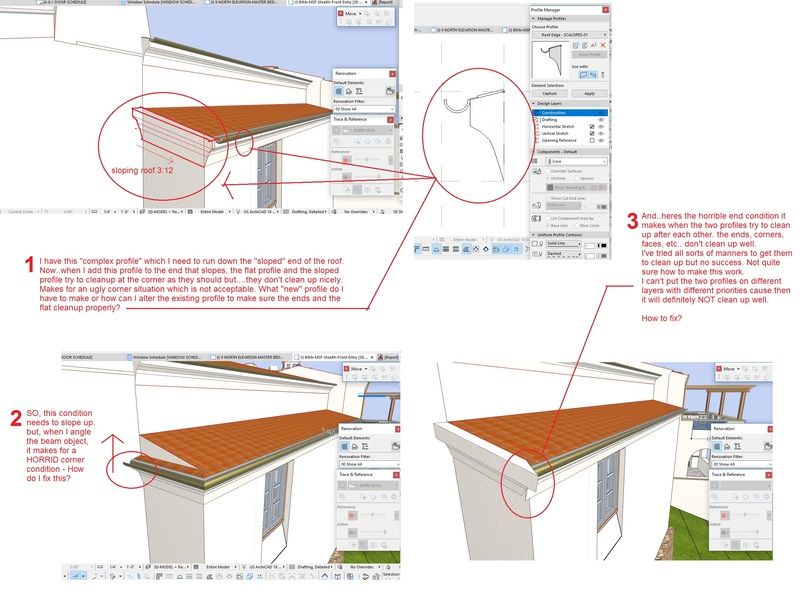- Graphisoft Community (INT)
- :
- Forum
- :
- Modeling
- :
- How to make complex profiles cleanup up at corners...
- Subscribe to RSS Feed
- Mark Topic as New
- Mark Topic as Read
- Pin this post for me
- Bookmark
- Subscribe to Topic
- Mute
- Printer Friendly Page
How to make complex profiles cleanup up at corners?
- Mark as New
- Bookmark
- Subscribe
- Mute
- Subscribe to RSS Feed
- Permalink
- Report Inappropriate Content
2017-05-29 09:13 PM
- Mark as New
- Bookmark
- Subscribe
- Mute
- Subscribe to RSS Feed
- Permalink
- Report Inappropriate Content
2017-05-30 03:12 AM
You are trying to mitre 2 angles at the same time witch would be very difficult to work out the exact mitre angle.
You need a 45° vertical cut for the corner but a non vertical mitre for the roof slope.
Really you need to mitre around the corner first with a horizontal profile and then mitre that to the profile running up the roof slope.
There is a good post here somewhere explaining it - I will try to find it.
Barry.
Versions 6.5 to 27
i7-10700 @ 2.9Ghz, 32GB ram, GeForce RTX 2060 (6GB), Windows 10
Lenovo Thinkpad - i7-1270P 2.20 GHz, 32GB RAM, Nvidia T550, Windows 11
- Mark as New
- Bookmark
- Subscribe
- Mute
- Subscribe to RSS Feed
- Permalink
- Report Inappropriate Content
2017-05-30 03:34 AM
In there I found a link to this post - which I think is the one I was thinking of - but there may be another I can't find.
The last post on the first page illustrates the problem pretty well.
After a while it seems to just get into a discussion about Objective which may be another solution if you have it.
Barry.
Versions 6.5 to 27
i7-10700 @ 2.9Ghz, 32GB ram, GeForce RTX 2060 (6GB), Windows 10
Lenovo Thinkpad - i7-1270P 2.20 GHz, 32GB RAM, Nvidia T550, Windows 11
- Mark as New
- Bookmark
- Subscribe
- Mute
- Subscribe to RSS Feed
- Permalink
- Report Inappropriate Content
2017-05-30 05:29 AM
They talk about a roof rake being at 45 degrees and they used lines being projected at 45 degrees but mine is a 3:12 slope of which I projected the lines accordingly.
Not sure I understand just how to get that correct shape to make the raked profile.
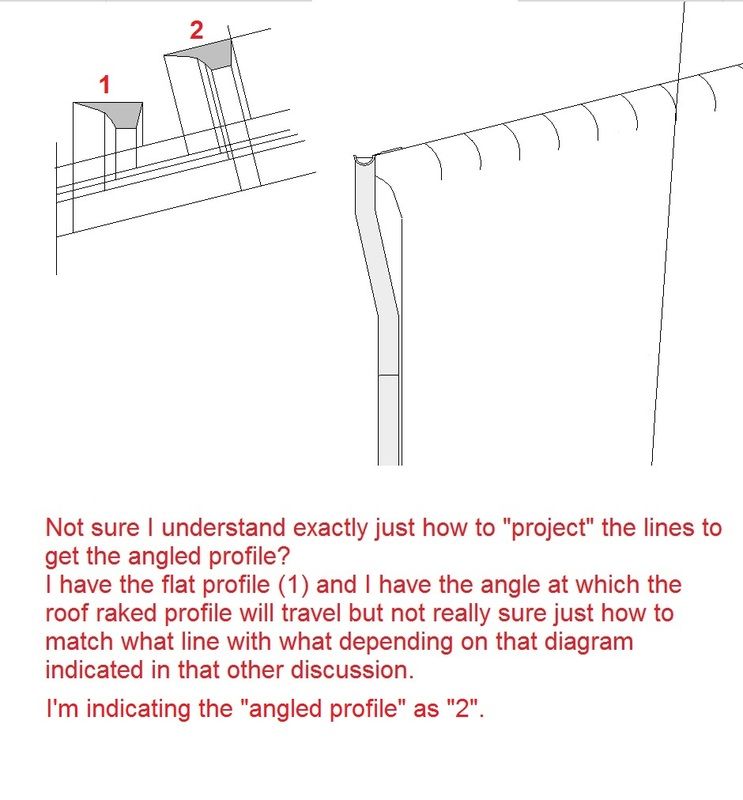
i>u
Edgewater, FL!
SOFTWARE VERSION:
Archicad 22, Archicad 23
Windows7 -OS, MAC Maverick OS
- Mark as New
- Bookmark
- Subscribe
- Mute
- Subscribe to RSS Feed
- Permalink
- Report Inappropriate Content
2017-05-30 07:37 AM
Place the profile along the front and wrap around the end (horizontally) - both profiles in the same layer so they trim automatically.
Place the raking beam on the side in a different layer with a different layer intersection priority number so it won't trim automatically.
In an elevation from the end determine the intersection angle or the roof and horizontal profiles.
Place a zero thickness roof at this angle from the top back edge of your profile.
SEO the horizontal profile to this roof with downward extrusion and SEO the sloping profile to this roof with upward extrusion.
Barry.
Versions 6.5 to 27
i7-10700 @ 2.9Ghz, 32GB ram, GeForce RTX 2060 (6GB), Windows 10
Lenovo Thinkpad - i7-1270P 2.20 GHz, 32GB RAM, Nvidia T550, Windows 11
- Mark as New
- Bookmark
- Subscribe
- Mute
- Subscribe to RSS Feed
- Permalink
- Report Inappropriate Content
2017-05-30 07:37 AM
Barry.

Versions 6.5 to 27
i7-10700 @ 2.9Ghz, 32GB ram, GeForce RTX 2060 (6GB), Windows 10
Lenovo Thinkpad - i7-1270P 2.20 GHz, 32GB RAM, Nvidia T550, Windows 11
- Mark as New
- Bookmark
- Subscribe
- Mute
- Subscribe to RSS Feed
- Permalink
- Report Inappropriate Content
2017-05-30 06:58 PM
GEEEEZZZ.....I wish I could make this thing work.
If only the two profiles would cleanup as they need to. Then I would have to use that morph object and have those extra diagonal lines in elevation.
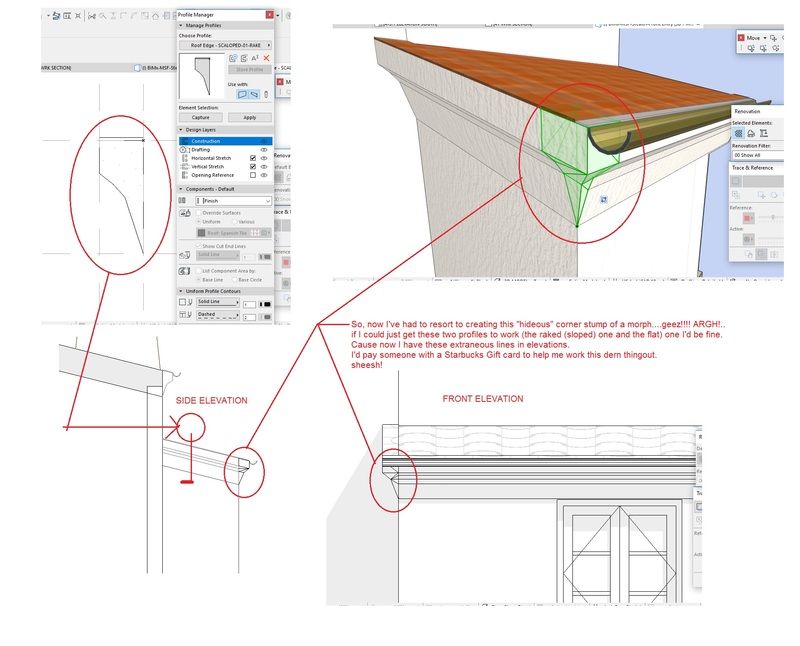
i>u
Edgewater, FL!
SOFTWARE VERSION:
Archicad 22, Archicad 23
Windows7 -OS, MAC Maverick OS
- Mark as New
- Bookmark
- Subscribe
- Mute
- Subscribe to RSS Feed
- Permalink
- Report Inappropriate Content
2017-05-31 02:40 AM
There was no morph at all in the method I showed.
Exactly the same profile used as a beam.
The hardest part was placing the roof at the correct angle for the SEOs.
Barry.
Versions 6.5 to 27
i7-10700 @ 2.9Ghz, 32GB ram, GeForce RTX 2060 (6GB), Windows 10
Lenovo Thinkpad - i7-1270P 2.20 GHz, 32GB RAM, Nvidia T550, Windows 11
- Mark as New
- Bookmark
- Subscribe
- Mute
- Subscribe to RSS Feed
- Permalink
- Report Inappropriate Content
2017-05-31 02:42 AM
I just couldn't get that to work as you did.
So...i concocted a "morph" object, then did as you said, hide the lines I didn't want to see.
it's "ok" for now.
But bloody hell!....sure is a pain to get this like i want it.
i>u
Edgewater, FL!
SOFTWARE VERSION:
Archicad 22, Archicad 23
Windows7 -OS, MAC Maverick OS
- Mark as New
- Bookmark
- Subscribe
- Mute
- Subscribe to RSS Feed
- Permalink
- Report Inappropriate Content
2017-05-31 03:02 AM
You seem quite upset that ArchiCAD can't easily draw something that defies basic geometry, and is technically unbuildable as you're trying to do it. You have several options:
1) Give the roof a square-cut end, rather than a plumb cut. This will let you wrap the profile exactly.
2) Use a slightly stretched profile for the vertical crown molding height, which will match the sloped crown's plumb height. Not perfect, but about the best you can do with a vertical fascia.
3) Move to a non-Cartesian universe.
--------------------------
Richard Morrison, Architect-Interior Designer
AC26 (since AC6.0), Win10