- Graphisoft Community (INT)
- :
- Forum
- :
- Modeling
- :
- Re: How to put window on two different floors
- Subscribe to RSS Feed
- Mark Topic as New
- Mark Topic as Read
- Pin this post for me
- Bookmark
- Subscribe to Topic
- Mute
- Printer Friendly Page
How to put window on two different floors
- Mark as New
- Bookmark
- Subscribe
- Mute
- Subscribe to RSS Feed
- Permalink
- Report Inappropriate Content
2012-09-08
05:52 PM
- last edited on
2023-05-26
02:25 PM
by
Rubia Torres
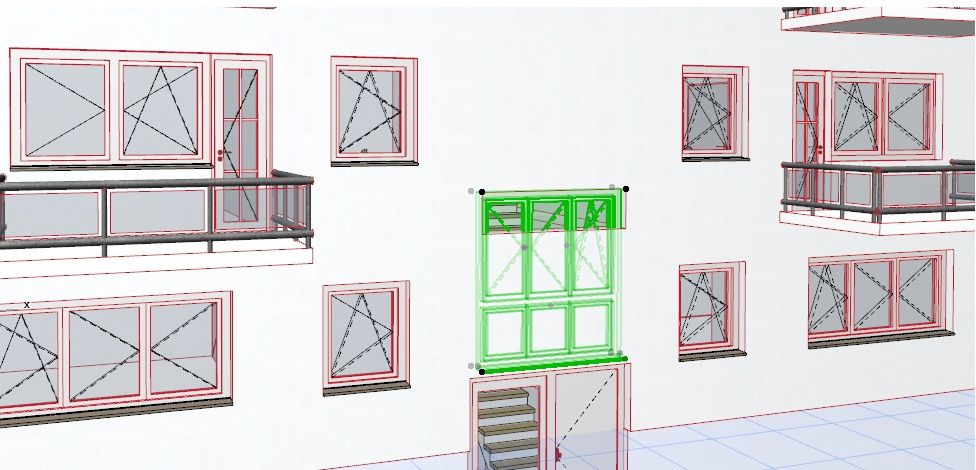
- Mark as New
- Bookmark
- Subscribe
- Mute
- Subscribe to RSS Feed
- Permalink
- Report Inappropriate Content
2012-09-09 01:36 AM
StivRezonski1 wrote:Place an Empty Opening in the wall below and stretch to the size of your placed window.
......./ I need windows to put on 2 different floors and I wall is always blocking half of my window.
When you move your window you will need to also move the opening.
Best to edit in 3D window.

AC4.55 - AC14 INT (4204) | | OBJECTiVE |
- Mark as New
- Bookmark
- Subscribe
- Mute
- Subscribe to RSS Feed
- Permalink
- Report Inappropriate Content
2012-09-09 08:47 PM
- Mark as New
- Bookmark
- Subscribe
- Mute
- Subscribe to RSS Feed
- Permalink
- Report Inappropriate Content
2013-01-08 12:26 PM
Archicad29/Revit2026/Rhino8/Solibri/Zoom
MBP2023:14"M2MAX/Sequoia+Win11
Archicad-user since 1998
my Archicad Book
- Mark as New
- Bookmark
- Subscribe
- Mute
- Subscribe to RSS Feed
- Permalink
- Report Inappropriate Content
2013-01-08 01:55 PM
stefan wrote:Take a look at the Simple Window Opening Settings: use Plan Symbol Fill, set fill to match wall fill; set Wall Contour Line to Both Sides, set Wall Contour Line Pen to match Wall Pen; check Ganging both sides (to eliminate jamb lines).
one problem is in the floor plan display: the floor with the Empty Window will only display an empty window in 2D.
David
www.davidmaudlin.com
Digital Architecture
AC29 USA Perpetual • Mac mini M4 Pro OSX15 | 64 gb ram • MacBook Pro M3 Pro OSX14 | 36 gb ram
- Mark as New
- Bookmark
- Subscribe
- Mute
- Subscribe to RSS Feed
- Permalink
- Report Inappropriate Content
2013-01-08 02:20 PM
David wrote:I have a different Library, so maybe I'm not having access to a similar object. However, I wonder how you would display the window frame in floor plan on e.g. story 0 of a Window that was placed on story 1.stefan wrote:Take a look at the Simple Window Opening Settings: use Plan Symbol Fill, set fill to match wall fill; set Wall Contour Line to Both Sides, set Wall Contour Line Pen to match Wall Pen; check Ganging both sides (to eliminate jamb lines).
one problem is in the floor plan display: the floor with the Empty Window will only display an empty window in 2D.
David
It works better if you have a single wall that extends over the two stories. Or when you use two empty openings and insert a Curtain Wall, but that can not be set up as a regular window.
I want to avoid having to add some 2D Linework to fill in the missing representation, but sometimes that is a simple solution to get things done.
Can you post a screenshot?
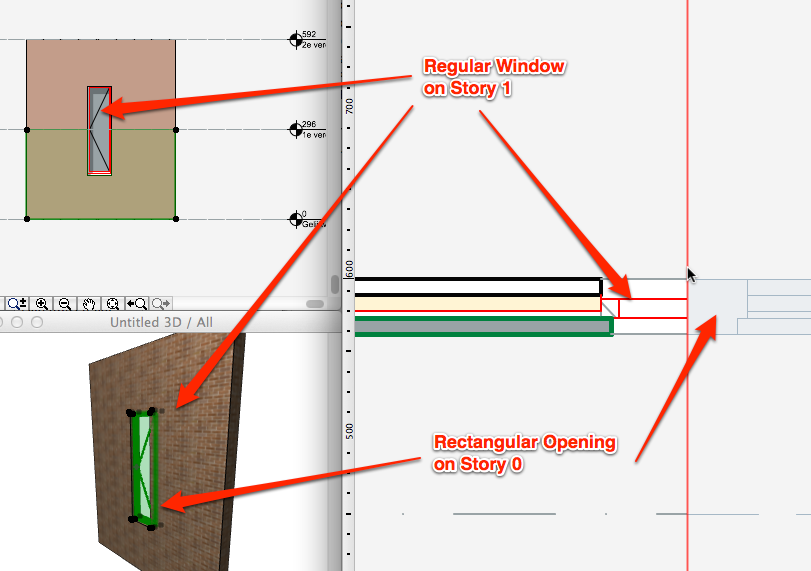
Archicad29/Revit2026/Rhino8/Solibri/Zoom
MBP2023:14"M2MAX/Sequoia+Win11
Archicad-user since 1998
my Archicad Book
- Mark as New
- Bookmark
- Subscribe
- Mute
- Subscribe to RSS Feed
- Permalink
- Report Inappropriate Content
2013-01-11 12:46 PM
place in empty opening on second level(essentially overlapping first )
adjust in 3d if needed
check schedule for duplicate
BRITISH COLUMBIA
macbook pro 2.7 GHz Intel Core i7 8 GB 1600 MHz DDR3 NVIDIA GeForce GT 650M 1024 MB
AC 21 USA (latest build)
- Mark as New
- Bookmark
- Subscribe
- Mute
- Subscribe to RSS Feed
- Permalink
- Report Inappropriate Content
2013-01-11 02:19 PM
stefan wrote:My post was about adding an empty opening, then hiding it (wall appears solid in plan). I would recommend the 2 story wall solution, so there is no disconnect between the window's representation on the 2 stories.
However, I wonder how you would display the window frame in floor plan on e.g. story 0 of a Window that was placed on story 1.
It works better if you have a single wall that extends over the two stories.
In the US Library Window Settings dialog box > General Settings > 3D Detail Level: Off will create just the Wallhole in 3D while still allowing a detailed 2D Symbol in plan, but the 2 windows will be separate elements.
David
www.davidmaudlin.com
Digital Architecture
AC29 USA Perpetual • Mac mini M4 Pro OSX15 | 64 gb ram • MacBook Pro M3 Pro OSX14 | 36 gb ram
- Mark as New
- Bookmark
- Subscribe
- Mute
- Subscribe to RSS Feed
- Permalink
- Report Inappropriate Content
2013-01-11 03:46 PM
Red
i7 8700k
ROG Strix Z390-E MoBo
64gb RAM
EVGA GeForce GTX 2080
_______________________
http://www.facebook.com/flatcreekdesignstn
http://www.sraarchitects.biz
AC6 to Current
- Mark as New
- Bookmark
- Subscribe
- Mute
- Subscribe to RSS Feed
- Permalink
- Report Inappropriate Content
2013-01-11 04:16 PM
David wrote:@David: if you use an empty hidden opening, how would the plan display the window that is located on the floor above? That part I don't get.stefan wrote:My post was about adding an empty opening, then hiding it (wall appears solid in plan). I would recommend the 2 story wall solution, so there is no disconnect between the window's representation on the 2 stories.
However, I wonder how you would display the window frame in floor plan on e.g. story 0 of a Window that was placed on story 1.
It works better if you have a single wall that extends over the two stories.
In the US Library Window Settings dialog box > General Settings > 3D Detail Level: Off will create just the Wallhole in 3D while still allowing a detailed 2D Symbol in plan, but the 2 windows will be separate elements.
David
Can you illustrate what it looks like in plan view on the two different floors? In my example, the ground floor (story 0) displays the empty opening in 2D (with reveal) and not the window frame, as this is only visible on the story above.
Archicad29/Revit2026/Rhino8/Solibri/Zoom
MBP2023:14"M2MAX/Sequoia+Win11
Archicad-user since 1998
my Archicad Book
- Export plan view as image format (to create 'blueprint' style) in Documentation
- Cineware by maxon add-on has unexpectedly closed. - Windows, all Archicad versions - Solution in Visualization
- how to tag a room to a window in Libraries & objects
- window shedule- not saving manual text in Project data & BIM
- In Archicad, when I double-click a window object to open its settings dialog, the UI appears bla in Libraries & objects
