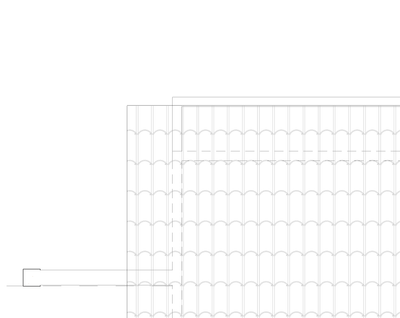- Graphisoft Community (INT)
- :
- Forum
- :
- Modeling
- :
- Re: How to setup a site plan?
- Subscribe to RSS Feed
- Mark Topic as New
- Mark Topic as Read
- Pin this post for me
- Bookmark
- Subscribe to Topic
- Mute
- Printer Friendly Page
How to setup a site plan?
- Mark as New
- Bookmark
- Subscribe
- Mute
- Subscribe to RSS Feed
- Permalink
- Report Inappropriate Content
2015-08-05 06:55 AM
I've been looking online for the answer for the past two hours.
- Mark as New
- Bookmark
- Subscribe
- Mute
- Subscribe to RSS Feed
- Permalink
- Report Inappropriate Content
2020-06-26 12:50 AM
'Schematic' drawings like this often mean we have to cheat in the software, but we should realise this is only a schematic view. And, just maybe, it's the government requirements or standards that need to change.
And, I'm sure it's not too far away before we're required to submit the MEP IFC model for approval. Until then, maybe we put our heads together. Here are a list of my current 'cheats/ fixes' for housing projects - Site plan (note we do this for one-off homes through to thousands of homes & master planning):
- Roof Storey "Site Plan"
- Site boundary shows on Roof Storey
- All site context on roof storey (this is a particularly bad cheat)
- Site Services drafted manually on roof plan (ugh, so bad)
- "Annotate -Site" layer generally for 'schematic site info' @ Scale
- "Site Plan" model view & graphic overrides (overly complicated fix)
- Scale sensitive objects that read differently @ >1:100
- 'clean-up' of DWG land survey (time consuming)
And some of our biggest issues are generally:
- hidden features on multistorey projects due to roof overhangs
- symbolic/ project settings
- sloping sites
- coordination of modelled in-ground services with 2D information
- duplication of information on roof storey.
- scale 'insensitive' objects
- coordination of consultants that don't use 3D modelling
- over-detailing of tree objects for 90% of the project (i.e. only care about the look in renders)
- 'minimum space', protection zones objects, etc... could be improved
- fence objects and objects that follow terrain
I've tried extensively and ruled out (for now) the other main fixes:
- 3D copy to 2D worksheets - rebuild is painful
- 3D documents - graphic/ linework is too realistic
- drawing overlays (GS's suggested fix) on layouts - easy to misalign overlays, bad to export...
- in-ground modelling with - show on roof storey - requires better MEP objects (will try again with AC24)
I'm sure the majority of people share the same issues, but there it is. Hope this helps.
- Mark as New
- Bookmark
- Subscribe
- Mute
- Subscribe to RSS Feed
- Permalink
- Report Inappropriate Content
2020-06-26 03:44 AM
DWilson wrote:
- drawing overlays (GS's suggested fix) on layouts - easy to misalign overlays, bad to export...
With a scattering of Hotspots, alignment is pretty simple. Exports do become pretty heavy though as it does not flatten the overlays...
Ling.
| AC22-28 AUS 3110 | Help Those Help You - Add a Signature |
| Self-taught, bend it till it breaks | Creating a Thread |
| Win11 | i9 10850K | 64GB | RX6600 | Win11 | R5 2600 | 16GB | GTX1660 |
- Mark as New
- Bookmark
- Subscribe
- Mute
- Subscribe to RSS Feed
- Permalink
- Report Inappropriate Content
2020-07-27 08:09 AM
- Mark as New
- Bookmark
- Subscribe
- Mute
- Subscribe to RSS Feed
- Permalink
- Report Inappropriate Content
2020-07-27 11:56 AM
So if you are after a typical site plan, i.e. showing contours / spot levels, boundaries (hint use the Grid Tool), the roof and trees, then simply go to a higher level and manipulate the elements required to be visible on all Stories. Add all relevant site specific Text and Annotation Layers, create a specific Layer Combo and then save as a View.
I agree with the above your template should ideally include all required Layers and Layer Combos.
Hope that makes sense?
Design Technology Managers - all on macOS | since AC 6
Archicad Framework > Smart Template 28
Smart Tree, Transmittal and Universal Label plus other smart GDL Objects
- Mark as New
- Bookmark
- Subscribe
- Mute
- Subscribe to RSS Feed
- Permalink
- Report Inappropriate Content
2020-07-28 04:40 PM
I would rather create a cloned folder of all my floor plans with its proper site layer combination, scale etc, so i can work my anotations and dimensions there (with site plan specific notes and dimensions). Then you combine the views you need in the layout, one on top of the other, from ground floor to your upper floor. Its a little bit trickier, but once its done it all updates nicely and you can keep editing on the corresponding level without worrying about what you can or can see in which level.
- Mark as New
- Bookmark
- Subscribe
- Mute
- Subscribe to RSS Feed
- Permalink
- Report Inappropriate Content
2020-07-31 03:27 PM
jl_lt wrote:Basically you can set each Element (some Objects are smarter in this regard) to show on specific stories, this is however not connected to any View Settings.
I agree, but you mention something interesting: if you manipulate all the objects you want to see in the site plan to make them show, say on the 3rd floor, and then you save the view; Can you go back to show those objects in their intended level while maintaining the changes in the view? i havent tried that but my guess is you can't.
Design Technology Managers - all on macOS | since AC 6
Archicad Framework > Smart Template 28
Smart Tree, Transmittal and Universal Label plus other smart GDL Objects
- Mark as New
- Bookmark
- Subscribe
- Mute
- Subscribe to RSS Feed
- Permalink
- Report Inappropriate Content
2020-08-02 02:24 AM
- Mark as New
- Bookmark
- Subscribe
- Mute
- Subscribe to RSS Feed
- Permalink
- Report Inappropriate Content
2023-01-19 07:54 PM - edited 2023-01-19 07:54 PM
Came here from Google. @OBERMEYER, did you ever find an answer to your question? This discussion went a little off-course, though Scott's response seems most helpful. I switched to AC from Revit last year and am looking for best practices, too.
A couple of specific questions:
- Which story should act as the source for the site plan? Roof? 1st Floor? Grade? ...Should i even have a story for grade?
- How should i go about showing exterior walls with hidden lines below roofs; but only when they are hidden? The project i'm working on has some planter boxes built up against the building that extend beyond the eaves, and i can't figure out how to display them properly. Screenshots below for reference:
My current attempt at "hidden line," which, of course, results in any walls that extend beyond the eave to display incorrectly:
Is there any way for linetypes to change automatically?
I found an official Graphisoft post, but my understanding is that the workflow presented here results in a 3D view with floor plan 2D elements copy/pasted on top -- a lot of time spent for a plan that won't represent changes made later. (Am I missing something? I must be missing something.)
- Mark as New
- Bookmark
- Subscribe
- Mute
- Subscribe to RSS Feed
- Permalink
- Report Inappropriate Content
2023-01-19 11:43 PM
There is a workflow guide to Site Plan Creation over at the Graphisoft Learn Portal that may assist you.
- Mark as New
- Bookmark
- Subscribe
- Mute
- Subscribe to RSS Feed
- Permalink
- Report Inappropriate Content
2023-01-20 07:27 PM
Thanks for the reply, @DGSketcher.
Is this what you're referring to?
https://na.learn.graphisoft.com/class/show/53193
For anyone else interested, this guide is a 20 page PDF that costs $19 (USD) while i type this. I'll update this reply if i decide to pull the trigger.
PS Kind of amazed GS charges for this sort of thing when AC costs $2700/year
- Missing W-01 Site Location Plan (DWG) in General discussions
- Wrong text height in external drawing from dwg import in Collaboration with other software
- Altitude annotation on site plan problem in Documentation
- Zone No Sets Found Error Message in Project data & BIM
- Creating a Label that Reports the Layer Name in Documentation