Turn on suggestions
Auto-suggest helps you quickly narrow down your search results by suggesting possible matches as you type.
Showing results for
Turn on suggestions
Auto-suggest helps you quickly narrow down your search results by suggesting possible matches as you type.
Showing results for
- Graphisoft Community (INT)
- :
- Forum
- :
- Modeling
- :
- Re: How would you model this?
Options
- Subscribe to RSS Feed
- Mark Topic as New
- Mark Topic as Read
- Pin this post for me
- Bookmark
- Subscribe to Topic
- Mute
- Printer Friendly Page
Modeling
About Archicad's design tools, element connections, modeling concepts, etc.
How would you model this?
Anonymous
Not applicable
Options
- Mark as New
- Bookmark
- Subscribe
- Mute
- Subscribe to RSS Feed
- Permalink
- Report Inappropriate Content
2007-04-26 05:01 PM
2007-04-26
05:01 PM
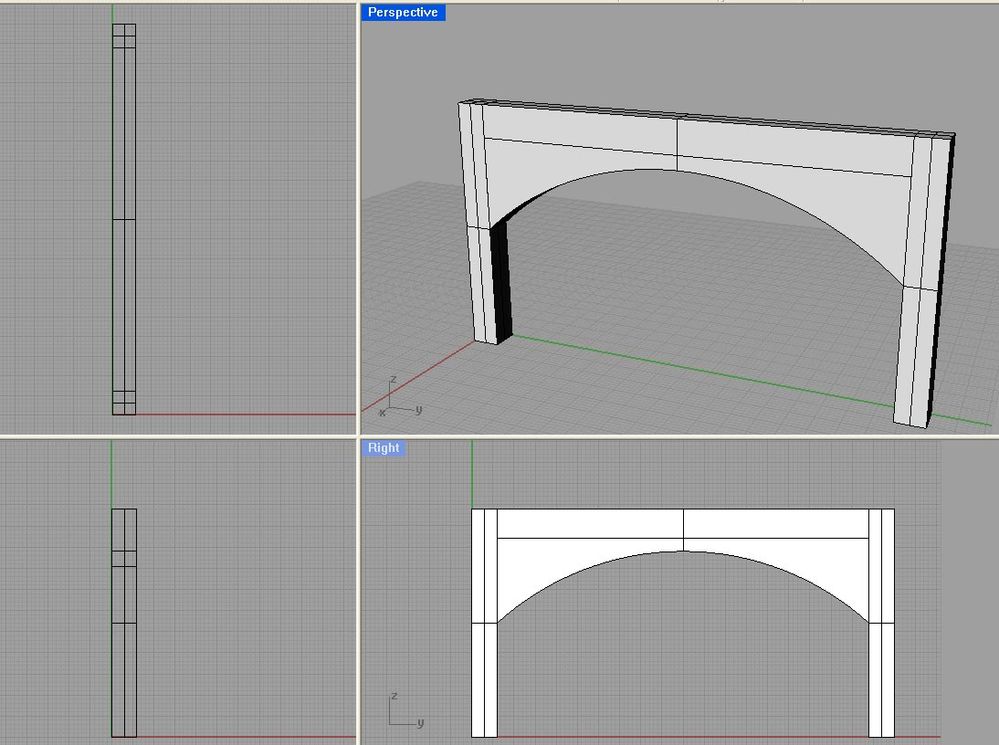
24 REPLIES 24
Anonymous
Not applicable
Options
- Mark as New
- Bookmark
- Subscribe
- Mute
- Subscribe to RSS Feed
- Permalink
- Report Inappropriate Content
2007-04-28 05:58 PM
2007-04-28
05:58 PM
hum I was speaking about the camera position...
but may be I am wrong
Cheers
Jluc
but may be I am wrong
Cheers
Jluc
Options
- Mark as New
- Bookmark
- Subscribe
- Mute
- Subscribe to RSS Feed
- Permalink
- Report Inappropriate Content
2007-04-28 06:07 PM
2007-04-28
06:07 PM
Mario,
Your camera position is wrong. See the screen shots that are posted ...
Your camera position is wrong. See the screen shots that are posted ...
Djordje
ArchiCAD since 4.55 ... 1995
HP Omen
ArchiCAD since 4.55 ... 1995
HP Omen
Options
- Mark as New
- Bookmark
- Subscribe
- Mute
- Subscribe to RSS Feed
- Permalink
- Report Inappropriate Content
2007-04-28 06:12 PM
2007-04-28
06:12 PM
Mario wrote:Model what?
Help please
It is a wall with the empty arched opening.
If you want to know how to make your own opening (a door or a window), see page 184 of the user manual. It is explained there in detail.
If you want the wall with the opening, just place it where you want ... or make an object.
Really - three pages for explaining how to model this!?!??! Three pages would be too much for a Zaha Hadid project ...
Djordje
ArchiCAD since 4.55 ... 1995
HP Omen
ArchiCAD since 4.55 ... 1995
HP Omen
Options
- Mark as New
- Bookmark
- Subscribe
- Mute
- Subscribe to RSS Feed
- Permalink
- Report Inappropriate Content
2007-04-29 01:53 AM
2007-04-29
01:53 AM
Yes Mario, you really should slow down and look at the instructions that have been given to you. Look at the differences between your screenshot and Karl's. There are many differences, one of the most important is that you have the wrong Projection Type! 
You need to look from the side as Karl said, not from the top. Also look in the 3D Window, is that how it should look when you place it in the floor plan? If not, you need to set a parallel projection until it does.
With three pages of help from ArchiCAD pros ,you've gotta start wondering where it's all falling down.
Cheers,
Link.
You need to look from the side as Karl said, not from the top. Also look in the 3D Window, is that how it should look when you place it in the floor plan? If not, you need to set a parallel projection until it does.
With three pages of help from ArchiCAD pros ,you've gotta start wondering where it's all falling down.
Cheers,
Link.
Anonymous
Not applicable
Options
- Mark as New
- Bookmark
- Subscribe
- Mute
- Subscribe to RSS Feed
- Permalink
- Report Inappropriate Content
2007-04-29 10:17 AM
2007-04-29
10:17 AM
Problem fixed.
Just read few posts earlier
Just read few posts earlier
- « Previous
- Next »
- « Previous
- Next »
Suggested content
- What’s Driving the 'Enshitification' of ArchiCAD? in General discussions
- How to split one 3d Sketchup model. in Modeling
- Wrong text height in external drawing from dwg import in Collaboration with other software
- Archicad 28 Constant Crash - 28.3.2 (6200) AUS FULL - Hotlinked Design Options in Modeling
- MEP modeller unavailable "your Role does not allow it" in Modeling
