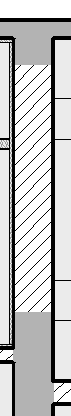- Graphisoft Community (INT)
- :
- Forum
- :
- Modeling
- :
- Join/intersect walls with different fill hatch pat...
- Subscribe to RSS Feed
- Mark Topic as New
- Mark Topic as Read
- Pin this post for me
- Bookmark
- Subscribe to Topic
- Mute
- Printer Friendly Page
Join/intersect walls with different fill hatch pattern?
- Mark as New
- Bookmark
- Subscribe
- Mute
- Subscribe to RSS Feed
- Permalink
- Report Inappropriate Content
2012-04-15
11:11 AM
- last edited on
2023-05-24
12:57 PM
by
Rubia Torres
Thank you in advance.
Archicad 15, Mac OS X 7.3

- Mark as New
- Bookmark
- Subscribe
- Mute
- Subscribe to RSS Feed
- Permalink
- Report Inappropriate Content
2012-04-15 03:47 PM
Here the settings are binary, they just need to be different not higher or lower.
Architect, Consultant
MacBook Pro Retina, 15-inch Yosemite 2.8 GHz Intel Core i7 16 GB 1600 MHz DDR3
Mac OSX 10.11.1
AC5-18
Onuma System
"Implementing Successful Building Information Modeling"
- Mark as New
- Bookmark
- Subscribe
- Mute
- Subscribe to RSS Feed
- Permalink
- Report Inappropriate Content
2012-04-15 10:07 PM
Here is what I did,
I made a new layer for new walls and made its intersecting layer number 2. Once I move the new walls to the new layer, even the line that I was able to hide with changing priority shows up.
Different idea needed? or is there something I missed?
- Mark as New
- Bookmark
- Subscribe
- Mute
- Subscribe to RSS Feed
- Permalink
- Report Inappropriate Content
2012-04-15 10:54 PM
If you don't want a line, then you can make the fill backgrounds for the two walls identical.
Alternatively you can play with the display order, select wall with the ine , right click and send back/backwards etc.
Architect, Consultant
MacBook Pro Retina, 15-inch Yosemite 2.8 GHz Intel Core i7 16 GB 1600 MHz DDR3
Mac OSX 10.11.1
AC5-18
Onuma System
"Implementing Successful Building Information Modeling"
- Mark as New
- Bookmark
- Subscribe
- Mute
- Subscribe to RSS Feed
- Permalink
- Report Inappropriate Content
2012-04-16 03:27 AM
How are you guys differentiate existing walls and new walls for construction documents?
- Mark as New
- Bookmark
- Subscribe
- Mute
- Subscribe to RSS Feed
- Permalink
- Report Inappropriate Content
2012-04-16 09:11 AM
- Mark as New
- Bookmark
- Subscribe
- Mute
- Subscribe to RSS Feed
- Permalink
- Report Inappropriate Content
2012-04-16 10:27 PM
If I use the wall setting to change the fill of new walls, then lines between walls show up. I try not to miss AutoCad because I think working with BIM makes more sense, but I really need help.
There are a lot of complaints about renovation tool override in this forum; it simply doesn't work. I tried so many times, but the only thing that works with the renovation override is line type and color. Is this problem still not fixed? or am I not just not using Archicad right?
In short, I want walls with different fill patterns to intersect cleanly as if they had the same fill pattern. Please help.
- Mark as New
- Bookmark
- Subscribe
- Mute
- Subscribe to RSS Feed
- Permalink
- Report Inappropriate Content
2012-04-17 06:53 PM
There are no lines between walls with different fill hatch pattern. As soon as I change the fill pattern of a wall in ArchiCAD, however, the walls no longer connect cleanly. The walls do not join as if they were in different layers.
So, how do I connect/intersect/join walls with different fill hatch pattern? (just like the pic attached)
I understand AutoCAD drawing is made out of just 2d lines, and ArchiCAD is BIM. But if I can't even simply remove a line from a drawing, there's no way the boss architect would want to use ArchiCAD. I'm really trying to pitch in with the effectiveness of a BIM software, but I need help!
Thanks in advance.