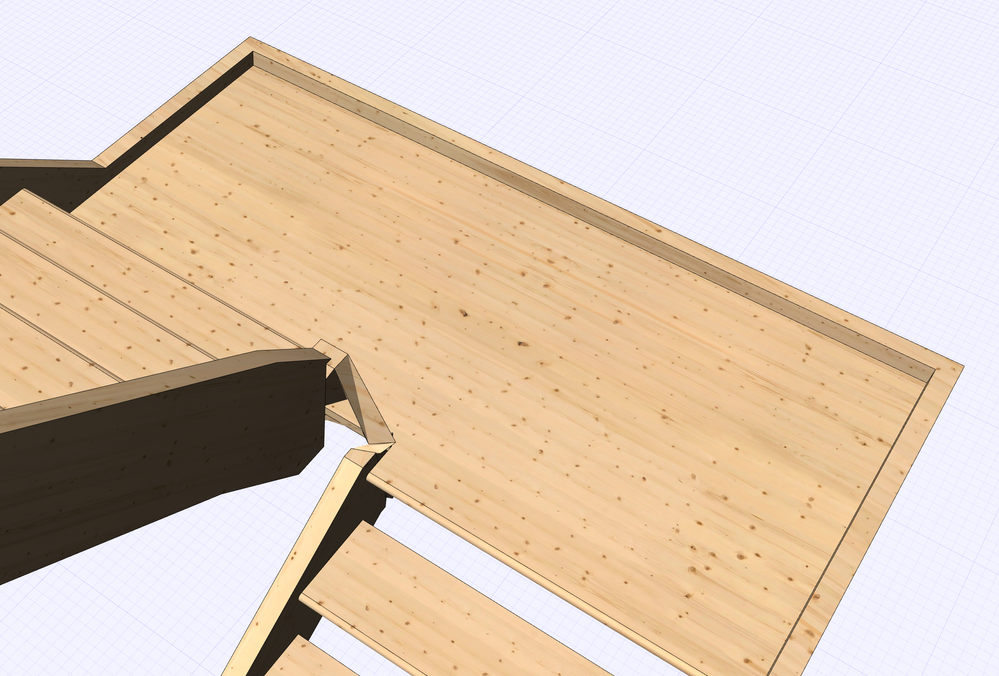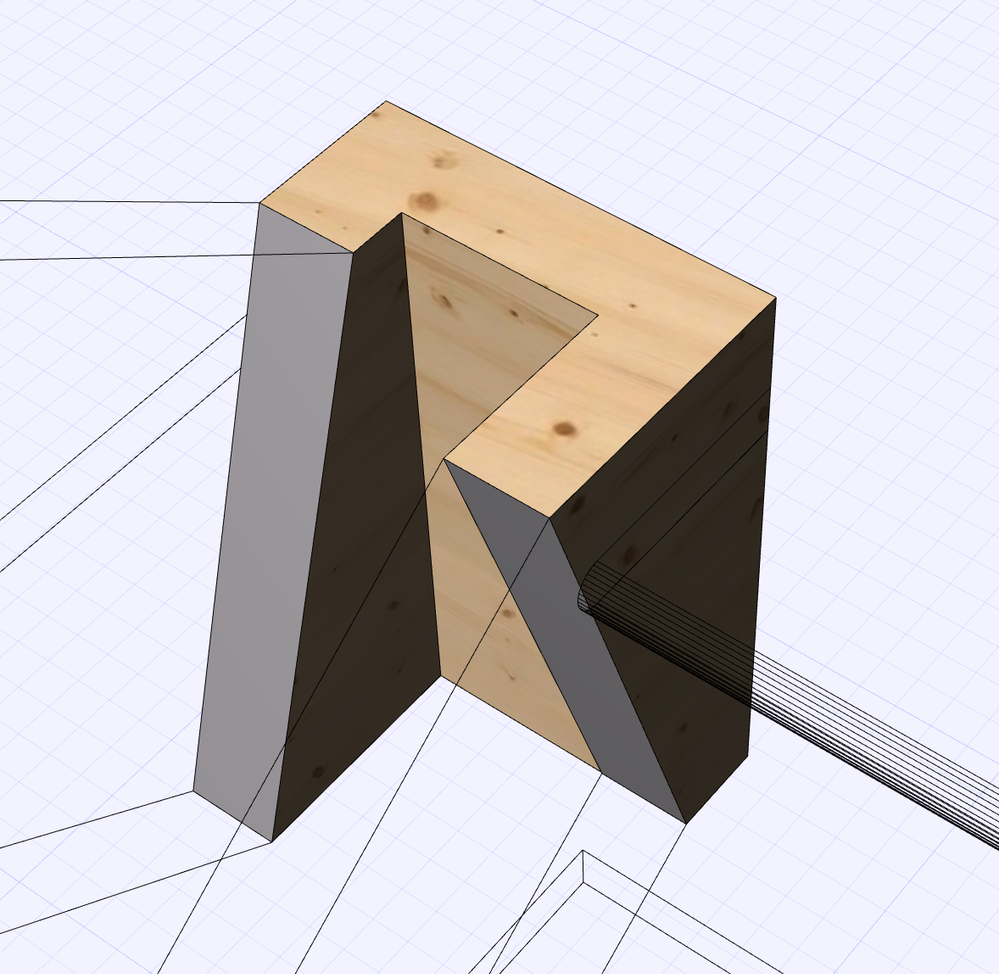- Graphisoft Community (INT)
- :
- Knowledge Base
- :
- Modeling
- :
- L and U-shaped Stairs with Stringers
- Subscribe to RSS Feed
- Mark as New
- Mark as Read
- Bookmark
- Subscribe to Topic
- Printer Friendly Page
- Report Inappropriate Content
L and U-shaped Stairs with Stringers
- Subscribe to RSS Feed
- Mark as New
- Mark as Read
- Bookmark
- Subscribe to Topic
- Printer Friendly Page
- Report Inappropriate Content
on
2020-01-06
01:25 PM
- edited on
2021-11-26
12:59 PM
by
Rubia Torres
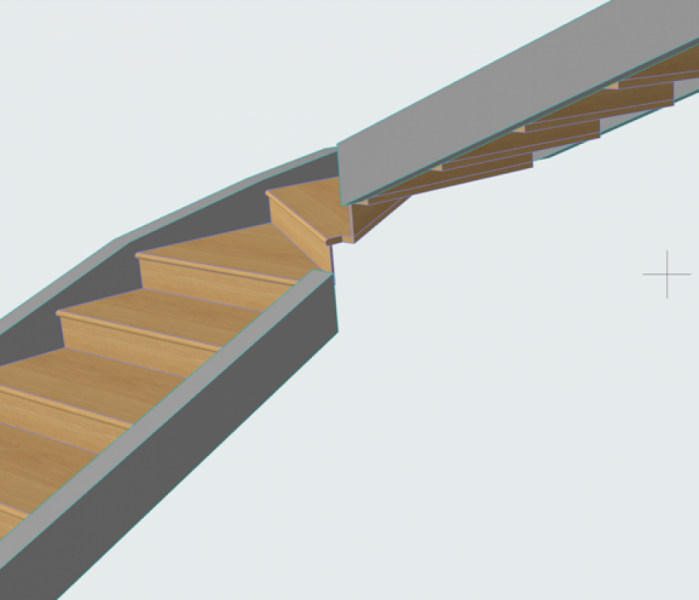
In certain cases when users are modelling open or closed stringer stairs, the corner stringer piece does not get created, or gets created but the geometry of it is faulty. The reason behind such issues always lies in some kind of geometrical controversy. Stairs are complex elements and many factors are at play when a turning gets created.
The factors to be taken to consideration are the following:
- the angle of the stringer
- the width of the stringer
- the height of the stringer
- the space available for the turning (in other words the riser offset from the turning)
- the connection type between the turning element and the incoming and outgoing stringer segment
There are many different scenarios and many different solutions to solve them. We will look at some typical cases and thus, the method of solving similar issues will be more clear.
L-shaped stair with landing
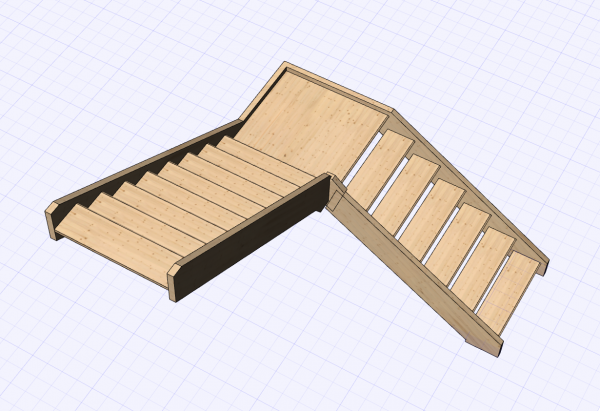
Stringers follow the stair till the end of the last stair. Looking at how the incoming and outgoing stringers meet, we can observe that the meeting of the two stringers does not leave enough space for a connector piece to get created with the given geometrical constraints.
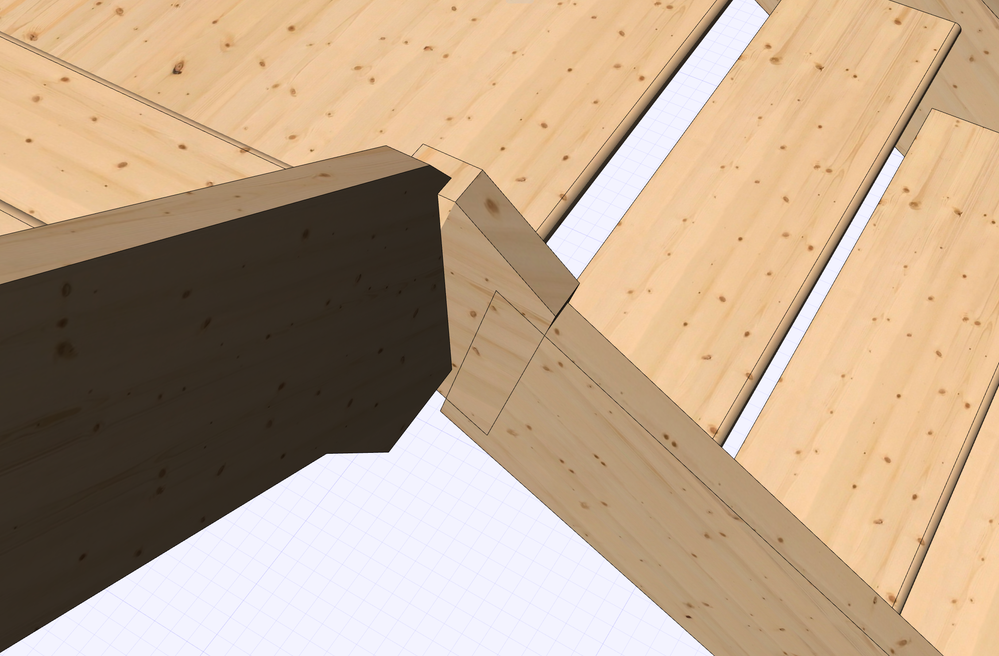
The way a stringer connects to another stringer with the chosen bisector type connection is seen on the following picture. Since this optimal geometry can not be achieved in the available space ARCHICAD is not able to generate the chosen connection type correctly. There are many different factors that could be changed at this point: the width of the stringer, the height of the stringer, the space available or the connection type.
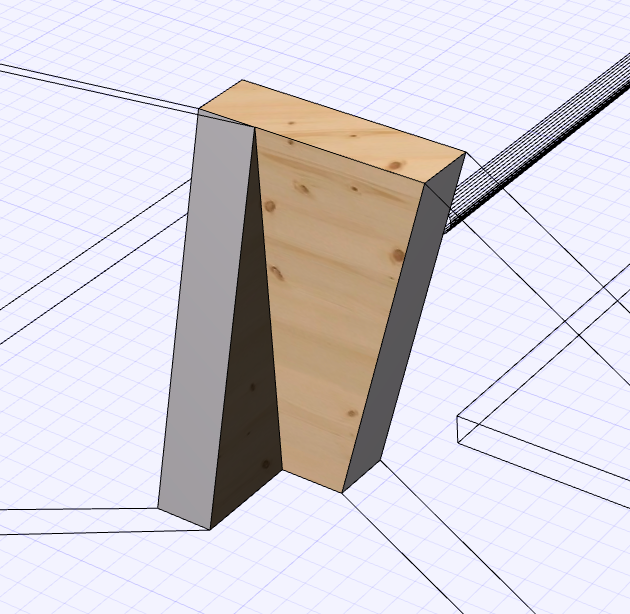
The two last options to allow for the connection to be done correctly as seen on the left, will be shown in detail below:
Option 1 - Adjust the riser offsets in the corner
The space in the corner of the stair can be adjusted by clicking on the stair and changing the riser offsets in the turning type dialogue. The distances can be estimated by looking at the geometrical settings of the angle of the riser, then can be set precisely by looking at the result. When enough space is created for the turning piece to get created, ARCHICAD creates that element.
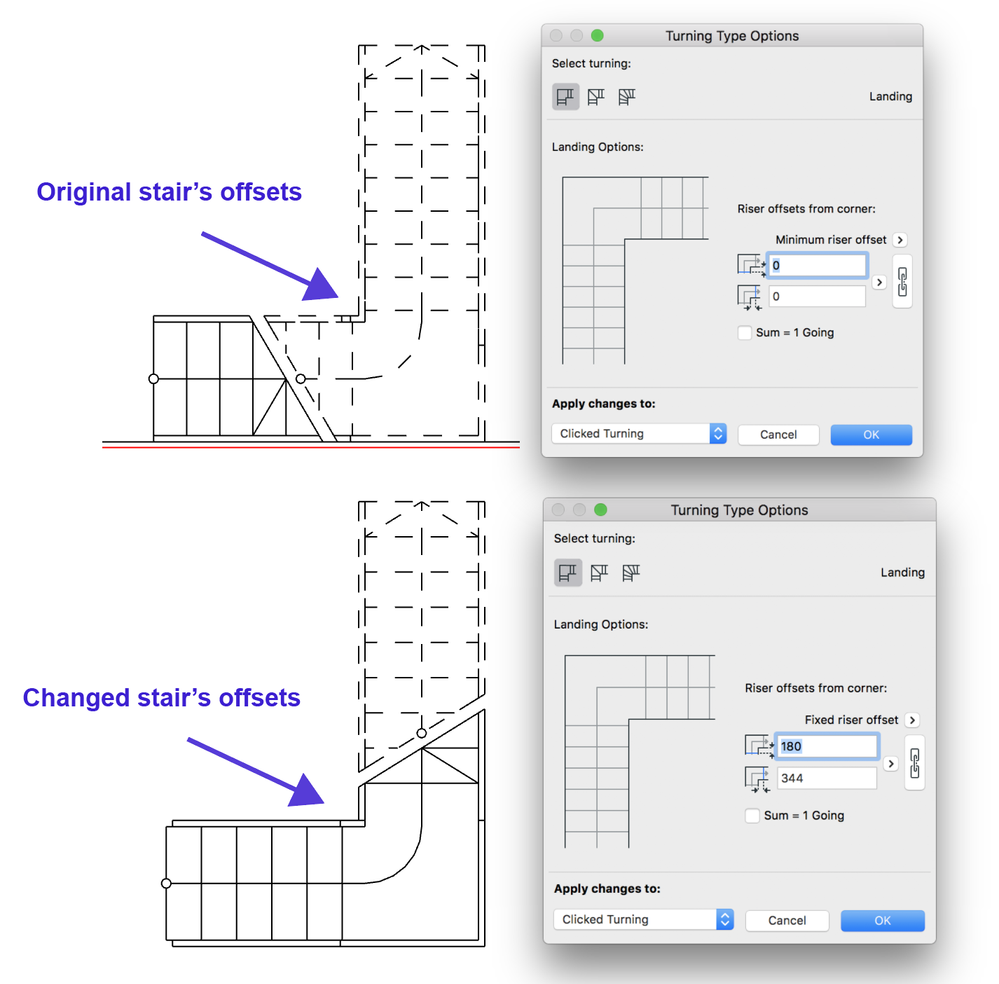
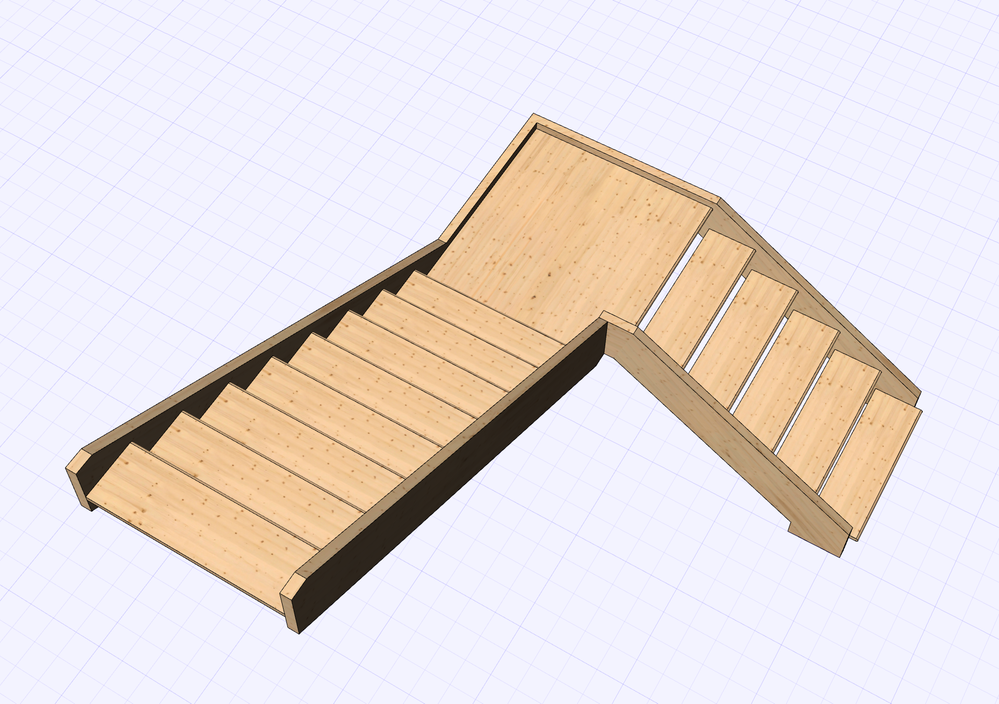
Option 2 - Adjust the connection type
It is also possible to just change the connection type of the stringer and the landing and not change any of the distances. This way, we are assigning a connection type that can fit in the allocated space.
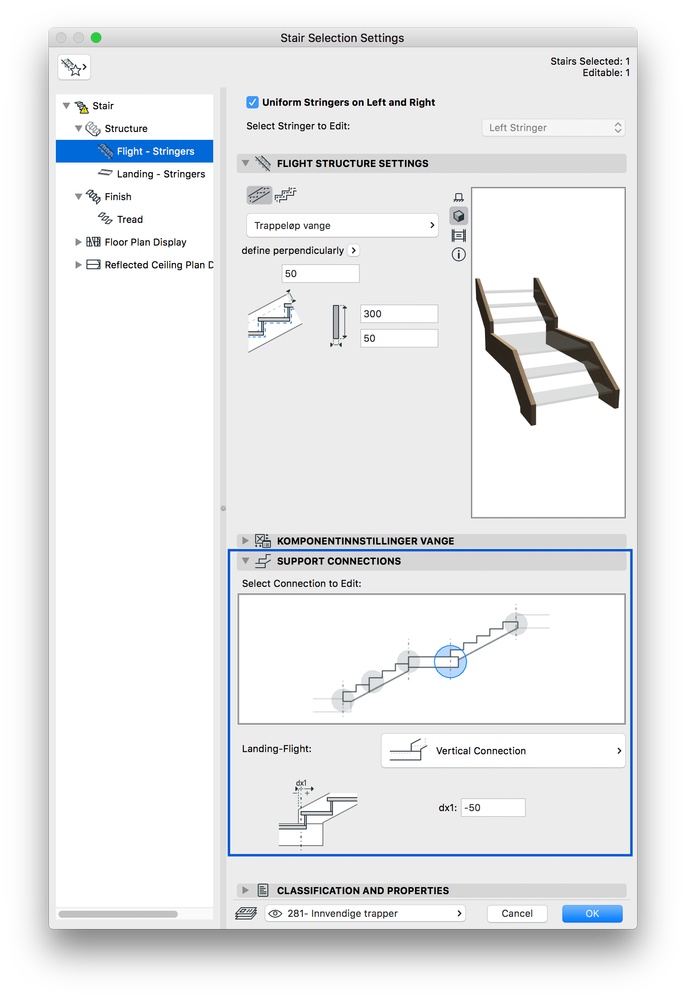

L-shaped stair with a winder
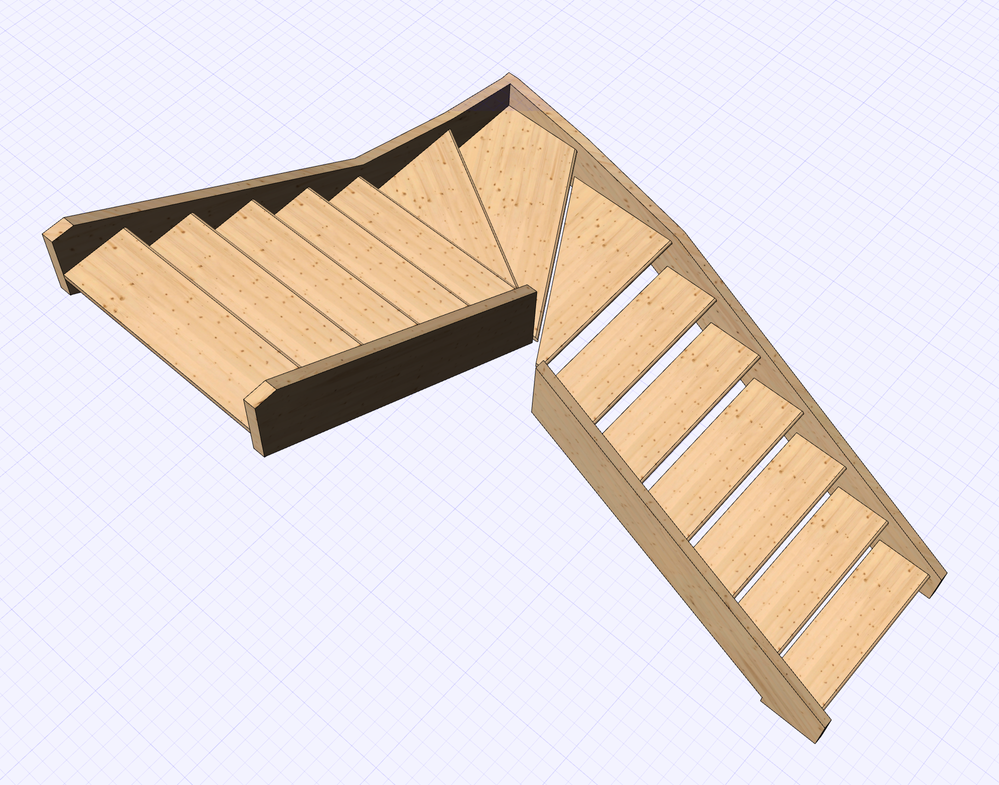
The main advantage of winder stairs is that they require less space than many other types of stairs. By reducing the space we would need for a landing, the space for the turning has been reduced, as well. In such a case, a stringer element can not fit into the corner and thus ARCHICAD does not create a connection.
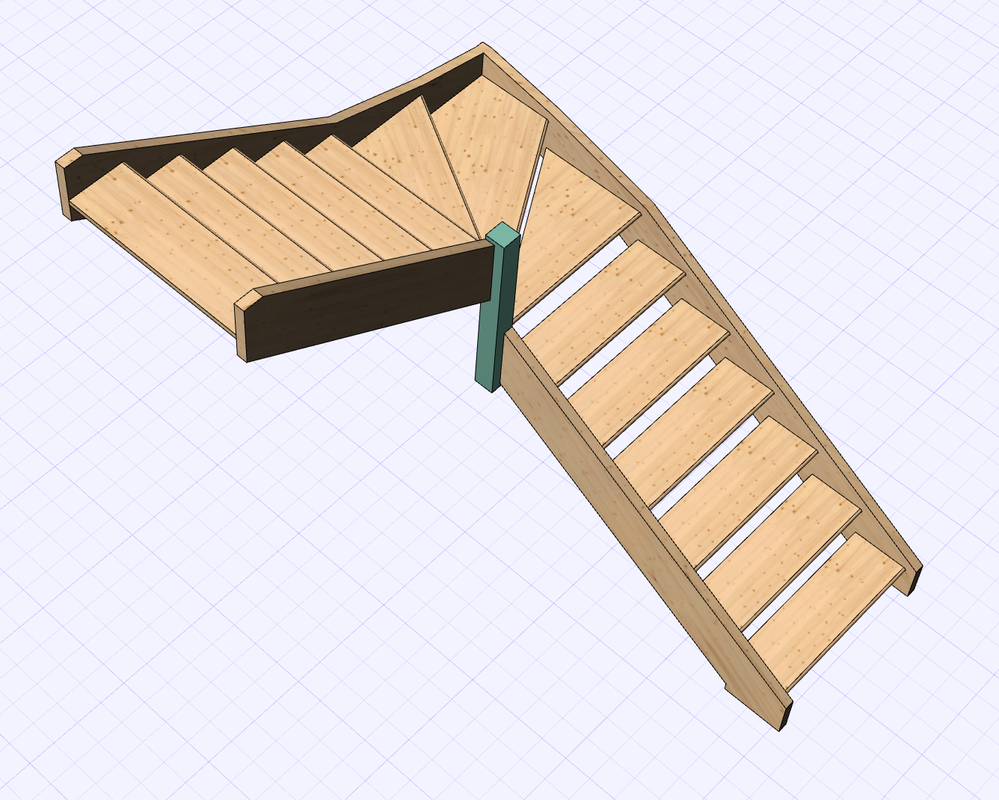
In this, and similar other cases, a custom element can be created by the Architect. The custom element could be a column or a morph. The custom elements can be saved as modules and used over and over for similar scenarios.
U-shaped stair with a winder
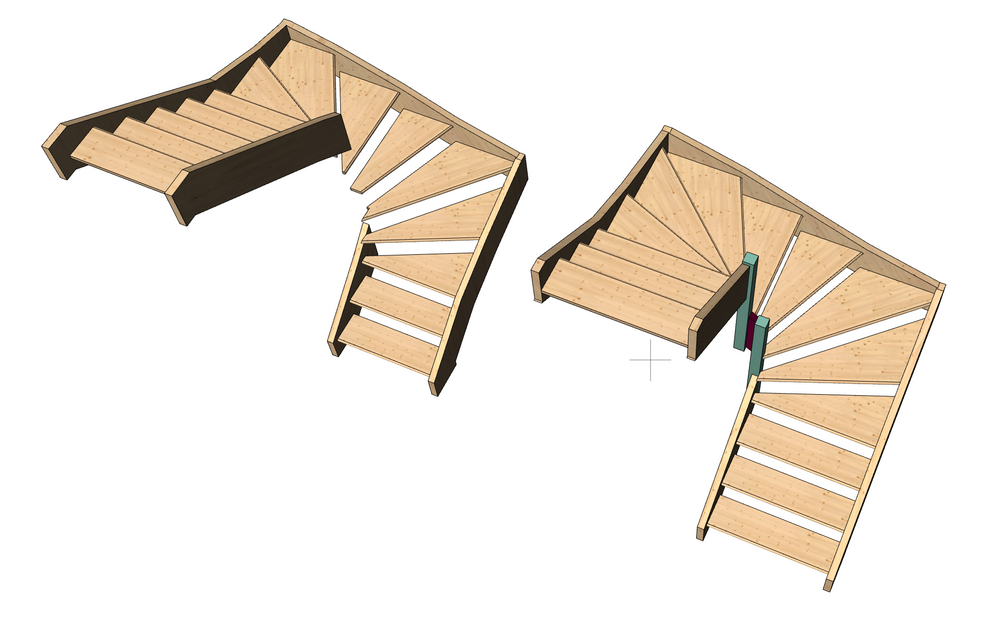
Similar to the previous case, a U-shaped stair with a winder does not leave enough space for continuously connected stringer-only geometry. In such a case a combination of columns and morphs can do the job. To streamline the process one of the stringers can be copied, rotated and shortened to have the same width, height and angle.
U-shaped stair with landing
This case is very similar to the L-shaped stair with landing scenario, yet a bit more complicated as far as geometric restraints, since two 90 degree turns have to be accommodated in one corner element.
The options to fix the issue are the same as with the L-shaped stair. Due to the lack of space initially the proper bisector connection geometry does not fit here.
With the bisector connection, each turning should have a straight horizontal element and two wedge shaped pieces where it connects to the stringer segments and currently that geometrical requirement can not be fulfilled in the allocated space.
Option 1 - Adjust the riser offsets in the corner
Similar to the L-shaped stair, adjust the riser offset in the turning type dialogue

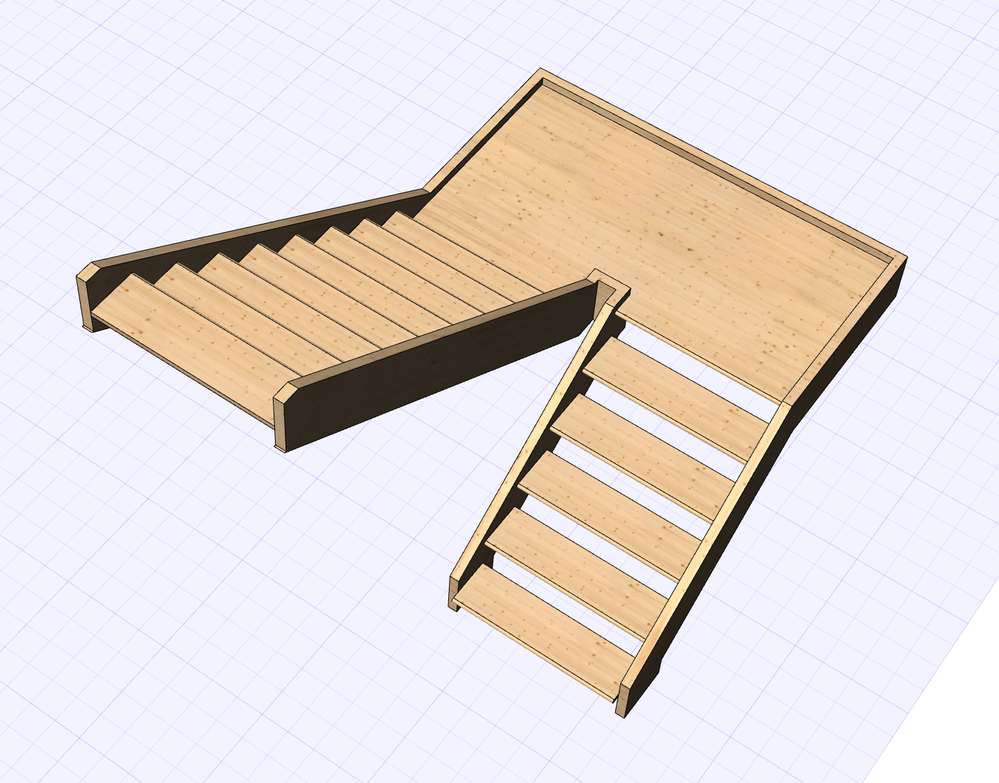
Option 2 - Adjust the connection type
It is also possible to just change the connection type of the stringer and the landing and not change any of the distances. This way, we are assigning a connection type that can fit in the allocated space.