Turn on suggestions
Auto-suggest helps you quickly narrow down your search results by suggesting possible matches as you type.
Showing results for
Turn on suggestions
Auto-suggest helps you quickly narrow down your search results by suggesting possible matches as you type.
Showing results for
- Graphisoft Community (INT)
- :
- Forum
- :
- Modeling
- :
- Label Settings...
Options
- Subscribe to RSS Feed
- Mark Topic as New
- Mark Topic as Read
- Pin this post for me
- Bookmark
- Subscribe to Topic
- Mute
- Printer Friendly Page
Modeling
About Archicad's design tools, element connections, modeling concepts, etc.
Label Settings...
Options
- Mark as New
- Bookmark
- Subscribe
- Mute
- Subscribe to RSS Feed
- Permalink
- Report Inappropriate Content
2009-02-13 12:08 AM
2009-02-13
12:08 AM
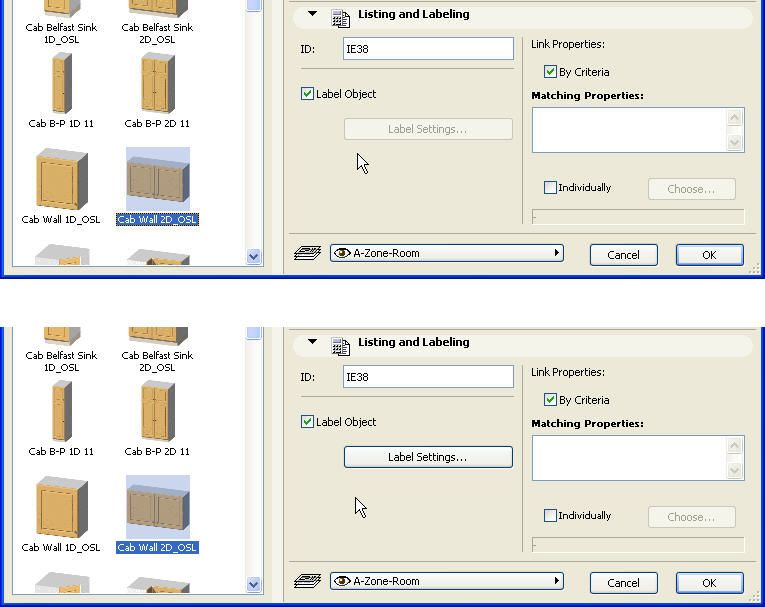
MacBook Pro Apple M2 Max, 96 GB of RAM
AC27 US (5003) on Mac OS Ventura 13.6.2
Started on AC4.0 in 91/92/93; full-time user since AC8.1 in 2004
AC27 US (5003) on Mac OS Ventura 13.6.2
Started on AC4.0 in 91/92/93; full-time user since AC8.1 in 2004
5 REPLIES 5
Options
- Mark as New
- Bookmark
- Subscribe
- Mute
- Subscribe to RSS Feed
- Permalink
- Report Inappropriate Content
2009-02-13 01:48 AM
2009-02-13
01:48 AM
Let us say this: If you have no Walls selected and you go to the Wall Settings Dialog, the Label Settings button is enabled. At this point you can go and set default settings for the Label which will be used in subsequently labeled Walls.
With the above example, if you have any Walls selected, if you go to the Wall Settings Dialog, the Label Settings button will be disabled.
So the idea is that we must set default Label settings prior to labeling elements. I don't know why but that's how it works.
With the above example, if you have any Walls selected, if you go to the Wall Settings Dialog, the Label Settings button will be disabled.
So the idea is that we must set default Label settings prior to labeling elements. I don't know why but that's how it works.
Loving Archicad since 1995 - Find Archicad Tips at x.com/laszlonagy
AMD Ryzen9 5900X CPU, 64 GB RAM 3600 MHz, Nvidia GTX 1060 6GB, 500 GB NVMe SSD
2x28" (2560x1440), Windows 10 PRO ENG, Ac20-Ac29
AMD Ryzen9 5900X CPU, 64 GB RAM 3600 MHz, Nvidia GTX 1060 6GB, 500 GB NVMe SSD
2x28" (2560x1440), Windows 10 PRO ENG, Ac20-Ac29
Options
- Mark as New
- Bookmark
- Subscribe
- Mute
- Subscribe to RSS Feed
- Permalink
- Report Inappropriate Content
2009-02-13 12:51 PM
2009-02-13
12:51 PM
Laura wrote:One can not edit the label settings for a placed object.
Does anyone know why sometimes the Label Settings... button is active within some element's dialogs, and not in others? In the attached screen shot, both Objects reference the same part, and the tool settings dialog opened in the same (Story) Viewpoint.
Intel i7-6700@3.4GHz 16g
GeForce GTX 745 4g HP Pavilion 25xw
Windows 10 Archicad 26 USA Full
GeForce GTX 745 4g HP Pavilion 25xw
Windows 10 Archicad 26 USA Full
Options
- Mark as New
- Bookmark
- Subscribe
- Mute
- Subscribe to RSS Feed
- Permalink
- Report Inappropriate Content
2009-02-13 12:57 PM
2009-02-13
12:57 PM
gpowless wrote:That is true. So what one needs to do with a placed element is select its Label directly and then go to its Settings Dialog if settings need to be chagned.Laura wrote:One can not edit the label settings for a placed object.
Does anyone know why sometimes the Label Settings... button is active within some element's dialogs, and not in others? In the attached screen shot, both Objects reference the same part, and the tool settings dialog opened in the same (Story) Viewpoint.
Loving Archicad since 1995 - Find Archicad Tips at x.com/laszlonagy
AMD Ryzen9 5900X CPU, 64 GB RAM 3600 MHz, Nvidia GTX 1060 6GB, 500 GB NVMe SSD
2x28" (2560x1440), Windows 10 PRO ENG, Ac20-Ac29
AMD Ryzen9 5900X CPU, 64 GB RAM 3600 MHz, Nvidia GTX 1060 6GB, 500 GB NVMe SSD
2x28" (2560x1440), Windows 10 PRO ENG, Ac20-Ac29
Options
- Mark as New
- Bookmark
- Subscribe
- Mute
- Subscribe to RSS Feed
- Permalink
- Report Inappropriate Content
2009-02-13 05:33 PM
2009-02-13
05:33 PM
laszlonagy wrote:So you can't change the Label Settings via the tool's dialog box after the element has been placed? Seems like an odd limitation to me.
So the idea is that we must set default Label settings prior to labeling elements. I don't know why but that's how it works.
MacBook Pro Apple M2 Max, 96 GB of RAM
AC27 US (5003) on Mac OS Ventura 13.6.2
Started on AC4.0 in 91/92/93; full-time user since AC8.1 in 2004
AC27 US (5003) on Mac OS Ventura 13.6.2
Started on AC4.0 in 91/92/93; full-time user since AC8.1 in 2004
Anonymous
Not applicable
Options
- Mark as New
- Bookmark
- Subscribe
- Mute
- Subscribe to RSS Feed
- Permalink
- Report Inappropriate Content
2009-02-13 07:12 PM
2009-02-13
07:12 PM
Laura wrote:Yes it is a bit inconsistent. Door and window tags and zone stamps are tightly linked to their associated parts but labels are not. In GS' defense I can see reasons for this. For all my complaints about the label tool (quirky behaviors and generally falling just short of the great feature it could have been), I do appreciate that labels are relatively decoupled from their associated elements (if they are associative that is).laszlonagy wrote:So you can't change the Label Settings via the tool's dialog box after the element has been placed? Seems like an odd limitation to me.
So the idea is that we must set default Label settings prior to labeling elements. I don't know why but that's how it works.
But...
You can change the labels any way you want (including choosing a different label) by selecting them and editing them directly. There are times when I prefer to use the defaults to reset my labels though. Since I have a lot of custom ones with automatic rotations and alignments I often find it easier to change the defaults select all the elements and then unlabel and relabel them.
BTW: The versatility of the loosely coupled, customizable labels is something I find very useful and have yet to see any way to replicate in Revit. The Revit tags are more automatic (and directly editable on screen by in large) but I've found no way to customize them.
Suggested content
- Section/Elevation Selection Settings revert to "Show Grid Elements by Name/Stories" as "Selected" in Documentation
- Problem with Zones automatic update in General discussions
- In Archicad, when I double-click a window object to open its settings dialog, the UI appears bla in Libraries & objects
- TIP : element home storey by altitude in General discussions
- Changes to Detail Tool Settings Dialog in Documentation
