Turn on suggestions
Auto-suggest helps you quickly narrow down your search results by suggesting possible matches as you type.
Showing results for
Turn on suggestions
Auto-suggest helps you quickly narrow down your search results by suggesting possible matches as you type.
Showing results for
- Graphisoft Community (INT)
- :
- Forum
- :
- Modeling
- :
- Large site/mesh w/ SEO road...sooooo slow
Options
- Subscribe to RSS Feed
- Mark Topic as New
- Mark Topic as Read
- Pin this post for me
- Bookmark
- Subscribe to Topic
- Mute
- Printer Friendly Page
Modeling
About Archicad's design tools, element connections, modeling concepts, etc.
Large site/mesh w/ SEO road...sooooo slow
Anonymous
Not applicable
Options
- Mark as New
- Bookmark
- Subscribe
- Mute
- Subscribe to RSS Feed
- Permalink
- Report Inappropriate Content
2009-05-06
11:59 PM
- last edited on
2023-05-25
04:34 PM
by
Rubia Torres
2009-05-06
11:59 PM
I only have three or four SEOs opperations, but this seems to be the step that slows things down to a snail's pace.
I had to recreate my mesh three times to get it to SEO with the roads before I stopped getting errors. Now that I have the SEOs working exactly how I want them to, the 3D view time takes FOREVER when ever I make a single change to anything that has a SEO operation used on it.
Example: I change the material of the road/slab and it will be 45 minutes of wait time to regen the 3D view.
Other models work fine on this computer. I have duel processors and am working in AC12. File size is only 5,500KB. I've tried it without any objects. I need to make lots of tweaks to the mesh to get the model where I need and can't afford to wait for this 3D lag time.
Any suggestions!
Is the area I'm trying to model just too large?
Do large SEO operations cause this kind of lag. Too many points?
Can I import the mesh or road and still have SEOs, and would this speed things up.
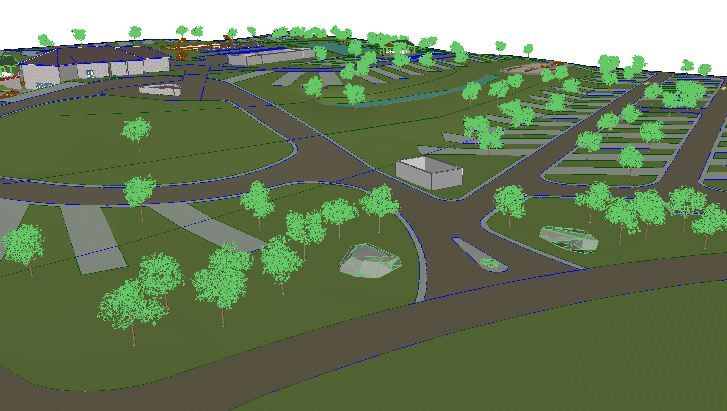
Labels:
- Labels:
-
Solid Element Operations
13 REPLIES 13
Anonymous
Not applicable
Options
- Mark as New
- Bookmark
- Subscribe
- Mute
- Subscribe to RSS Feed
- Permalink
- Report Inappropriate Content
2009-05-08 06:51 PM
2009-05-08
06:51 PM
You could try what we do.I think this may do the trick. I don't need to edit the location of the roads...just the contour. I'll give this a shot.
The roads and foot paths are slabs that are sited above the mesh.
we then to a 'plan' render in lightworks.
This gives you a jpg file of the roading layout.
Next, create a new material with the render image to drape over the mesh.
It doesn't look like a complicated site, except all polygontrees. Have you checked your hardware / software so you don't have something running in the background that slow down your computer?Also...I just recently put the trees back into the site. I had deleted all large objects but this did not solve the problem...so I put them back in.
I've been playing with this site for weeks now, and I'm pretty convienced its just this site, because all other models seem to work fine and at a good speed.
Does any one have a "simple" tree made? I tried to create one with a column and sphere and saved as an object and I kept getting GDL script errors. So I borrowed a tree from the archicad library deposit that was slightly smaller than the default AC12 trees.
when i applied an SOE on a mesh which had been also SEoperated then editing took forever.I think this is exactly what I'm experiencing!!!!
I copied the ground and applied a SEO. Seemed that the problem was not the polygons but applying sequential SEO on a mesh.
just keep it in mind
Think I'll try the first tip with importing an image of the roads on the mesh to eliminate my need for SEOs...and see how that works first. Cross your fingers!
And a "simple' tree would be great!
Thank you all for the suggestions! And feel free to post if you think of anything else.
Lindsay
Options
- Mark as New
- Bookmark
- Subscribe
- Mute
- Subscribe to RSS Feed
- Permalink
- Report Inappropriate Content
2009-05-09 02:43 PM
2009-05-09
02:43 PM
Designr wrote:Lindsay:
Does any one have a "simple" tree made? I tried to create one with a column and sphere and saved as an object and I kept getting GDL script errors. So I borrowed a tree from the archicad library deposit that was slightly smaller than the default AC12 trees.
I don't know why the method you used is giving errors, but you should be able to use Profiler (with the rotate option) to create a ball & stick tree. Or you could just group a column and sphere object (set the resolution of the sphere to a lower number to keep the polygon count down), and copy this grouping over the site. Your issue could be that there are elements that are both Target and Operator, which can be hard for ArchiCAD to parse.
David
David Maudlin / Architect
www.davidmaudlin.com
Digital Architecture
AC28 USA • Mac mini M4 Pro OSX15 | 64 gb ram • MacBook Pro M3 Pro | 36 gb ram OSX14
www.davidmaudlin.com
Digital Architecture
AC28 USA • Mac mini M4 Pro OSX15 | 64 gb ram • MacBook Pro M3 Pro | 36 gb ram OSX14
Options
- Mark as New
- Bookmark
- Subscribe
- Mute
- Subscribe to RSS Feed
- Permalink
- Report Inappropriate Content
2009-05-09 07:55 PM
2009-05-09
07:55 PM
You might consider saving the site as a separate GDL object, which could be updated as needed.
Richard
--------------------------
Richard Morrison, Architect-Interior Designer
AC26 (since AC6.0), Win10
--------------------------
Richard Morrison, Architect-Interior Designer
AC26 (since AC6.0), Win10
Anonymous
Not applicable
Options
- Mark as New
- Bookmark
- Subscribe
- Mute
- Subscribe to RSS Feed
- Permalink
- Report Inappropriate Content
2009-05-11 01:05 PM
2009-05-11
01:05 PM
Designr wrote:It is right there in the library - any AC deciduous tree with crown type elipsoid! There is also resolution parameter!
Does any one have a "simple" tree made? I tried to create one with a column and sphere and saved as an object and I kept getting GDL script errors. So I borrowed a tree from the archicad library deposit that was slightly smaller than the default AC12 trees.
And a "simple' tree would be great!
- « Previous
-
- 1
- 2
- Next »
- « Previous
-
- 1
- 2
- Next »
Related articles
- Connecting wall corners at odd angles in General discussions
- Zone beloning of doors when one zone is multi storey high? in Project data & BIM
- Registry of Archicad Users in General discussions
- Heavy Surface libraries in Documentation
- Help with applying wooden shingles (tavaillons) to walls in Archicad in Modeling
