Turn on suggestions
Auto-suggest helps you quickly narrow down your search results by suggesting possible matches as you type.
Showing results for
Turn on suggestions
Auto-suggest helps you quickly narrow down your search results by suggesting possible matches as you type.
Showing results for
- Graphisoft Community (INT)
- :
- Forum
- :
- Modeling
- :
- Level Dimension
Options
- Subscribe to RSS Feed
- Mark Topic as New
- Mark Topic as Read
- Pin this post for me
- Bookmark
- Subscribe to Topic
- Mute
- Printer Friendly Page
Modeling
About Archicad's design tools, element connections, modeling concepts, etc.
Level Dimension
Anonymous
Not applicable
Options
- Mark as New
- Bookmark
- Subscribe
- Mute
- Subscribe to RSS Feed
- Permalink
- Report Inappropriate Content
2012-05-02
10:07 AM
- last edited on
2023-05-23
04:36 PM
by
Rubia Torres
2012-05-02
10:07 AM
I have a problem to use Level Dimension.
I want to show the story level by using Level Dimension.
I don't want to use Label or Object.
How can i do it? Is it impossible?
3 REPLIES 3
Options
- Mark as New
- Bookmark
- Subscribe
- Mute
- Subscribe to RSS Feed
- Permalink
- Report Inappropriate Content
2012-05-02 06:11 PM
2012-05-02
06:11 PM
Place a Slab the top level of which is the same as the Level of the Story.
Activate Gravitate to Slab. Then place a Level Dimension with you cursor over the Slab. You can then even put that Slab o a hidden Layer if you otherwise don't need it.
Activate Gravitate to Slab. Then place a Level Dimension with you cursor over the Slab. You can then even put that Slab o a hidden Layer if you otherwise don't need it.
Loving Archicad since 1995 - Find Archicad Tips at x.com/laszlonagy
AMD Ryzen9 5900X CPU, 64 GB RAM 3600 MHz, Nvidia GTX 1060 6GB, 500 GB NVMe SSD
2x28" (2560x1440), Windows 10 PRO ENG, Ac20-Ac29
AMD Ryzen9 5900X CPU, 64 GB RAM 3600 MHz, Nvidia GTX 1060 6GB, 500 GB NVMe SSD
2x28" (2560x1440), Windows 10 PRO ENG, Ac20-Ac29
Anonymous
Not applicable
Options
- Mark as New
- Bookmark
- Subscribe
- Mute
- Subscribe to RSS Feed
- Permalink
- Report Inappropriate Content
2012-05-07 01:59 PM
2012-05-07
01:59 PM
Look at the picture.
I want to show +50(current story level)
not +6,050(project level)
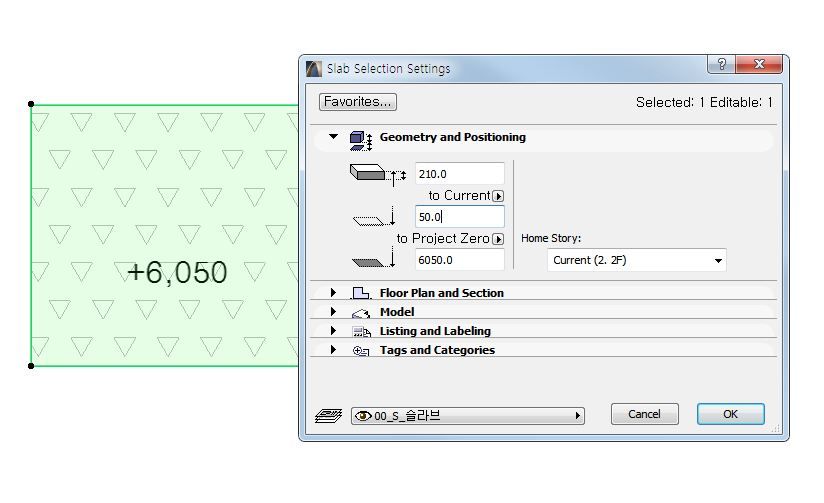
I want to show +50(current story level)
not +6,050(project level)
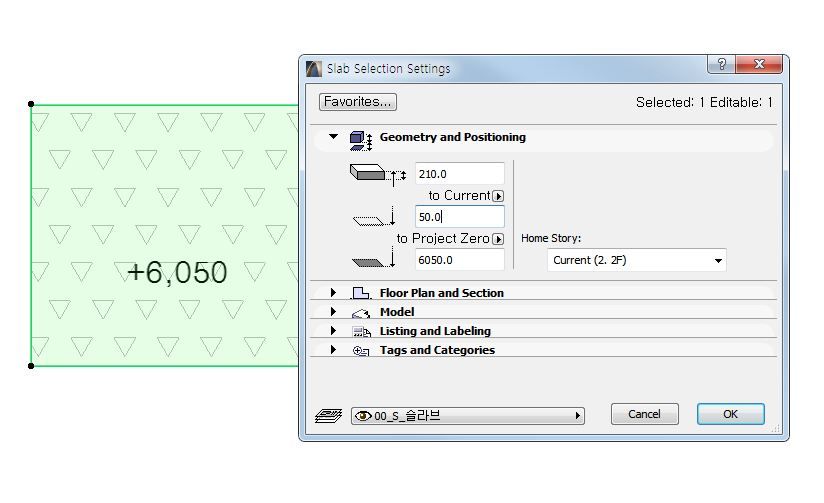
Options
- Mark as New
- Bookmark
- Subscribe
- Mute
- Subscribe to RSS Feed
- Permalink
- Report Inappropriate Content
2012-05-07 03:04 PM
2012-05-07
03:04 PM
I think the only way to do that is to select the Text portion of the Level Dimension and switch from Measured Value to Custom Text and type the value you want displayed.
Loving Archicad since 1995 - Find Archicad Tips at x.com/laszlonagy
AMD Ryzen9 5900X CPU, 64 GB RAM 3600 MHz, Nvidia GTX 1060 6GB, 500 GB NVMe SSD
2x28" (2560x1440), Windows 10 PRO ENG, Ac20-Ac29
AMD Ryzen9 5900X CPU, 64 GB RAM 3600 MHz, Nvidia GTX 1060 6GB, 500 GB NVMe SSD
2x28" (2560x1440), Windows 10 PRO ENG, Ac20-Ac29
