Turn on suggestions
Auto-suggest helps you quickly narrow down your search results by suggesting possible matches as you type.
Showing results for
Turn on suggestions
Auto-suggest helps you quickly narrow down your search results by suggesting possible matches as you type.
Showing results for
- Graphisoft Community (INT)
- :
- Forum
- :
- Modeling
- :
- Re: Locked objects in ArchiCAD 21
Options
- Subscribe to RSS Feed
- Mark Topic as New
- Mark Topic as Read
- Pin this post for me
- Bookmark
- Subscribe to Topic
- Mute
- Printer Friendly Page
Modeling
About Archicad's design tools, element connections, modeling concepts, etc.
Locked objects in ArchiCAD 21
Options
- Mark as New
- Bookmark
- Subscribe
- Mute
- Subscribe to RSS Feed
- Permalink
- Report Inappropriate Content
2017-07-22
07:51 PM
- last edited on
2023-05-23
04:14 PM
by
Rubia Torres
2017-07-22
07:51 PM
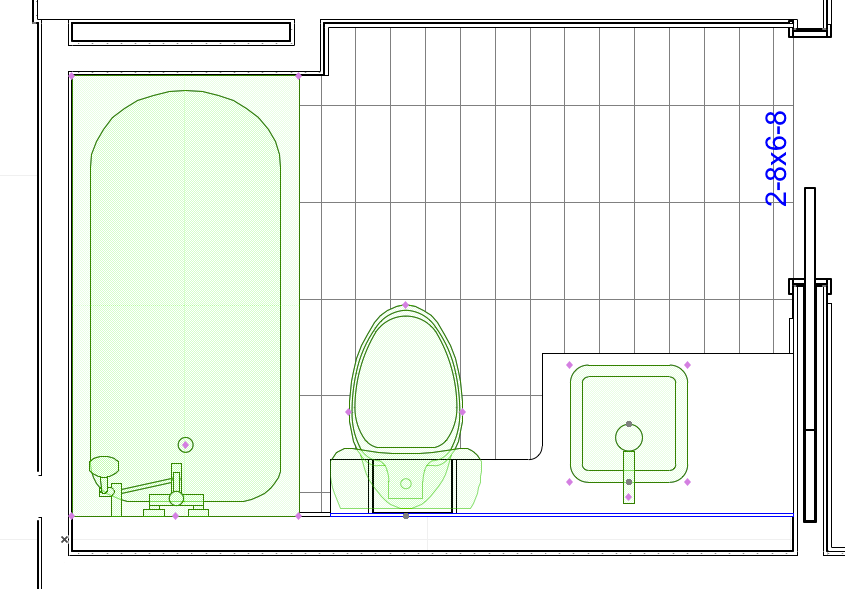
Thomas Allan Palmer
Architect AIBC MRAIC
ArchiCAD 24 MacBook Pro
Mac OS Catalina 10.15.6
Architect AIBC MRAIC
ArchiCAD 24 MacBook Pro
Mac OS Catalina 10.15.6
5 REPLIES 5
Options
- Mark as New
- Bookmark
- Subscribe
- Mute
- Subscribe to RSS Feed
- Permalink
- Report Inappropriate Content
2017-07-23 05:47 PM
2017-07-23
05:47 PM
If the Layer is not locked then that means that the object is individually locked (Edit Menu -> Locking) which usually happens when MEP modeler is not loaded.
Eduardo Rolón AIA NCARB
AC29 US/INT -> AC08
AC29 US/INT -> AC08
Mac Studio M4 Max 64GB ram, OS X 10.XX latest
another Moderator
Options
- Mark as New
- Bookmark
- Subscribe
- Mute
- Subscribe to RSS Feed
- Permalink
- Report Inappropriate Content
2017-07-23 05:53 PM
2017-07-23
05:53 PM
Thanks Eduardo. I didn't realize before that you could lock individual items.
Thomas Allan Palmer
Architect AIBC MRAIC
ArchiCAD 24 MacBook Pro
Mac OS Catalina 10.15.6
Architect AIBC MRAIC
ArchiCAD 24 MacBook Pro
Mac OS Catalina 10.15.6
Anonymous
Not applicable
Options
- Mark as New
- Bookmark
- Subscribe
- Mute
- Subscribe to RSS Feed
- Permalink
- Report Inappropriate Content
2020-10-05 08:17 AM
2020-10-05
08:17 AM
Sometimes bathroom objects get locked like that without me locking them. Any idea why that happens?
Anonymous
Not applicable
Options
- Mark as New
- Bookmark
- Subscribe
- Mute
- Subscribe to RSS Feed
- Permalink
- Report Inappropriate Content
2020-10-05 11:28 AM
2020-10-05
11:28 AM
Probably you have accidentally changed to a View that has a Layer Combo with your bathroom objects locked. 
Options
- Mark as New
- Bookmark
- Subscribe
- Mute
- Subscribe to RSS Feed
- Permalink
- Report Inappropriate Content
2020-10-06 03:14 AM
2020-10-06
03:14 AM
T.S. wrote:
Sometimes bathroom objects get locked like that without me locking them. Any idea why that happens?
I am not 100% sure but could it be because they are actually MEP 'equipment' objects rather than just plain objects?
If they were placed by someone as MEP objects and you don't have a MEP license, I think this might happen.
In 24 that all changes as MEP license is included.
In previous versions you have to purchase a license.
Barry.
One of the forum moderators.
Versions 6.5 to 27
i7-10700 @ 2.9Ghz, 32GB ram, GeForce RTX 2060 (6GB), Windows 10
Lenovo Thinkpad - i7-1270P 2.20 GHz, 32GB RAM, Nvidia T550, Windows 11
Versions 6.5 to 27
i7-10700 @ 2.9Ghz, 32GB ram, GeForce RTX 2060 (6GB), Windows 10
Lenovo Thinkpad - i7-1270P 2.20 GHz, 32GB RAM, Nvidia T550, Windows 11
Suggested content
- Archicad railing tool – can’t move horizontal rail along the ramp direction in Libraries & objects
- additional info to "Elements with "Missing" on the Design Option: What to do?" in Modeling
- Transferring surfaces and objects between different projects. in Libraries & objects
- Difficulty Converting Favorites & Library Objects to Library 29 in Libraries & objects
- Warning..."ArchiCAD will Load the corresponding editable library instead of the built-in library" in Libraries & objects
