- Graphisoft Community (INT)
- :
- Forum
- :
- Modeling
- :
- Re: Materials for Empty Openings?
- Subscribe to RSS Feed
- Mark Topic as New
- Mark Topic as Read
- Pin this post for me
- Bookmark
- Subscribe to Topic
- Mute
- Printer Friendly Page
Materials for Empty Openings?
- Mark as New
- Bookmark
- Subscribe
- Mute
- Subscribe to RSS Feed
- Permalink
- Report Inappropriate Content
2010-02-16
12:00 PM
- last edited on
2023-05-25
06:06 PM
by
Rubia Torres
The picture below shows what I'd like to end up with, because multiple openings occupy the same wall I'd like to avoid having to split walls and change the edge material at each instance.
The door selection settings for "Empty Opening" has a field under "Model" from which I can change materials, and a tick box for "Use Object's Materials" but this is having no effect??
Thank you for your help

- Mark as New
- Bookmark
- Subscribe
- Mute
- Subscribe to RSS Feed
- Permalink
- Report Inappropriate Content
2010-02-16 02:35 PM
there is a way to do what you want but only in 3d with the SEO, using the cube object substracted from the wall. make sure you have choosen " inherit attributes of operator"
in 2d it is more problematic. you could make the cube object slightly bigger than the opening to see the color... (if you want to have the opening showing in 2d)
one thing is sure, it is not the best way...a modiified window object would be great ! :
- Mark as New
- Bookmark
- Subscribe
- Mute
- Subscribe to RSS Feed
- Permalink
- Report Inappropriate Content
2010-02-16 02:49 PM
- Mark as New
- Bookmark
- Subscribe
- Mute
- Subscribe to RSS Feed
- Permalink
- Report Inappropriate Content
2010-02-16 03:22 PM
I guess the main problem is that it is a planning proposal at present, so the openings may well move around with development. If we used slices of walls and slabs to create a cladding skin it would then create problems everytime openings change...
At present I've duplicated the empty opening gdl object, and am trying to rescript it to put a material finish on the cut surfaces...but my gdl knowledge isn't great, and the edge isn't part of the object...it's a part of the wall...
I'm trying to script for the 3D, a series of planes which sit flush against the sliced walls, essentially creating a wall edge veneer in 3D....?
Any gdl advice would be greatly appreciated!
- Mark as New
- Bookmark
- Subscribe
- Mute
- Subscribe to RSS Feed
- Permalink
- Report Inappropriate Content
2010-02-16 05:26 PM
( once added in Archicad, choose framing_w_o window) and alter the casement dimension and give it a material in the parameters tab.
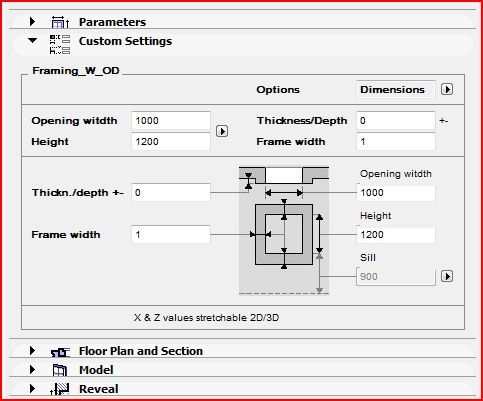
- Mark as New
- Bookmark
- Subscribe
- Mute
- Subscribe to RSS Feed
- Permalink
- Report Inappropriate Content
2010-02-16 05:27 PM
Each door/window can have its frame set to its own color/material as in your image.
Architect, Consultant
MacBook Pro Retina, 15-inch Yosemite 2.8 GHz Intel Core i7 16 GB 1600 MHz DDR3
Mac OSX 10.11.1
AC5-18
Onuma System
"Implementing Successful Building Information Modeling"
- Mark as New
- Bookmark
- Subscribe
- Mute
- Subscribe to RSS Feed
- Permalink
- Report Inappropriate Content
2010-02-16 05:29 PM
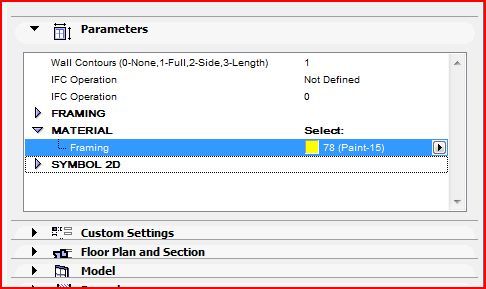
- Mark as New
- Bookmark
- Subscribe
- Mute
- Subscribe to RSS Feed
- Permalink
- Report Inappropriate Content
2010-02-16 05:49 PM
You can also use any door, panel choice set to 'Empty',
minimize and/or turn off casing and frame,
turn threshold on extended both sides but set its dimensions to not go past the wall and again all dimensions to 0 or fake it with .001"
Architect, Consultant
MacBook Pro Retina, 15-inch Yosemite 2.8 GHz Intel Core i7 16 GB 1600 MHz DDR3
Mac OSX 10.11.1
AC5-18
Onuma System
"Implementing Successful Building Information Modeling"
