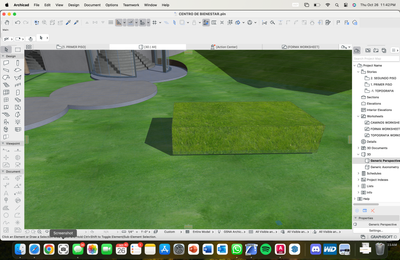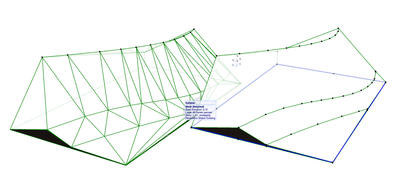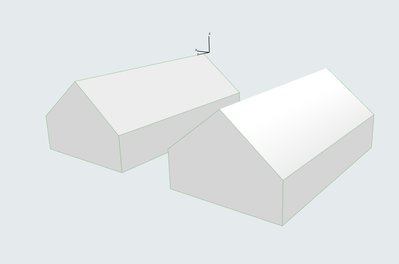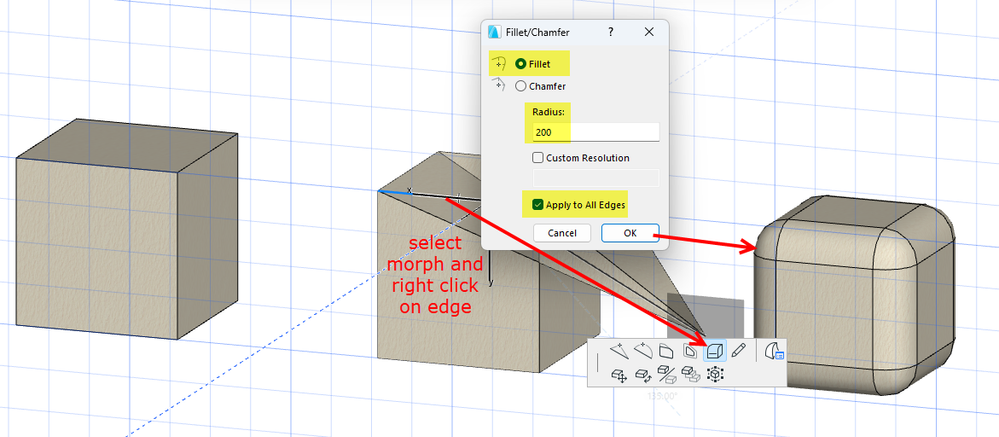- Graphisoft Community (INT)
- :
- Forum
- :
- Modeling
- :
- Mesh not smoothing
- Subscribe to RSS Feed
- Mark Topic as New
- Mark Topic as Read
- Pin this post for me
- Bookmark
- Subscribe to Topic
- Mute
- Printer Friendly Page
Mesh not smoothing
- Mark as New
- Bookmark
- Subscribe
- Mute
- Subscribe to RSS Feed
- Permalink
- Report Inappropriate Content
2023-10-27 05:44 AM
Hi! I want to create a rectangular mesh with smooth edges, but I can't seem to get those edges smooth. As you can see in the image, the edges appear straight. The settings in 3D appearance are marked to -all ridges smooth-, but to he honest I'm not even sure if that is what makes them smooth... Still getting familiar with the program.
Thanks.
- Mark as New
- Bookmark
- Subscribe
- Mute
- Subscribe to RSS Feed
- Permalink
- Report Inappropriate Content
2023-10-27 10:27 AM
On the leftside without smoothing, on the rightside with smoothing. It doesn't really change the geometry, only the appereance
AC27
- Mark as New
- Bookmark
- Subscribe
- Mute
- Subscribe to RSS Feed
- Permalink
- Report Inappropriate Content
2023-10-27 11:08 AM
And does not affect the perimeter or base (skirt) of the mesh.
It only smooths the triangulation between user ridges and nodes on the top surface when you have altered the heights.
Barry.
Versions 6.5 to 27
i7-10700 @ 2.9Ghz, 32GB ram, GeForce RTX 2060 (6GB), Windows 10
Lenovo Thinkpad - i7-1270P 2.20 GHz, 32GB RAM, Nvidia T550, Windows 11
- Mark as New
- Bookmark
- Subscribe
- Mute
- Subscribe to RSS Feed
- Permalink
- Report Inappropriate Content
2023-10-27 12:08 PM
If you need a “soft” cube, use a morph. You can either fillet all edges or just set it to soften the edges (not on my computer, forgetting the exact terminology)
- Mark as New
- Bookmark
- Subscribe
- Mute
- Subscribe to RSS Feed
- Permalink
- Report Inappropriate Content
2023-10-27 05:38 PM
I tried that. I created a cube (in 2D the dimensions were 9' by 9'), but when I tried to smooth out the faces, instead of it being a cube with smooth edges, it turned into a polygon with various faces.
- Mark as New
- Bookmark
- Subscribe
- Mute
- Subscribe to RSS Feed
- Permalink
- Report Inappropriate Content
2023-10-28 10:19 AM - edited 2023-10-28 10:19 AM
It depends on exactly what you are trying to do, but ...
Barry.
Versions 6.5 to 27
i7-10700 @ 2.9Ghz, 32GB ram, GeForce RTX 2060 (6GB), Windows 10
Lenovo Thinkpad - i7-1270P 2.20 GHz, 32GB RAM, Nvidia T550, Windows 11
- Mark as New
- Bookmark
- Subscribe
- Mute
- Subscribe to RSS Feed
- Permalink
- Report Inappropriate Content
2023-10-31 04:50 PM
that will work; and if you set edges to hidden or soft, it would look even less rigid.
if it's still a bit chunky/segmented at the radius, you can also go to design>modify morph > modify segmentation and bump up the polygons a bit ("double" is the only option, I think)
- Separation line between slab and mesh not showing after boolean operation in Documentation
- Importing Surveyors Data into Archicad in Modeling
- Can falls be expressed in say 1:40 (1 in 40) or 1:30.5 (1 in 39.48) rounded down to the nearest in Documentation
- Updates. Wish list in Our Community
- Custom profile frame changed to mesh won't allow to change the material in Modeling