- Graphisoft Community (INT)
- :
- Forum
- :
- Modeling
- :
- Modeling walls in elevation
- Subscribe to RSS Feed
- Mark Topic as New
- Mark Topic as Read
- Pin this post for me
- Bookmark
- Subscribe to Topic
- Mute
- Printer Friendly Page
Modeling walls in elevation
- Mark as New
- Bookmark
- Subscribe
- Mute
- Subscribe to RSS Feed
- Permalink
- Report Inappropriate Content
2009-01-05
01:54 AM
- last edited on
2023-05-25
04:56 PM
by
Rubia Torres
cornelis wegman architects
AC 5 - 26 Dell XPS 8940 Win 10 16GB 1TB SSD 2TB HD RTX 3070 GPU
Laptop: AC 24 - 26 Win 10 16GB 1TB SSD RTX 3070 GPU
- Mark as New
- Bookmark
- Subscribe
- Mute
- Subscribe to RSS Feed
- Permalink
- Report Inappropriate Content
2009-01-05 03:12 AM
There is a lot of stuff I'd love to see in AC. Section III of the Forum is dedicated to wishes of this sort.
Mark
--------------------------
AC-12-2325, XP, 1Gb
- Mark as New
- Bookmark
- Subscribe
- Mute
- Subscribe to RSS Feed
- Permalink
- Report Inappropriate Content
2009-01-05 03:26 AM
- Mark as New
- Bookmark
- Subscribe
- Mute
- Subscribe to RSS Feed
- Permalink
- Report Inappropriate Content
2009-01-05 08:52 AM
KeesW wrote:
How good would it be if we could model walls (and perhaps roofs?) in elevation views! Creating sloping parapets, odd shaped wall elevations, walls under stairs, etc - all by being able to select the wall and edit its shape without having to create temporary rooofs to cut the top of the wall, or other workarounds, etc. Some CAD systems do this already - Revit maybe?
dont worry man, u will not see that cos i think that people on pic when u insalling archicad dont know how to do that....noobs
- Mark as New
- Bookmark
- Subscribe
- Mute
- Subscribe to RSS Feed
- Permalink
- Report Inappropriate Content
2009-01-05 03:44 PM
1. Create a Normal Curtain Wall.
2. Make an Elevation Line parallel with it.
3. Go to the Elevation.
4. Select the Curtain Wall and use the Design\Curtain Wall\Boundary Editing In Section\Extract Boundary to Fill and the Design\Curtain Wall\Boundary Editing In Section\Redefine Boundary from Fill commands do modify the side view of the Curtain Wall to the shape you want.
5. Delete all Transom and Mullion Frames so that whole Curtain Wall will be one big panel surrounded by Boundary Frames.
6. Select all Boundary Frames and set them to invisible, set the d value to zero. Also, I would suggest the use of the Inside Grid radio button in the Curtain Wall System\Member Placement panel.
7. Set the thickness of the Panel to the width desired for the Wall.
Voilá.
PS.: You can even place multiple holes of any shape into the geometry.
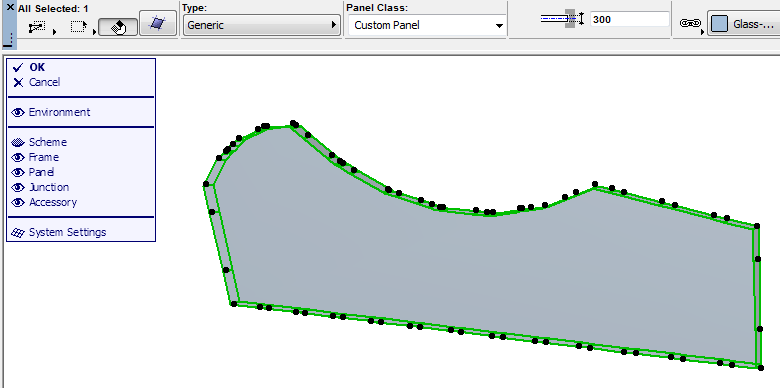
AMD Ryzen9 5900X CPU, 64 GB RAM 3600 MHz, Nvidia GTX 1060 6GB, 500 GB NVMe SSD
2x28" (2560x1440), Windows 10 PRO ENG, Ac20-Ac29
- Mark as New
- Bookmark
- Subscribe
- Mute
- Subscribe to RSS Feed
- Permalink
- Report Inappropriate Content
2009-01-07 03:19 AM
AC 19 6006 & AC 20
Mac OS 10.11.5
15" Retina MacBook Pro 2.6
27" iMac Retina 5K
- Mark as New
- Bookmark
- Subscribe
- Mute
- Subscribe to RSS Feed
- Permalink
- Report Inappropriate Content
2009-01-07 08:39 AM
I will not be suprised if in the future i see post like this
take chair from library, put windows on it, and u have house that looks like chair and u see man,
- Mark as New
- Bookmark
- Subscribe
- Mute
- Subscribe to RSS Feed
- Permalink
- Report Inappropriate Content
2009-01-07 06:17 PM
NeckoFromSarajevo wrote:Yes, of course you are right in saying that.
yes this is good WORK AROUND, comon but if this become tip of month what GS will do, i want to do this with wall not with curtain.
I will not be suprised if in the future i see post like this
take chair from library, put windows on it, and u have house that looks like chair and u see man,this is modeling in archicad. Stop using workarounds, i want to model
AMD Ryzen9 5900X CPU, 64 GB RAM 3600 MHz, Nvidia GTX 1060 6GB, 500 GB NVMe SSD
2x28" (2560x1440), Windows 10 PRO ENG, Ac20-Ac29
- MODELING OF WINDOWS USING THE CURTAIN WALL TOOL in Modeling
- Sun Study - Neighbours Elevation –shadows projected by buildings behind elevation marker– continued in Modeling
- Wall end, visible lines in elevation in Modeling
- Modeling wall in Modeling
- Material and Surface Control in Complex Profiles in Modeling
