Turn on suggestions
Auto-suggest helps you quickly narrow down your search results by suggesting possible matches as you type.
Showing results for
Turn on suggestions
Auto-suggest helps you quickly narrow down your search results by suggesting possible matches as you type.
Showing results for
- Graphisoft Community (INT)
- :
- Forum
- :
- Modeling
- :
- Multi-angled custom roof edge
Options
- Subscribe to RSS Feed
- Mark Topic as New
- Mark Topic as Read
- Pin this post for me
- Bookmark
- Subscribe to Topic
- Mute
- Printer Friendly Page
Modeling
About Archicad's design tools, element connections, modeling concepts, etc.
Multi-angled custom roof edge
Anonymous
Not applicable
Options
- Mark as New
- Bookmark
- Subscribe
- Mute
- Subscribe to RSS Feed
- Permalink
- Report Inappropriate Content
2017-06-19
01:51 PM
- last edited on
2023-05-23
02:17 PM
by
Rubia Torres
2017-06-19
01:51 PM
From what I can see, the custom edge function allows for the edge to be customised at one angle only.
Is a multi-angled custom edge achievable with the roof tool, or is this a job for complex profiles?
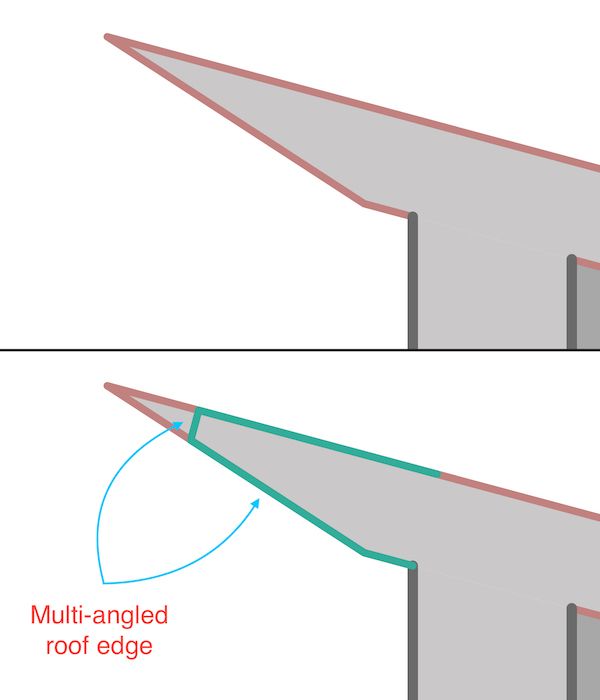
11 REPLIES 11
Options
- Mark as New
- Bookmark
- Subscribe
- Mute
- Subscribe to RSS Feed
- Permalink
- Report Inappropriate Content
2017-06-21 08:54 AM
2017-06-21
08:54 AM
The roof still only has 3 surfaces you can control from the roof tool - top, bottom and side.
Using an SEO creates a surface that is created by the SEO and can not be controlled from the roof.
However when you perform the SEO you have the option to inherit the surface from the operator. So set the operator to the surface you want and use this option.
To edit the shape of the cut or the surface material you now just adjust the operator element (turn the hidden layer on then hide it again afterwards).
The surface painter will not allow you to pant the surface of the SEO cut - only the 3 surfaces of the roof or those of the operator element.
The surface painter can only be used in 3D but will affect the surfaces in all views - not just 3D.
Barry.

Using an SEO creates a surface that is created by the SEO and can not be controlled from the roof.
However when you perform the SEO you have the option to inherit the surface from the operator. So set the operator to the surface you want and use this option.
To edit the shape of the cut or the surface material you now just adjust the operator element (turn the hidden layer on then hide it again afterwards).
The surface painter will not allow you to pant the surface of the SEO cut - only the 3 surfaces of the roof or those of the operator element.
The surface painter can only be used in 3D but will affect the surfaces in all views - not just 3D.
Barry.

One of the forum moderators.
Versions 6.5 to 27
i7-10700 @ 2.9Ghz, 32GB ram, GeForce RTX 2060 (6GB), Windows 10
Lenovo Thinkpad - i7-1270P 2.20 GHz, 32GB RAM, Nvidia T550, Windows 11
Versions 6.5 to 27
i7-10700 @ 2.9Ghz, 32GB ram, GeForce RTX 2060 (6GB), Windows 10
Lenovo Thinkpad - i7-1270P 2.20 GHz, 32GB RAM, Nvidia T550, Windows 11
Anonymous
Not applicable
Options
- Mark as New
- Bookmark
- Subscribe
- Mute
- Subscribe to RSS Feed
- Permalink
- Report Inappropriate Content
2017-06-21 10:24 AM
2017-06-21
10:24 AM
Great diagram, thanks again Barry. Yes, the surface created by the SEO was the only one I was having trouble changing.
That's handy to know about the surface painter too.
That's handy to know about the surface painter too.
- « Previous
-
- 1
- 2
- Next »
- « Previous
-
- 1
- 2
- Next »
Related articles
- Morph Pet Palette not showing push-pull or extrude edges in Modeling
- Library Parts appear as "Missing" even when loaded in Library Manager in Libraries & objects
- I cannot edit custom text in schedule in Collaboration with other software
- Shutter Location on AC Windows in Libraries & objects
- Custom Door and Door Stamp in Documentation

