- Graphisoft Community (INT)
- :
- Forum
- :
- Modeling
- :
- Re: Pens for Minimal Space for Doors
- Subscribe to RSS Feed
- Mark Topic as New
- Mark Topic as Read
- Pin this post for me
- Bookmark
- Subscribe to Topic
- Mute
- Printer Friendly Page
Pens for Minimal Space for Doors
- Mark as New
- Bookmark
- Subscribe
- Mute
- Subscribe to RSS Feed
- Permalink
- Report Inappropriate Content
2012-05-16
08:01 AM
- last edited on
2023-05-26
11:19 AM
by
Rubia Torres
I was wondering if there was a way i can change the pen settings to a certain part of the Minimal Space for Doors? Specifically the lines along the wall side of the minimal space fill. I've attached a screenshot of my query. the line in question is the red line encircled by the dark purple oval. i was hoping to have these lines match the pen of the perimeter fill pens for the minimal space fills (currently shown as pen 95/Gray).
Thanks.
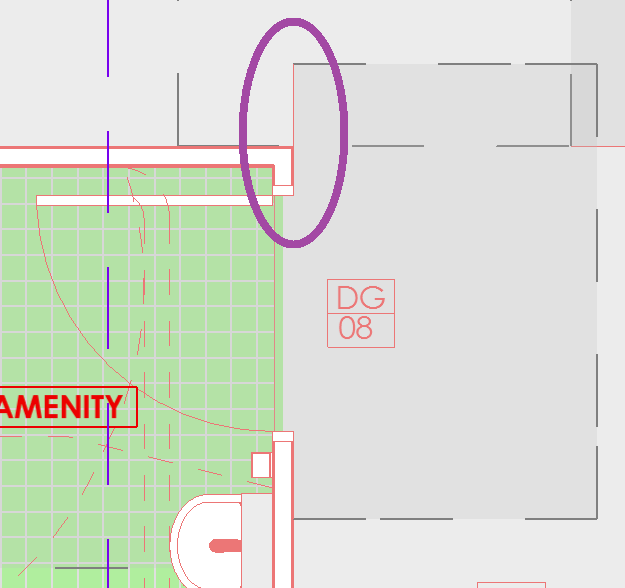
>come join our unofficial Discord server
https://discord.gg/XGHjyvutt8
- Mark as New
- Bookmark
- Subscribe
- Mute
- Subscribe to RSS Feed
- Permalink
- Report Inappropriate Content
2012-05-16 02:04 PM
It looks like ArchiCAD is using the Cut Line Pen of the host Wall (normally this line would align with the face of wall) for this line. I do not see a way to alter this without getting into the scripts of the door, which are very complex. One workaround is to cover the line with a white line, then cover that line with a line that matches the Minimal Space line.
You should add a Signature to your Profile (click the Profile button near the top of this page) with your ArchiCAD version and operating system (see mine for an example) for more accurate help in this forum.
David
www.davidmaudlin.com
Digital Architecture
AC28 USA • Mac mini M4 Pro OSX15 | 64 gb ram • MacBook Pro M3 Pro | 36 gb ram OSX14
- Mark as New
- Bookmark
- Subscribe
- Mute
- Subscribe to RSS Feed
- Permalink
- Report Inappropriate Content
2012-11-16 02:20 AM
I am in the process to use the minimal space option in the door library part. I couldn't find any way to show it on the floor plan so, I did a search on the ArchiCAD talk.
Only way I found is through the model view options. Downside of this is (obviously) that every library part now shows the minimal space: every door, window, table, bed, etc. My floor plan looks like a contemporary art painting!
I only need to have it shown on some doors.
Please, someone tell me that version 16 can do better than this!
Cheers!
Claudio
- Mark as New
- Bookmark
- Subscribe
- Mute
- Subscribe to RSS Feed
- Permalink
- Report Inappropriate Content
2012-11-16 01:15 PM
The only solution I see (USA Library) is to set the Minimal Space dimensions to zero for the objects that you don't want to display their Minimal Space.
David
www.davidmaudlin.com
Digital Architecture
AC28 USA • Mac mini M4 Pro OSX15 | 64 gb ram • MacBook Pro M3 Pro | 36 gb ram OSX14
- Mark as New
- Bookmark
- Subscribe
- Mute
- Subscribe to RSS Feed
- Permalink
- Report Inappropriate Content
2012-11-18 11:33 PM
Problem is that it shows the minimal space of every library part, including tables, wardrobes, beds, etc. and some of those don't have option to make it equal to 0.. Too much work to do for something like this. Much quicker to just draw a fill over the ones that are needed.
Thanks again for your time.
Claudio
- Mark as New
- Bookmark
- Subscribe
- Mute
- Subscribe to RSS Feed
- Permalink
- Report Inappropriate Content
2014-10-21 06:41 AM
No news in AC18 about this issue? I just bumped into it again >.<
- Mark as New
- Bookmark
- Subscribe
- Mute
- Subscribe to RSS Feed
- Permalink
- Report Inappropriate Content
2014-10-23 04:50 PM
Explain your rationale for wanting this to sell the idea.
Architect, Consultant
MacBook Pro Retina, 15-inch Yosemite 2.8 GHz Intel Core i7 16 GB 1600 MHz DDR3
Mac OSX 10.11.1
AC5-18
Onuma System
"Implementing Successful Building Information Modeling"
- Mark as New
- Bookmark
- Subscribe
- Mute
- Subscribe to RSS Feed
- Permalink
- Report Inappropriate Content
2014-10-24 07:51 AM
- Dandelion 🚀 A revolutionized point-cloud-based modeler for Archicad 🚀 in Modeling
- Minimal Space MVO - separate boxes for Door x Objects in Documentation
- Minimal space for curtainwall door? in Documentation
- Minimal Space Line at Walls in Libraries & objects
- [Expired] Design a house (quickly) and win a safari in Zambia! in General discussions
