- Graphisoft Community (INT)
- :
- Forum
- :
- Modeling
- :
- Perforated brick wall - too many polygons
- Subscribe to RSS Feed
- Mark Topic as New
- Mark Topic as Read
- Pin this post for me
- Bookmark
- Subscribe to Topic
- Mute
- Printer Friendly Page
Perforated brick wall - too many polygons
- Mark as New
- Bookmark
- Subscribe
- Mute
- Subscribe to RSS Feed
- Permalink
- Report Inappropriate Content
2017-11-26
05:09 AM
- last edited on
2023-05-24
08:26 AM
by
Rubia Torres
I am having huge speed issues and its doubly frustrating because making each panel that I need takes so long in itself and then they are not complying.
I am working on a project with a 60' tall 'perforated' brick screen that is slanted and skewed. To make this screen I have used a complex profile of each panel, clicked every single hole i need to make with the magic wand, then place it, and convert to a morph so it lets me slant it.
I have 5 panels to make. The first was slow. The second was unbearable. The program is taking forever to do everything EVEN when I have the layers with the screen off.
So my question is-
Is there any better way to make this wall - bear in mind I need it to cast interior shadows through the perforations and I need to do a dusk rendering with interior light glowing through the holes.
If there is no better way,
Is there a way I can get the program to run better when the layer is off. Or is there a simpler view mode I can use. I am using monochrome with shadows off right now.
Thanks for any help I'm getting very frustrated with this!
Thanks
- Mark as New
- Bookmark
- Subscribe
- Mute
- Subscribe to RSS Feed
- Permalink
- Report Inappropriate Content
2017-11-26 08:39 AM
You could also try turning your perforated panels into objects, instead of ARCHICAD trying to maintain hole calculations done with morphs.
If you post an image, I’m sure others will have even better ideas
Barking Dog BIM YouTube
Mindmeister Mindmap
-- since v8.1 --
AC27 5060 INT Full | Windows 11 64 Pro | 12th Gen Intel i7-12700H 2.30 GHz | 64 Gb RAM | NVIDIA GeForce RTX 3060 32 Gb
- Mark as New
- Bookmark
- Subscribe
- Mute
- Subscribe to RSS Feed
- Permalink
- Report Inappropriate Content
2017-11-26 02:54 PM
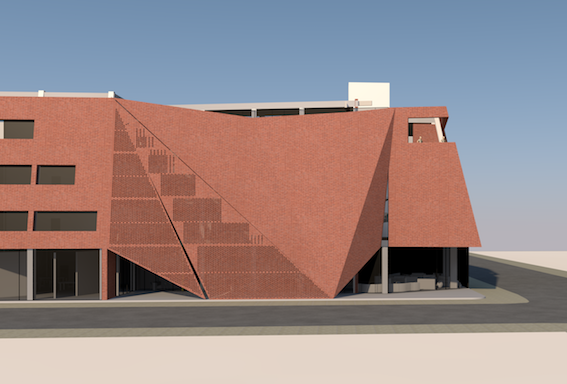
- Mark as New
- Bookmark
- Subscribe
- Mute
- Subscribe to RSS Feed
- Permalink
- Report Inappropriate Content
2017-11-26 02:57 PM
- Mark as New
- Bookmark
- Subscribe
- Mute
- Subscribe to RSS Feed
- Permalink
- Report Inappropriate Content
2017-11-27 01:42 AM
Please read the section headings to best determine where to post.
Barry.
Versions 6.5 to 27
i7-10700 @ 2.9Ghz, 32GB ram, GeForce RTX 2060 (6GB), Windows 10
Lenovo Thinkpad - i7-1270P 2.20 GHz, 32GB RAM, Nvidia T550, Windows 11
- Mark as New
- Bookmark
- Subscribe
- Mute
- Subscribe to RSS Feed
- Permalink
- Report Inappropriate Content
2017-11-28 02:37 AM
ArchiCAD 25 7000 USA - Windows 10 Pro 64x - Dell 7720 64 GB 2400MHz ECC - Xeon E3 1535M v6 4.20GHz - (2) 1TB M.2 PCIe Class 50 SSD's - 17.3" UHD IPS (3840x2160) - Nvidia Quadro P5000 16GB GDDR5 - Maxwell Studio/Render 5.2.1.49- Multilight 2 - Adobe Acrobat Pro - ArchiCAD 6 -25
- Mark as New
- Bookmark
- Subscribe
- Mute
- Subscribe to RSS Feed
- Permalink
- Report Inappropriate Content
2017-11-28 07:53 PM
Steve wrote:Agree. I would never model a perforated surface because of what the OP noted ... too many polygons (and a ton of work). This is the same thing as posted over many years - where people asked how to model chain link fencing, or window screens - and the answer is that you don't (or shouldn't) - that's what alpha masked surfaces are for.
So where did you move itA good way to do that is not modeling. You can cut those holes Rendering. link to some images
http://forums.cgarchitect.com/15503-new-moebius-ring-torolf-15.html
AC 29 USA and earlier • hardware key • macOS Taho 26.1 MacBook Pro M2 Max 12CPU/30GPU cores, 32GB
- Mark as New
- Bookmark
- Subscribe
- Mute
- Subscribe to RSS Feed
- Permalink
- Report Inappropriate Content
2017-11-28 07:59 PM
Has this changed in more recent versions?
Barking Dog BIM YouTube
Mindmeister Mindmap
-- since v8.1 --
AC27 5060 INT Full | Windows 11 64 Pro | 12th Gen Intel i7-12700H 2.30 GHz | 64 Gb RAM | NVIDIA GeForce RTX 3060 32 Gb
- Mark as New
- Bookmark
- Subscribe
- Mute
- Subscribe to RSS Feed
- Permalink
- Report Inappropriate Content
2017-11-28 10:40 PM
But anyway, me neither do not recommend too heavy renders - renders will practically never come to their end if there is not enough RAM.
I agree that there are some great pseudo perforated surface materials and new ones can be created to look like real perforations. It's just that for me it is more natural to design them with ArchiCAD tools than with photo editors and cinerender materials editor.
The test (seen in the above link) went through to end a few times after I adjusted the settings low enough. You can see (from that same picture again) that there are not tens of thousands of holes, merely thousands only I would say. They are round holes, so we understand that it makes them computionally "heavier" than what square holes would be.
My memory usage looked like (pic attached) this just before crash. Or maybe not crash, maybe just a permanent enough stall, I would say.
That was AC19. I had to say cinerenderNEM does not seem to use that much of my memory any more. It might have been evolved a lot, at least the version number of it is higher today.
- Mark as New
- Bookmark
- Subscribe
- Mute
- Subscribe to RSS Feed
- Permalink
- Report Inappropriate Content
2017-11-29 02:29 AM
Bruce wrote:As far as I've managed to get, that hasn't changed and by how alpha texturing works, I wouldn't expect it to change. What would be nice though would be a way to produce a displacement channel from an alpha by inserting a delta value for 0% to 100% black.
When I last tried alpha masked surfaces for something similar (admittedly it was in AC13), the result was a zero-depth looking element. Good for things like what you have listed (fences, balustrades, window screens), Karl, but not really that good for elements with any real depth to them - especially if the render camera will be reasonably close.
Ling
| AC22-28 AUS 3110 | Help Those Help You - Add a Signature |
| Self-taught, bend it till it breaks | Creating a Thread |
| Win11 | i9 10850K | 64GB | RX6600 | Win11 | R5 2600 | 16GB | GTX1660 |
