Turn on suggestions
Auto-suggest helps you quickly narrow down your search results by suggesting possible matches as you type.
Showing results for
Turn on suggestions
Auto-suggest helps you quickly narrow down your search results by suggesting possible matches as you type.
Showing results for
- Graphisoft Community (INT)
- :
- Forum
- :
- Modeling
- :
- Re: Problem in 16 3D Window
Options
- Subscribe to RSS Feed
- Mark Topic as New
- Mark Topic as Read
- Pin this post for me
- Bookmark
- Subscribe to Topic
- Mute
- Printer Friendly Page
Modeling
About Archicad's design tools, element connections, modeling concepts, etc.
Problem in 16 3D Window
Anonymous
Not applicable
Options
- Mark as New
- Bookmark
- Subscribe
- Mute
- Subscribe to RSS Feed
- Permalink
- Report Inappropriate Content
2012-10-24
03:00 AM
- last edited on
2023-05-26
02:25 PM
by
Rubia Torres
2012-10-24
03:00 AM
Thanks for your help.
3 REPLIES 3
Options
- Mark as New
- Bookmark
- Subscribe
- Mute
- Subscribe to RSS Feed
- Permalink
- Report Inappropriate Content
2012-10-24 04:22 AM
2012-10-24
04:22 AM
just turn it off from the Menu: View / Editing Plane Display.
or try this...
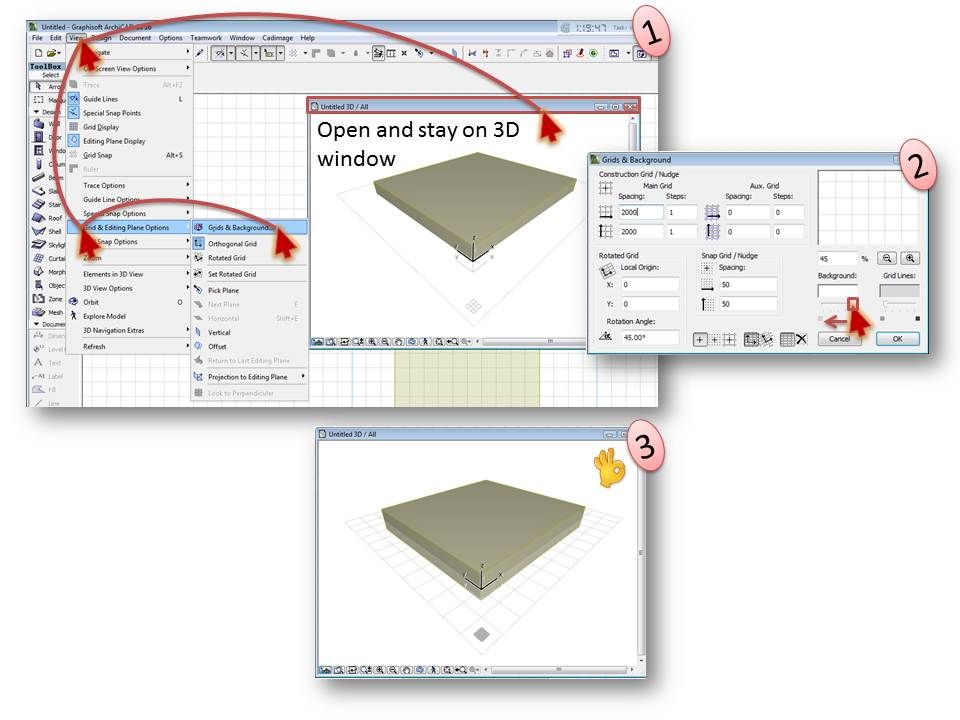
or try this...
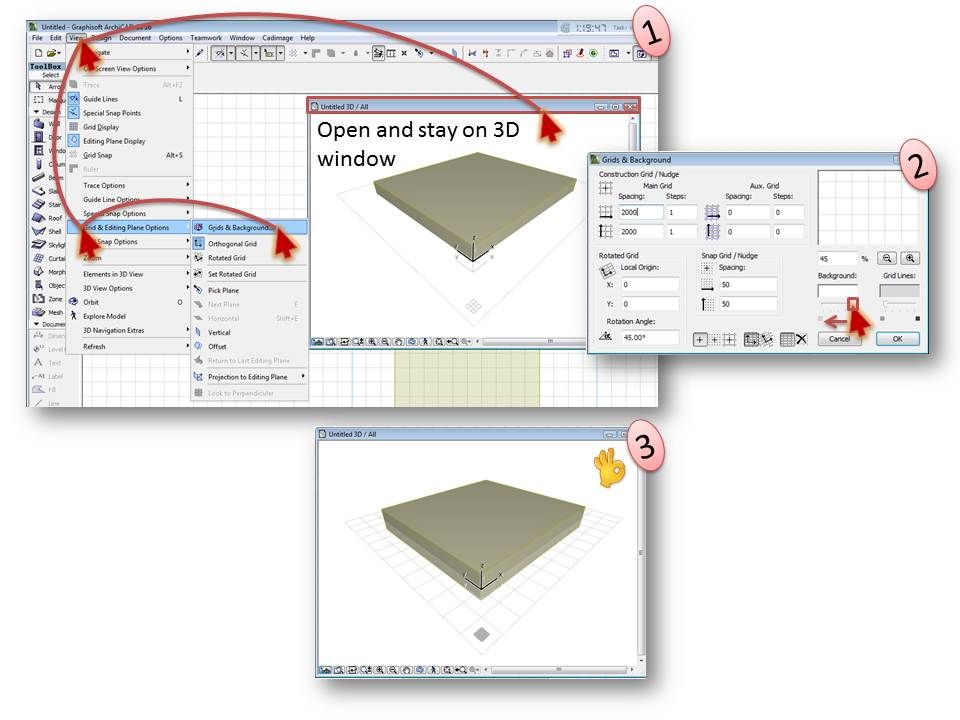
Nando Mogollon
Director @ BuilDigital
nando@buildigital.com.au
Using, Archicad Latest AU and INT. Revit Latest (have to keep comparing notes)
More and more... IFC.js, IFCOpenShell
All things Solibri and BIMCollab
Director @ BuilDigital
nando@buildigital.com.au
Using, Archicad Latest AU and INT. Revit Latest (have to keep comparing notes)
More and more... IFC.js, IFCOpenShell
All things Solibri and BIMCollab
Anonymous
Not applicable
Options
- Mark as New
- Bookmark
- Subscribe
- Mute
- Subscribe to RSS Feed
- Permalink
- Report Inappropriate Content
2013-01-15 01:52 AM
2013-01-15
01:52 AM
Thanks for the second option NandoMogollon. I tried the transparency and it worked fine for that window but when opening another 3D window the transparency resets itself and I have to repeat the process. I wonder what could be causing this to happen?
Options
- Mark as New
- Bookmark
- Subscribe
- Mute
- Subscribe to RSS Feed
- Permalink
- Report Inappropriate Content
2013-01-15 07:51 AM
2013-01-15
07:51 AM
That is not a good solution. I suggest to keep the transparency ON, and set OFF the visibility (View Menu).
In the Work Environment > View Option (or similar) you ave another checkbox to choose if the editing plane will be always visible, or only during the editing work.
In the Work Environment > View Option (or similar) you ave another checkbox to choose if the editing plane will be always visible, or only during the editing work.
_________________
--Roberto Corona--
www.archiradar.com
AC18 - ITA full on Win10
_________________
_________________
--Roberto Corona--
www.archiradar.com
AC18 - ITA full on Win10
_________________
_________________
Suggested content
- Archicad 29 Kitchen Cabinets vs Archicad 28 Kitchen Cabinets. Why? in Libraries & objects
- Edit selection set bug - AC27 in General discussions
- Archicad 29 is unusable due to Teamwork errors. Please review a measure to provide a partial refund in Teamwork & BIMcloud
- Wall interferes with windows in Modeling
- CI Door & Window Schedule - Cavity Sliding Door in Visualization
