- Graphisoft Community (INT)
- :
- Forum
- :
- Modeling
- :
- Re: Problems that I hope have answers
- Subscribe to RSS Feed
- Mark Topic as New
- Mark Topic as Read
- Pin this post for me
- Bookmark
- Subscribe to Topic
- Mute
- Printer Friendly Page
Problems that I hope have answers
- Mark as New
- Bookmark
- Subscribe
- Mute
- Subscribe to RSS Feed
- Permalink
- Report Inappropriate Content
2008-12-30
09:42 PM
- last edited on
2023-05-23
03:06 PM
by
Rubia Torres
Corner windows in the curtain wall - I hopefully included a pic of what I need and want to know how to make the corner "clean up" so that in plan and in elevation it looks correct. There is no frame at the corner condition but when I tried to make a custom frame the width of the glass I got funky things happening (it also asked me for a cap which I did not want but looked like it I had to have one. I tried to turn the frame invisable but then the glass crosses itself in the plan (I wanted all the horizontal frames to continue thru). I tried to make a corner window with the corner window tool but there is no objects that could do what I needed it to do.
Why isn't there a metal pan options in the stair tool? Do they only build those types of stairs here in Wisconsin?!?
There should be an easy way to put a line 4" or 6" or whatever from the base of a wall so that we don't have to draft a line in or add some other object or little wall (that will bog down the system and not follow the wall when changed) to show the vinyl base in elevation and in 3D for clients and contractors!
Please tell me all of these are possible w/ Archicad. Doesn't anyone else in the world need these types of things or is everyone happily drafting and working around and spending more time trying to fudge your way thru a project.
That's the last rant for this year, I promise
Thanks,
Michele
- Mark as New
- Bookmark
- Subscribe
- Mute
- Subscribe to RSS Feed
- Permalink
- Report Inappropriate Content
2009-01-06 03:48 PM
Michele wrote:As you know, this can be set in the Section/Elevation panel of the Grid Element Settings Dialog and can be set individually for each Grid Element element if Suspend Grouping is ON.
Grid bubbles - do they have the ability to be at different heights in different sections and elevations. We want them to be shown in both sections and elevations but the grid bubbles need to be very high to clear the top of the roof and some of our sections are of smaller shorter sections of the building.
However, this setting is Grid Element-specific, and not Section/ElevationViewpoint specific. This means that if you change the level of the Top Marker, it will be effective in all Sections/Elevation where that Grid Element is set to be visible. After all, a Grid Element is actually a 3D Element and its views are generated for S/Es accordingly..
This request (with the way the Grid Element is currently working) would be similar to a request that a Wall in one section should be higher than in another section.
Of course, this could be implemented differently, but that would require the ability to set each Grid Element in each S/E individually.
AMD Ryzen9 5900X CPU, 64 GB RAM 3600 MHz, Nvidia GTX 1060 6GB, 500 GB NVMe SSD
2x28" (2560x1440), Windows 10 PRO ENG, Ac20-Ac28
- Mark as New
- Bookmark
- Subscribe
- Mute
- Subscribe to RSS Feed
- Permalink
- Report Inappropriate Content
2009-01-06 04:01 PM
Michele wrote:I made the Corner Frame invisible and also set its d variable to zero. Then the horizontal Frames very nicely joined.
Corner windows in the curtain wall - I hopefully included a pic of what I need and want to know how to make the corner "clean up" so that in plan and in elevation it looks correct. There is no frame at the corner condition but when I tried to make a custom frame the width of the glass I got funky things happening (it also asked me for a cap which I did not want but looked like it I had to have one. I tried to turn the frame invisable but then the glass crosses itself in the plan (I wanted all the horizontal frames to continue thru). I tried to make a corner window with the corner window tool but there is no objects that could do what I needed it to do.
There was another trick I did which is I set the thickness of all panels on both sides of the corner Frame to zero, in which case they look nice in 3D (although you can see in 2D that the thickness is zero).
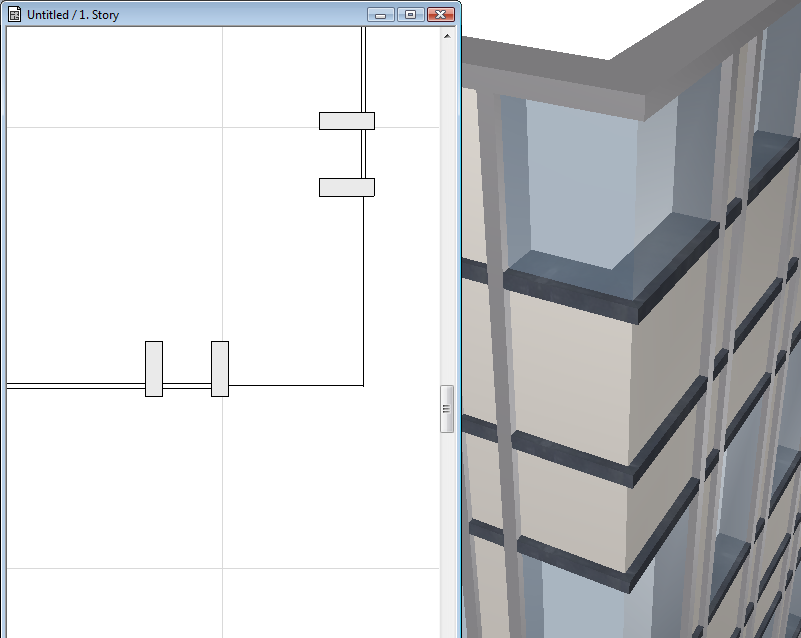
AMD Ryzen9 5900X CPU, 64 GB RAM 3600 MHz, Nvidia GTX 1060 6GB, 500 GB NVMe SSD
2x28" (2560x1440), Windows 10 PRO ENG, Ac20-Ac28
- Mark as New
- Bookmark
- Subscribe
- Mute
- Subscribe to RSS Feed
- Permalink
- Report Inappropriate Content
2009-01-06 04:34 PM
Michele wrote:That is probably not the only thing missing from the StairMaker Tool.
Why isn't there a metal pan options in the stair tool? Do they only build those types of stairs here in Wisconsin?!?
AMD Ryzen9 5900X CPU, 64 GB RAM 3600 MHz, Nvidia GTX 1060 6GB, 500 GB NVMe SSD
2x28" (2560x1440), Windows 10 PRO ENG, Ac20-Ac28
- Mark as New
- Bookmark
- Subscribe
- Mute
- Subscribe to RSS Feed
- Permalink
- Report Inappropriate Content
2009-01-06 06:41 PM
Indeed, your last of the year. Happy New Year! And thanks to Laszlo for answering.
But, please: you have participated here for a long time and know how difficult it is for a topic called "Problems that I hope have answers" to be useful to other readers doing searches. Each thread should address a single question/issue so that it can be found more quickly and help the most readers. Putting lots of unrelated questions in one post makes it harder for everyone, even those trying to answer your question.
Thanks,
Karl
AC 29 USA and earlier • hardware key • macOS Taho 26.1 MacBook Pro M2 Max 12CPU/30GPU cores, 32GB
- Mark as New
- Bookmark
- Subscribe
- Mute
- Subscribe to RSS Feed
- Permalink
- Report Inappropriate Content
2009-01-07 05:18 PM
Thanks for all your help.
Michele
- Mark as New
- Bookmark
- Subscribe
- Mute
- Subscribe to RSS Feed
- Permalink
- Report Inappropriate Content
2009-01-07 07:03 PM
Should be one because what I said is based on the corner of a single Curtain Wall.
AMD Ryzen9 5900X CPU, 64 GB RAM 3600 MHz, Nvidia GTX 1060 6GB, 500 GB NVMe SSD
2x28" (2560x1440), Windows 10 PRO ENG, Ac20-Ac28
- Mark as New
- Bookmark
- Subscribe
- Mute
- Subscribe to RSS Feed
- Permalink
- Report Inappropriate Content
2009-01-07 09:18 PM
Thanks,
Michele
- Mark as New
- Bookmark
- Subscribe
- Mute
- Subscribe to RSS Feed
- Permalink
- Report Inappropriate Content
2009-01-07 09:23 PM
It is a geometry method. You can create a single linear Curtain Wall segment or, just like with Walls, you can create a chain of straight Curtain Wall segments.
Check the Help file for their description.
Also check the New Feature video tutorials:
AMD Ryzen9 5900X CPU, 64 GB RAM 3600 MHz, Nvidia GTX 1060 6GB, 500 GB NVMe SSD
2x28" (2560x1440), Windows 10 PRO ENG, Ac20-Ac28
- Mark as New
- Bookmark
- Subscribe
- Mute
- Subscribe to RSS Feed
- Permalink
- Report Inappropriate Content
2009-01-07 10:48 PM
And my windows have different spacings at the corners so how do I set that up in the chained curtain wall. I set it up fine in the single curtain wall but how do I measure around corners. I couldn't seem to move the mullions around once I put in the curtain wall.
It seems so painful!
the turoials didn't seem to show how do do chained curtain walls
Thanks,
Michele
