- Graphisoft Community (INT)
- :
- Forum
- :
- Modeling
- :
- Re: Property manager - expression for composite
- Subscribe to RSS Feed
- Mark Topic as New
- Mark Topic as Read
- Pin this post for me
- Bookmark
- Subscribe to Topic
- Mute
- Printer Friendly Page
Property manager - expression for composite
- Mark as New
- Bookmark
- Subscribe
- Mute
- Subscribe to RSS Feed
- Permalink
- Report Inappropriate Content
2023-02-07 02:19 PM
Hello ,
I am trying to write an expression to get materials informations :
if composite structure true
split composite , get thickness, volume and area for each composite
if composite structure false :
building material , get thickness, volume and area.
why i am doing this ?
because i need data of composites in another software (Itwo CostX). I can export an IFC with composites parts but CostX read the composite twice (as an entire element and as parts) so my quantities will be wrong !
Thanks for the help in advance
[ BIM Manager- Revit Expert
Win 11 - Dell Precsion i7 | 32GB | RTX A4000
AC25 - AC26 4019 Int Full]
- Labels:
-
Composites
-
Other
-
Slabs
-
Walls
- Mark as New
- Bookmark
- Subscribe
- Mute
- Subscribe to RSS Feed
- Permalink
- Report Inappropriate Content
2023-02-10 11:48 AM
This is interesting - we have had projects with similar issues from developers using other costing solutions. I have not heard this issue from our projects that are using CostX - so very interested to check further.
The export of composites is an issue whet you bring it into a costing program which then calculates the whole wall AND every skin in the wall composite. We have flagged this several times but are always met with "not Archicads' problem - talk to the developer of the costing software".
Architect : Digital Development : Graphisoft Cert. BIM-Manager
INSIKT : Eriks LinkedIn
ThinkPad P1 G7; Ultra9 185H; 64 GB; RTX 4070 [8GB] : AC12 - future
- Mark as New
- Bookmark
- Subscribe
- Mute
- Subscribe to RSS Feed
- Permalink
- Report Inappropriate Content
2023-02-10 04:25 PM
CostX reply :
"Myself and some colleagues looked at this issue last night, and would summarize as follows;
The issue is caused due to the Archicad file you have not following the same logic as Revit when creating IFC files. Revit has the ability on export to split composite materials in to the constituent parts. this avoids the duplication you referred to. Whilst it would be possible, for this one component, to create the required mappings, such mappings could not easily be replicated to other composite components thereby making that suggestion impractical.
We note that Archicad has the ability to create a translator file for exports. This is mentioned in our drawing optimization guide which you would have had as part of the costX install. It may be that this could be used to export data whereby the composite items are broken in to component parts in a similar way to Revit, but you would need to seek advice on this from Archicad support
hopefully this helps. "
>> i have already set the translator as they said , but not worked
[ BIM Manager- Revit Expert
Win 11 - Dell Precsion i7 | 32GB | RTX A4000
AC25 - AC26 4019 Int Full]
- Mark as New
- Bookmark
- Subscribe
- Mute
- Subscribe to RSS Feed
- Permalink
- Report Inappropriate Content
2023-02-15 02:34 PM
Not exactly sure about Revit - but managed to find a topic that kinda talks about it: https://forums.autodesk.com/t5/revit-structure-forum/export-ifc-wall-parts/m-p/6718163#M17727
However, under the IFC Translator for CostX:
If you go in to the Geometry Conversion options try the "Explode all elements..." alternatively "Split complex Building Elements..." (Attached images 1 and 2 respectively)
Would that work?
We have used the OOTB CostX Translator without issues in previsou projects - either the people operating CostX knew how to get around the "problem" or there was in fact no problem in the first place...
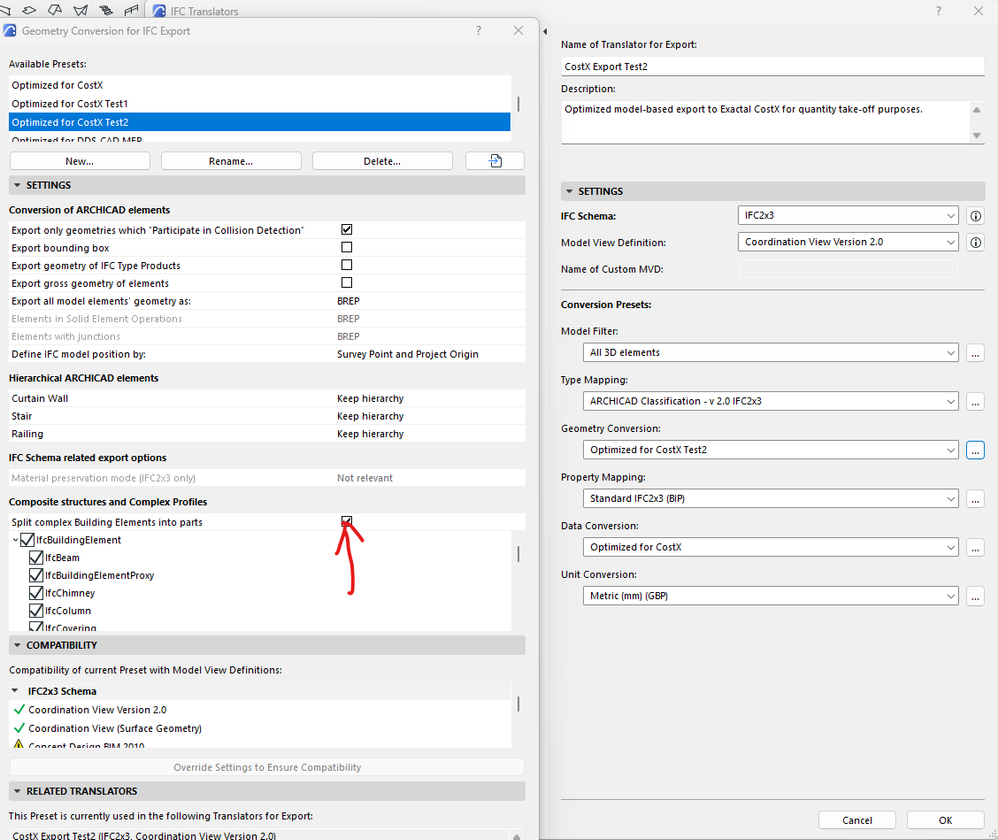
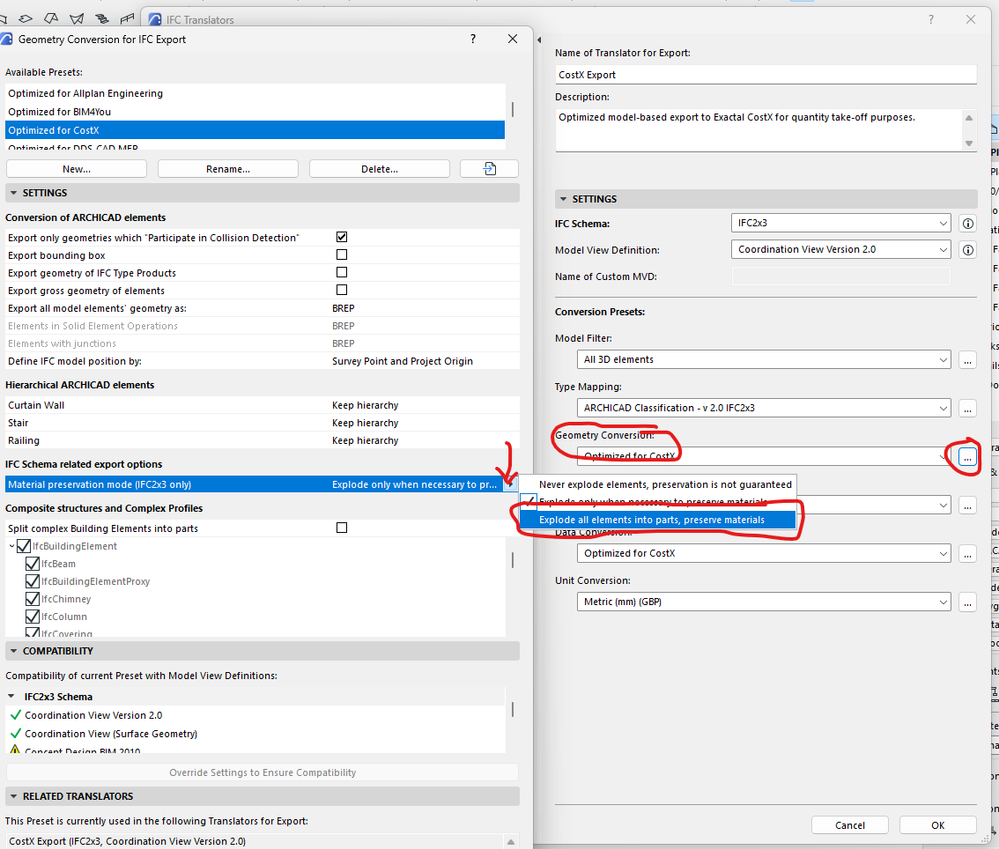
Architect : Digital Development : Graphisoft Cert. BIM-Manager
INSIKT : Eriks LinkedIn
ThinkPad P1 G7; Ultra9 185H; 64 GB; RTX 4070 [8GB] : AC12 - future
- Mark as New
- Bookmark
- Subscribe
- Mute
- Subscribe to RSS Feed
- Permalink
- Report Inappropriate Content
2023-02-15 02:56 PM
Hello,
In Revit it is working, no problem.
In ArchiCAD, i tried all settings of the translator CostX. Splitting and Exploding get the same result in Itwo CostX > you will have a duplicate quantities ( the parent element and the parts/Materials).
The solution i found is filtering same complex and composites elements in CostX.
Kind regards.
[ BIM Manager- Revit Expert
Win 11 - Dell Precsion i7 | 32GB | RTX A4000
AC25 - AC26 4019 Int Full]
- Mark as New
- Bookmark
- Subscribe
- Mute
- Subscribe to RSS Feed
- Permalink
- Report Inappropriate Content
2023-03-21 11:56 AM
Thanks
As I said, we have had this issue with other programs as well - so this is something the GS needs to fix. We must be able to do a proper IFC-export and have it read correctly by a costing software. I know the argument can be put on the other side as well - that they need to interpret the IFC better - so some coordination is needed...but that coordination should not be up to us as users.
Architect : Digital Development : Graphisoft Cert. BIM-Manager
INSIKT : Eriks LinkedIn
ThinkPad P1 G7; Ultra9 185H; 64 GB; RTX 4070 [8GB] : AC12 - future
- Combine result of two properties which differentiates between 2 different element types in Project data & BIM
- Character padding limit in expressions in Project data & BIM
- Zone No Sets Found Error Message in Project data & BIM
- Material (Surface) parameter to be used in expression Properties of Building Materials in Project data & BIM
- Property Expression - checked correctly by evalute in Project data & BIM
