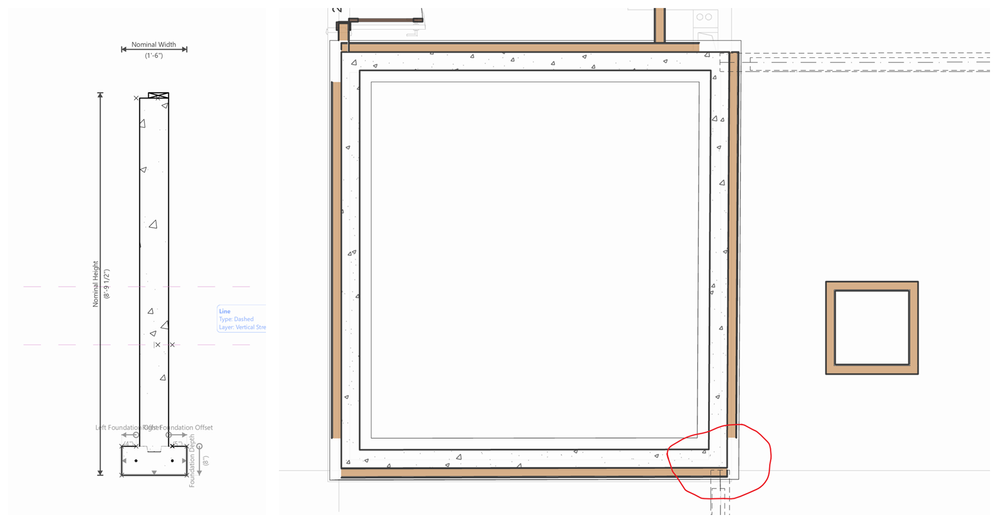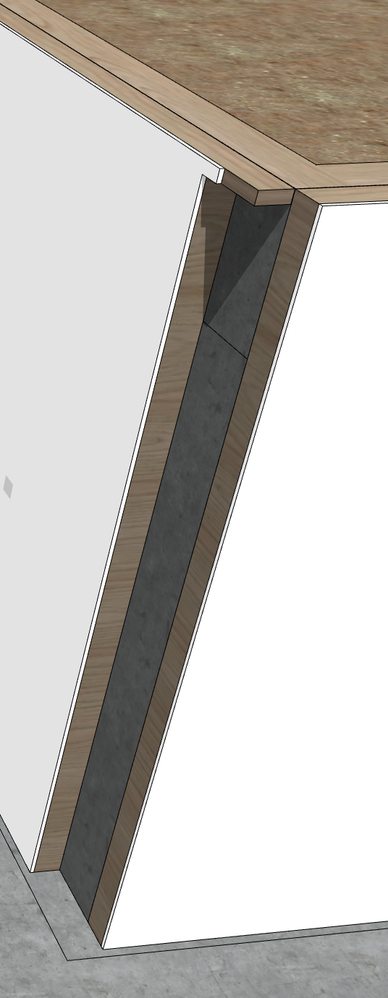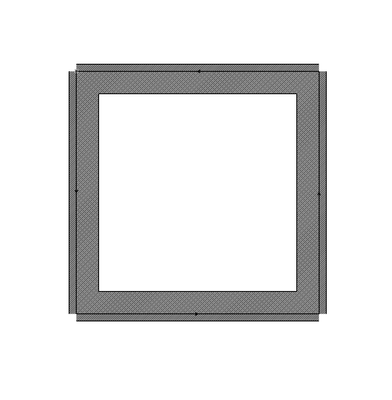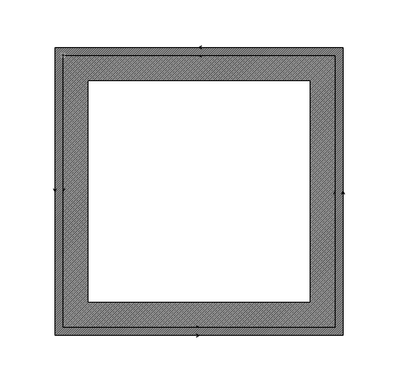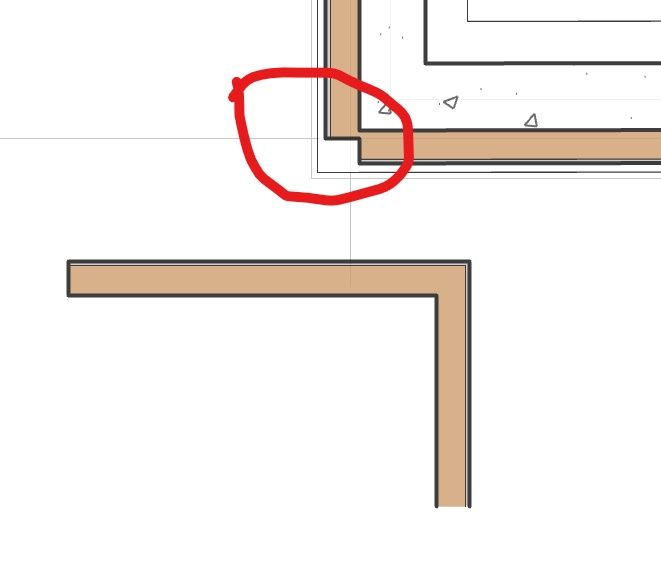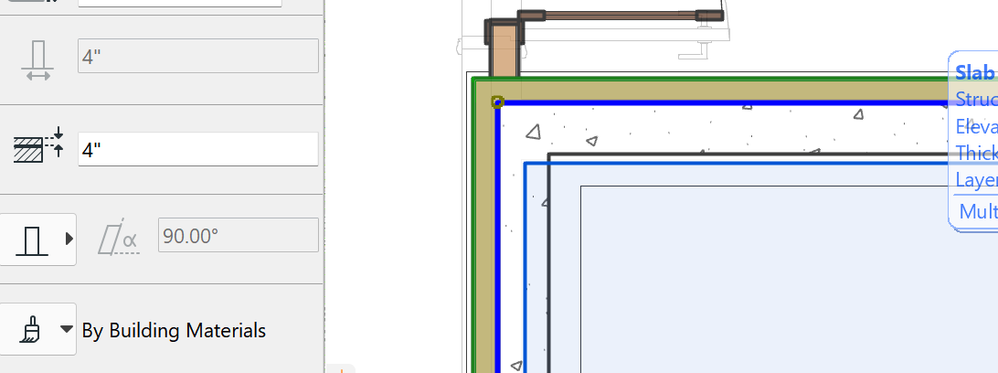- Graphisoft Community (INT)
- :
- Forum
- :
- Modeling
- :
- Re: Question about wall interconnection
- Subscribe to RSS Feed
- Mark Topic as New
- Mark Topic as Read
- Pin this post for me
- Bookmark
- Subscribe to Topic
- Mute
- Printer Friendly Page
Question about wall interconnection
- Mark as New
- Bookmark
- Subscribe
- Mute
- Subscribe to RSS Feed
- Permalink
- Report Inappropriate Content
2021-10-11 04:11 PM
Hello, when I am learning one problem happened. I drawed an interior wall surrounding a concrete wall using chained Geometry, but the conner interconnection showed as marked red circle in the picture, but if I drawed wall just in a blank place showed as on the right of picture, it was correct interconnection. The concrete wall was showed as the left of picture. I didn't find the reason, so I am seeking help here, thanks a lot
ArchiCAD 25 3011 USA - Windows 11 Home 64x
DESKTOP 12600KF 64G RAM 3070 GPU
Solved! Go to Solution.
Accepted Solutions
- Mark as New
- Bookmark
- Subscribe
- Mute
- Subscribe to RSS Feed
- Permalink
- Report Inappropriate Content
2021-10-12 08:23 AM
Where are the wall reference lines? Overlapping reference lines in walls can cause problems like this.
Have you tried offsetting the reference line to the external edge like the second image below?
Ryzen Threadripper 3970X • Windows 10 • 64GB RAM | ArchiCAD 24 Solo UKI
- Mark as New
- Bookmark
- Subscribe
- Mute
- Subscribe to RSS Feed
- Permalink
- Report Inappropriate Content
2021-10-12 03:03 AM
It looks to me like interference between your complex profile foundation wall and the interior wall sitting on the top of the footing. Are the two types of walls on different layers? If so have you tried setting the priority of the interior walls to be greater than the foundation walls?
Cheers,
“The simplification of anything is always sensational” GKC
Archicad 4.55 - 29-Latest USA
2024 M4 Max MacBook Pro-macOS 15.5 (128GB (16 Core CPU + 40 Core GPU)
- Mark as New
- Bookmark
- Subscribe
- Mute
- Subscribe to RSS Feed
- Permalink
- Report Inappropriate Content
2021-10-12 03:18 AM
@Gerald Hoffman wrote:
Are the two types of walls on different layers? If so have you tried setting the priority of the interior walls to be greater than the foundation walls?
Just to clarify.
Walls will automatically try to trim with other walls (and some other elements (slabs, columns).
Stronger Building Materials used in the walls will cut weaker ones.
Unless you have the walls in separate layers.
Then you can give each of those layers a different Intersection Priority Number in the layer settings.
When the layers have different numbers, the wall will not interact with each other.
Or you can have them all in one layer and set the IP number to 0 (zero), then nothing in that layer will trim with anything else.
Barry.
Versions 6.5 to 27
i7-10700 @ 2.9Ghz, 32GB ram, GeForce RTX 2060 (6GB), Windows 10
Lenovo Thinkpad - i7-1270P 2.20 GHz, 32GB RAM, Nvidia T550, Windows 11
- Mark as New
- Bookmark
- Subscribe
- Mute
- Subscribe to RSS Feed
- Permalink
- Report Inappropriate Content
2021-10-12 04:25 AM
Thanks Barry and Gerald. In my first post, I set them in the same layer named wall interior. Now I changed Foundation wall to another layer, section No. is 1. And interior wall is still kept in the initial layer but whatever I changed section No. to 2 or 0, the result showed as below picture.
The materials priority setting is that interior wall stronger than foundation wall, but no effect
ArchiCAD 25 3011 USA - Windows 11 Home 64x
DESKTOP 12600KF 64G RAM 3070 GPU
- Mark as New
- Bookmark
- Subscribe
- Mute
- Subscribe to RSS Feed
- Permalink
- Report Inappropriate Content
2021-10-12 05:11 AM
Actually, zero for the intersection priority number is probably not a good thing because even the same walls in the same layer will not trim with each other.
Unless you want that of course.
Is there anything else in that internal wall layer that may be interfering with the walls?
Something that might be visible in 3D but not on the plan?
Also try setting the layer IP number to an unused figure like 50 (you can use 0-99 from memory).
You may have other layers with an IP of 2 and they will be still interacting with that internal wall layer.
You want that layer IP to be distinct from all other layers if you don't want it to trim.
Barry.
Versions 6.5 to 27
i7-10700 @ 2.9Ghz, 32GB ram, GeForce RTX 2060 (6GB), Windows 10
Lenovo Thinkpad - i7-1270P 2.20 GHz, 32GB RAM, Nvidia T550, Windows 11
- Mark as New
- Bookmark
- Subscribe
- Mute
- Subscribe to RSS Feed
- Permalink
- Report Inappropriate Content
2021-10-12 08:23 AM
Where are the wall reference lines? Overlapping reference lines in walls can cause problems like this.
Have you tried offsetting the reference line to the external edge like the second image below?
Ryzen Threadripper 3970X • Windows 10 • 64GB RAM | ArchiCAD 24 Solo UKI
- Mark as New
- Bookmark
- Subscribe
- Mute
- Subscribe to RSS Feed
- Permalink
- Report Inappropriate Content
2021-10-12 09:46 AM
Hi, I changed reference line offet to 4", it was interal wall thickness, then it is showing right. Thanks a lot
ArchiCAD 25 3011 USA - Windows 11 Home 64x
DESKTOP 12600KF 64G RAM 3070 GPU
- BIMx rendering question in Project data & BIM
- Zones and Renovation Status – Area calculation issue in Modeling
- Transferring surfaces and objects between different projects. in Libraries & objects
- What’s Driving the 'Enshitification' of ArchiCAD? in General discussions
- Codemeter question in Licensing